Your Photo Is Great Except for That One Thing
You snap a perfect shot, but you have that one slight thing standing in the way. It may be just a background person whom you do not wish to see, a stray wire or an in-focus logo. These minor annoyances can detract from what would be a fine photograph.
With the help of modern instruments, which are driven by the algorithms of artificial intelligence, you can now get rid of these elements with ease. This tutorial presents the Best Free AI Object Remover Tools of 2025 that assist users of any expertise to remove objects from photos without using software or advanced editing knowledge. Made just for you, whether you're a student, online seller or content creator, etc.
Table of Contents
- What Is an AI Object Remover
- How AI Tools Edit and Rebuild Photos
- Best AI Tools to Clean Up ImagesHelpful Tips for Better Results
- Everyday Uses for Object Removal Tools
- Final Thoughts
What Is an AI Object Remover

An online tool, AI object remover from photo, helps you delete undesirable objects in photos. These tools are made simple. All you do is highlight the object, and the software uses the surrounding space to fill in the gap.
Different sorts of photos, including personal portraits, landscape shots, marketing, or even a scanned document, undergo AI object removers. These programs will enable you to remove an item in a photograph within a few seconds without learning to use complex editing software.
How AI Tools Edit and Rebuild Photos

This smart AI photo object remover is inpainting. When you select an object in an image, the tool examines colours, shapes and borders around that spot. It then reconstructs the space the object was using, copying and mixing the adjacent pixels.
You do not have to outline the object spot on. Virtually all tools will permit coarse selections, and AI will fill in the gaps. This proves to be time-saving and allows anyone to remove object from photo AI tools and leave the picture to look natural.
3. Best AI Tools to Remove Objects from Photos
Zoviz Photo Object Remover
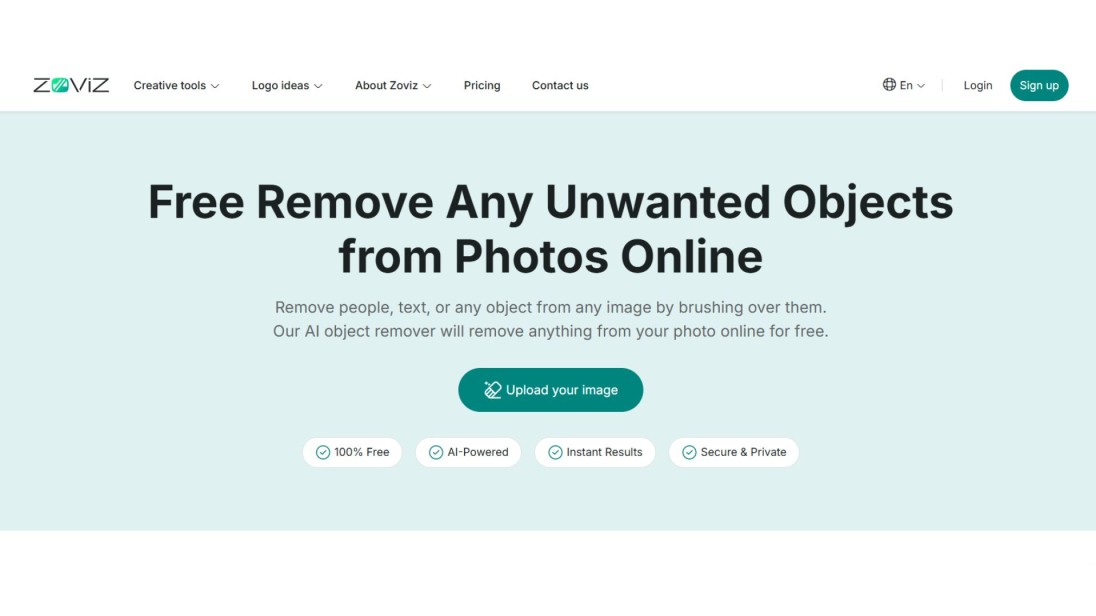
Zoviz is often highlighted as the Best AI Object Remover Tool 2025, utilizing AI to remove object from photo online. It is constructed for all purposes and has an easy-to-use interface that operates in your browser. You import your photo, mark the area you do not want, and the program swaps it with a clean background. Zoviz is perfect for product images, party photos, or any post shots. Being so natural-looking, it becomes one of the best means to do so.
Key Features
- JPG and PNG are the image files that are supported for uploads.
- You can also use the smart brush to underline things you do not want to keep and delete them accurately.
- Zoviz applies AI inpainting and fills in any missing sections with seamless natural outcomes.
- There is no need to log in or set anything up. Zoviz is not at all paid and is designed to be used daily.
Cleanup.pictures
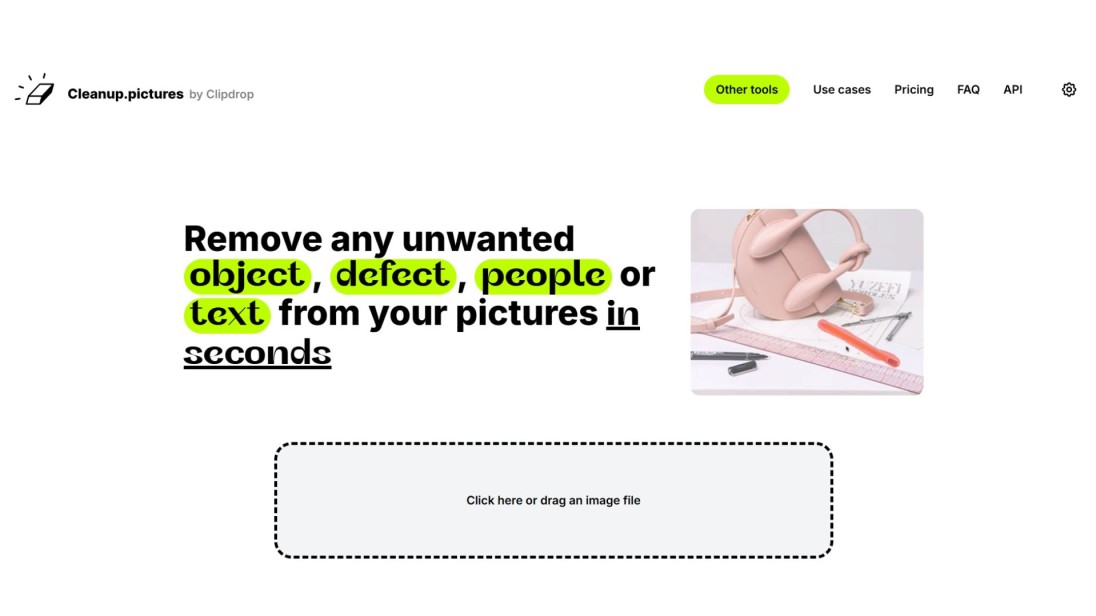
Cleanup. Pictures is one of the Best Online Tools to Remove Objects from Photos 2025. It can remove objects from images and allows you to delete the text, people as well. It is run directly on your web browser and provides real-time results. Such a tool is particularly useful when you need to cut out an object from a picture and you do not need any editing experience.
Key Features
- With a simple brush, you can mark anything you want to be removed.
- AI is able to know the background and fill in the space.
- It is most effective in editing logos, unwanted marks or clutter.
- The free one supports standard resolution. There is a premium version to produce quality work.
Fotor AI Object Remover
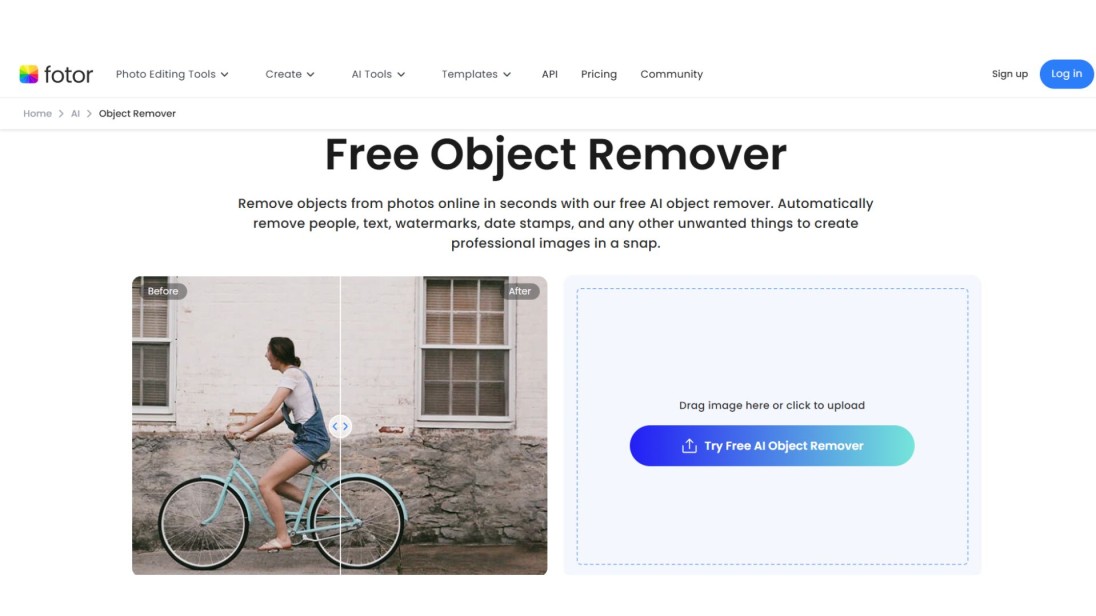
Fotor is widely recognized as the Best Free Photo Object Removal App 2025, offering a full set of photo object remover tools, including a robust option for object removal. You can delete something you don't want, e.g., watermarks, people or text, as well as work with lighting, colour or crop. Fotor is the best when you need to delete an object in the picture and still want to edit the photo further.
Key Features
- Single-click AI object detection for things like blemishes, marks, or backgrounds.
- It accepts standard images such as JPG, PNG and WebP.
- Editing tools make the photo look even better once you delete items.
- It is flexible as it is available on desktops and mobile platforms.
Pixlr Remove Object Tool
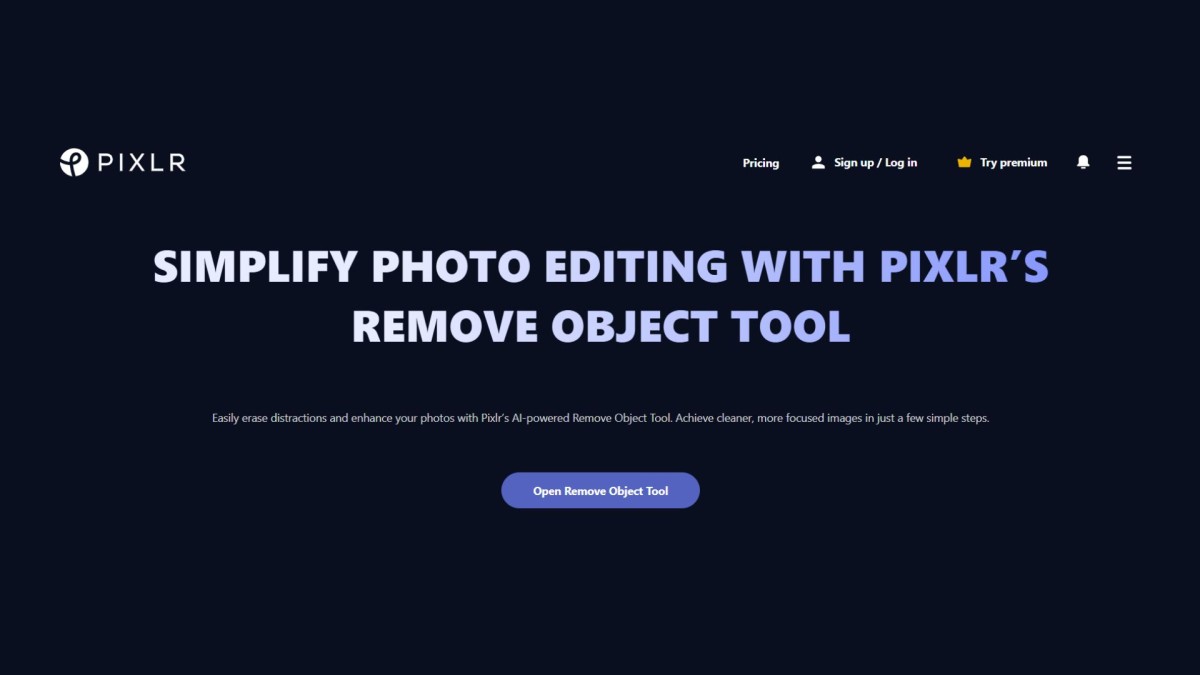
Pixlr has advanced editing tools besides its removal tool. It aids you in cleaning up photos by removing a variety of things, such as dirt, wires, or background objects. Pixlr is a reasonable option if you want to have full control but also want the process to be quick and efficient.
Key Features
- It accepts file formats such as JPG, PNG, BMP, TIFF, and WebP.
- Provides healing tools and clone brushes to perform corrections with finer detail.
- Contains AI fill tools to effortlessly replace the missing parts.
- Works online and does not require a download or sign-up.
Inpaint Online
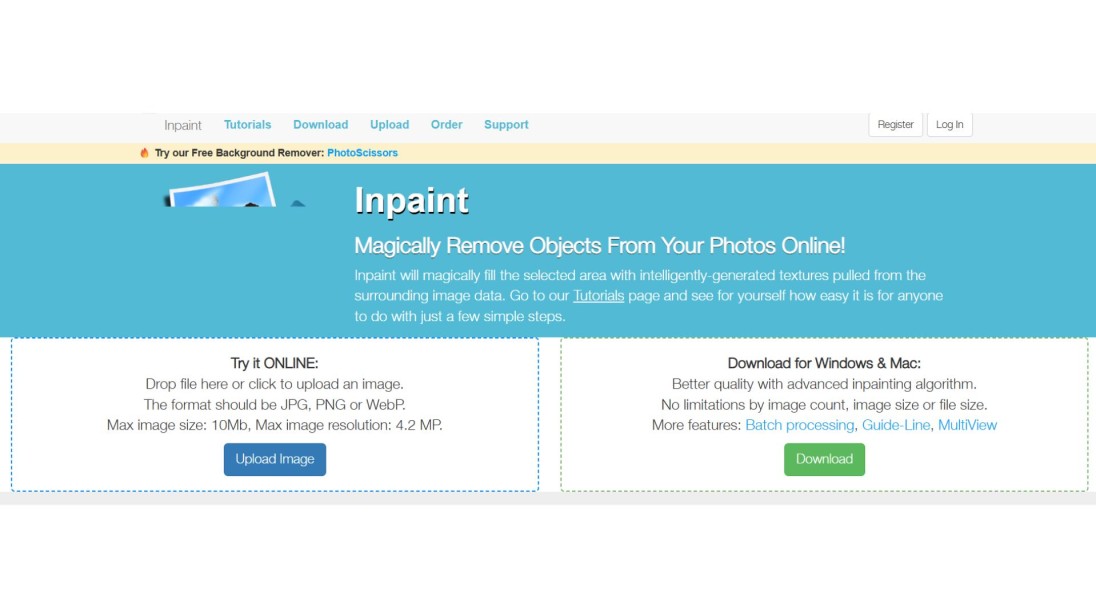
Inpaint pays one hundred per cent attention to the removal of unwanted objects in photos. It works ideally in repairing old or damaged pictures, cleaning product shots or editing scanned pictures. This is a convenient tool in those cases when you have to remove unwanted objects from photos, free from additional tools and functionality that are distracting.
Key Features
- You can paint over the region you would like to correct.AI mixes the surrounding shades and textures to substitute the tagged part.
- The browser version is available for small jobs, and the desktop version is available for batch editing.
- Excellent to remove date stamps, scratches or logos.
AirBrush – Object Remover (Mobile)
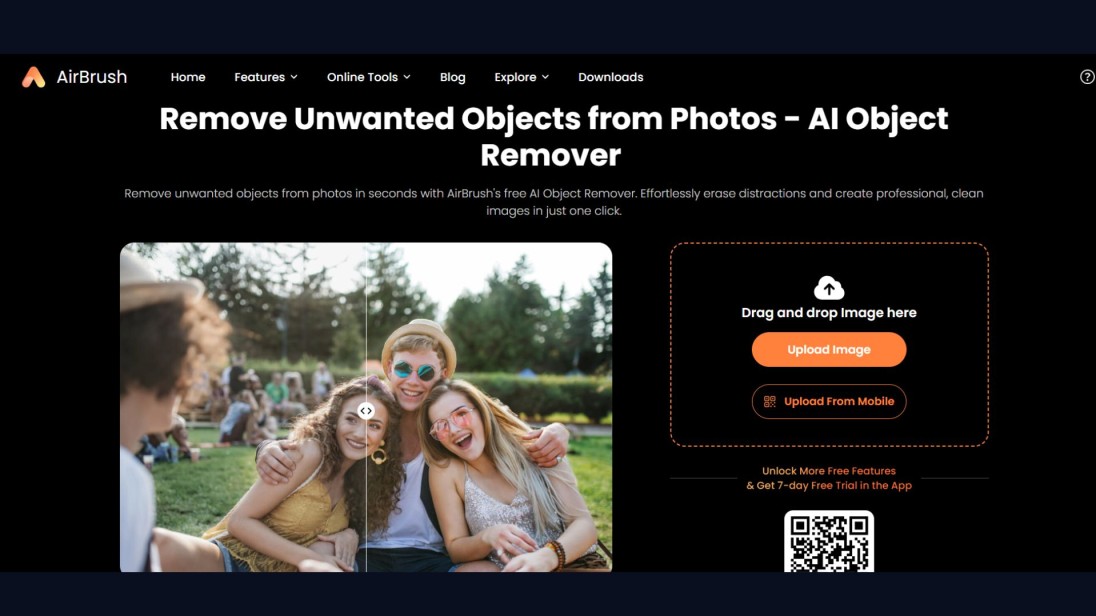
AirBrush provides a Magic Eraser (or simply the Eraser tool) in which you can erase people, wires, blemishes or even logos in your photos with little hassle. It is counted among the Best Apps to Remove Objects from Photos 2025 since it perfectly works both on Android and iOS, and after the download, it is completely offline. The tool is perfect for mobile-first creators, influencers, and online merchants who want to have fast and professional editing of pictures. Ideal to clear up clutter, logos, or distractions in e-commerce images, portraits, and social content directly on your phone.
Key Features:
- One-tap eraser tool to eliminate persons or objects precisely and swiftly.
- In‑built tools to smooth skin, remove blemishes, reshape and create virtual makeup.
- Post-installation editing can be done even offline, and there is no need to connect to the internet to erase things.
- A clean mobile-optimisable interface that could be easily used on Android and iOS.
- Basic functions can be used for free with basic tools, HD export, advanced effects and premium features available with paid plans.
7. SnapEdit Object Remover
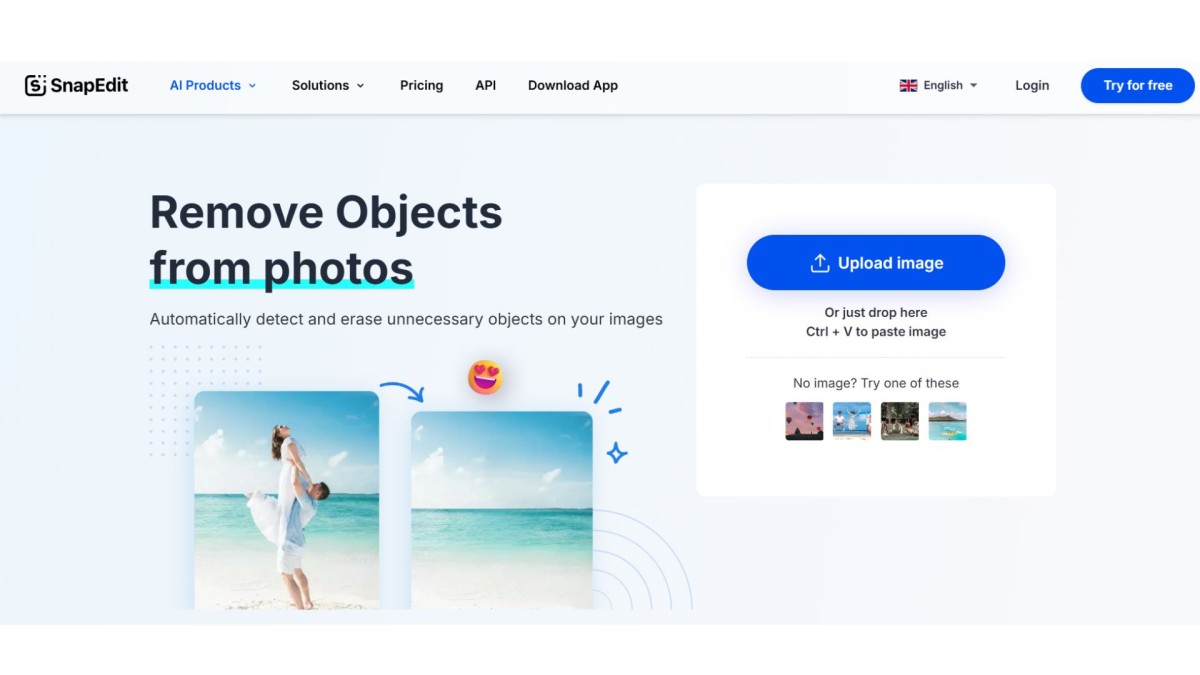
SnapEdit is a free AI-powered photo editing app designed to assist in deleting unwanted objects in a single tap. It is online, but also a mobile application, so it is ready to use when fixing something in a hurry. SnapEdit is also popular with social media creators who require (polished) visuals with easy controls.
Key Features
- Faster cleanup with automatic object detection.
- Browsers and mobile apps (Android and iOS).
- Enables the removal of watermarks and logos to make professional edits.
- The free plan is for quick edits, and paid plans will be better.
8. Befunky Object Remover
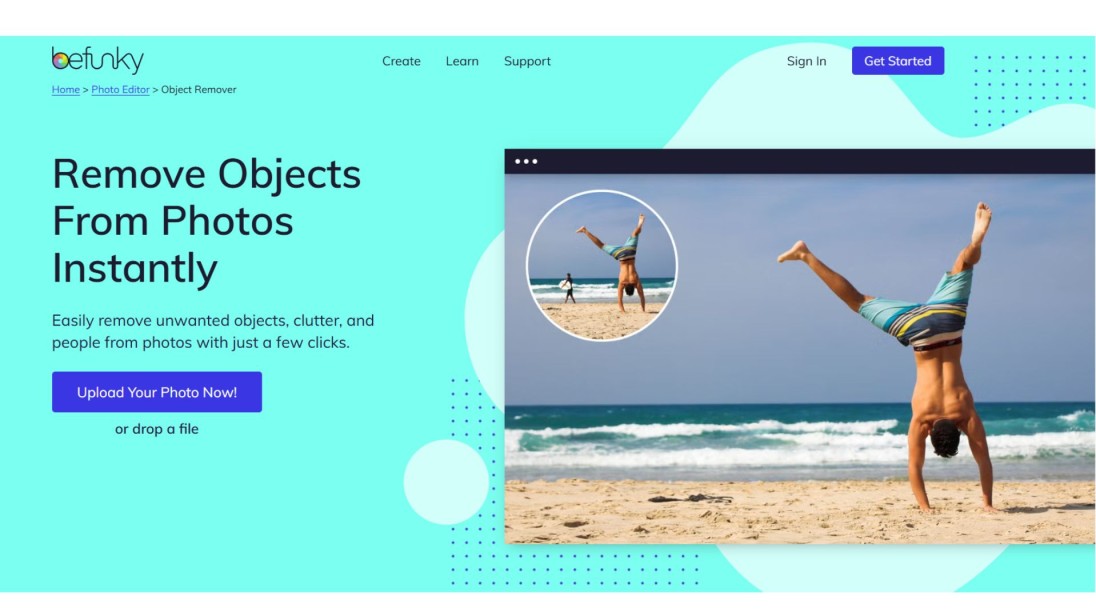
Befunky is a full online design system with an object remover that is driven by AI. It also includes collage designers, filters, and templates, and, besides getting rid of distractions, it is a helpful personal and professional editing app.
Key Features
- A single-tap AI eraser is used to clear mess, cords, and spots.
- Full photo editor with filters and effects, as well as crop tools.
- Browser-based, no installation needed.
- Adapts social media, e-commerce, and creative work.
9. Adobe Express Remove Background And Objects
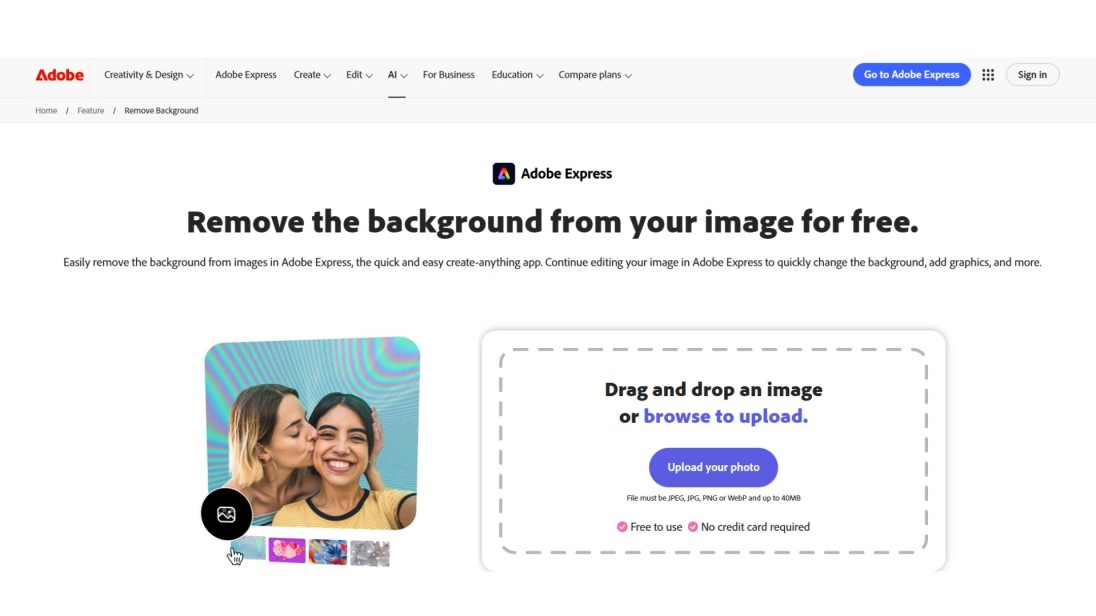
Adobe Express (Adobe's lightweight online editor) also has a built-in AI remover feature that provides an option to clean up the photos without delay. It delivers professional output without Photoshop and is easy to use, but powerful enough to work with.
Key Features
- Intelligent AI object and background remover.
- Backed up, operated completely in the browser.
- Adobe-quality high-resolution exports.
- Free and easy to edit; subscription with more.
10. Picsart Object Eraser
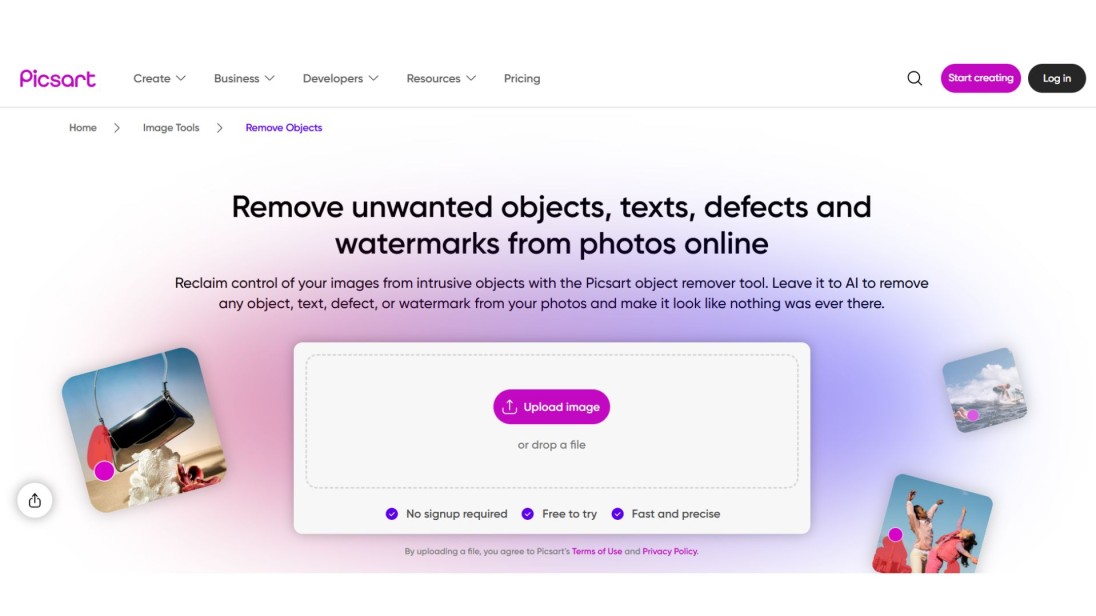
Picsart is an editing application that has a powerful object eraser and other design features. It allows the quick deletion of logos, blemishes, or backgrounds and is widely used by influencers and small businesses whose editing is done on the phone.
Key Features
- Object, blemish, and watermark eraser based on AI.
- Mobile and desktop work with cross-platform syncing.
- Has additional editing options such as stickers, filters, and text overlays.
Tips to Remove Objects Naturally

Use slow, smooth brush strokes when selecting objects
This enables the AI to comprehend more about the shape and its edges. Easy choices will result in a better performance and less editing.
Zoom in to refine the edges of detailed areas
The close-up makes it easier to pick up minute details. This is particularly convenient for hair, wires, or thin objects.
Keep some shadows if they help maintain realism
Eliminating all shadows may provide a flat appearance of the image. Retaining natural shadows will make your photograph look untouched.
Avoid removing large parts unless you plan to retouch manually
Trying to delete large chunks may lead to incorrect guessing by the AI. Large areas are better tackled in small adjustments or corrected later.
Everyday Uses for Object Removal Tools

Clean up logos or private details in screenshots
Block emails, names or brand names before posting online. This is fabulous when it comes to secrecy and displaying clean images.
Fix travel photos by removing photobombers
The Best Photo Cleaner App to Remove Photobombers 2025 helps eliminate distractions and random individuals who draw attention to the principal's view or subject.
Adjust cluttered spaces in real estate listings
Clean up rooms and make them appear spacious and clear of distractions, unneeded furniture or clutter.
Remove text or doodles from educational visuals
Ideal for teachers and all pupils who do not want to use dirty papers with notes or scribbles.
Edit old images by clearing stains or damage
Restore old or scanned photos by repairing cracks, spots, or torn edges.
An AI object remover can also be useful in graphic design or making professional presentations. It is a quick method for getting unedited, refined photos.
6. Conclusion
Debating tools based on AI are quick, simple, and free. Having zero downloads and a zero learning curve, they enable a person to edit and clean photos to be used on social media, work, or in personal use.
Zoviz is also praised as the Best Website to Remove Objects from Pictures, especially when you need a reliable and convenient tool. It provides speedy processing, the quality of the natural fill and all the major file formats. These tools leave your photos clearer and cleaner, whether it is creating the content or repairing badly done memories.








