Have you ever been in a state where you reflect on the unrealized greatness within the often boring emails you write? Besides the spoken words, something hidden from viewers can be an email signature. People often need to pay more attention to this marketing tool. Most organizations prioritize the look of their website and content, forgetting that they also need a great email signature. It's a time for you to become known by others and ensure they find you wherever they want, whether you or your business.
Let's imagine that every email doesn't have only a message but will have some depth that makes a footprint in the distant future. Having fun creating a sparkling email signature is not just some essential digital communication but a fantastic trick for gaining a lot of recognition and reinforcement for oneself professionally. Construct an email signature relevant to your business with a user-friendly one-click option.
This leads to the question of what can be included in your signature.
Sections
Components of an Email Signature:
- Individual's Full Name.
- Affiliation Information (Job Title, Company, Department)
- Secondary Contact Details
- Icons for Social Profiles
- Call to Action
- Links for Appointments or Bookings
- Industry Disclaimers or Legal Requirements
- Personal Photo or Company Logoi. Pronouns
Steps to Create an Email Signature:
- Highlight name, affiliation, and secondary contact information.
- Maintain a simple and consistent color scheme.
- Implement a clear design hierarchy.
- Ensure links are trackable.
- Utilize space dividers effectively.
- Incorporate an international prefix in the contact number.
- Optimize the design for mobile devices.
- Consider using an email signature generator.
- Thoroughly review and assess the quality of the new email signature.
Examples of Professional Email Signatures:
- Example of a Vertical Email Signature
- Beige Email Signature as a Professional Example
- Illustration of a Shorthand Email Signature
- Sample Professor Email Signature
- Email Signature Exemplifying an Instagram Influencer
- Minimalistic Example of a Simple Email Signature
- Formal Academic Email Signature Showcase
- Real Estate Professional Email Signature Instance
Components of an Email Signature:
a. Individual's Full Name:
You can use your full name for your professional identity creation. Ensure it is easy to read and neatly arranged, which we understand as essential for creating a good, familiar, and trustworthy feel around your email communication.
b. Affiliation Information (Job Title, Company, Department):
Prove your depth of occupation by mentioning your job title, firm name, and the department. By stating these details, you explain to them who you are and how your interaction will be demonstrated.
c. Secondary Contact Details:
Increase accessibility and provide a phone number apart from the number used for SMS. This could be your phone number in the first case, your email address again, or an additional link to your professional networking profiles, FAQs. For instance, communication channels such as face-to-face sessions, emails, phone calls, live chat sessions, and mobile applications can be tailored to differing preferences.
d. Icons for Social Profiles:

Increase the number of social media profiles' visibility on the website with familiar icons and profile links. Getting involved would personalize your signature and invoke interest from the recipients in you as a whole, making a professional relationship more rounded.
e. Call to Action:

Turn the promotional email line into a complete email campaign with a strong call to action. About how you will be telling your audience to either link to your latest project, list items for them to view your past projects, or inspire them to book a phone call, a compelling call to action will ensure they take the path you have carefully chosen.
f. Links for Appointments or Bookings:
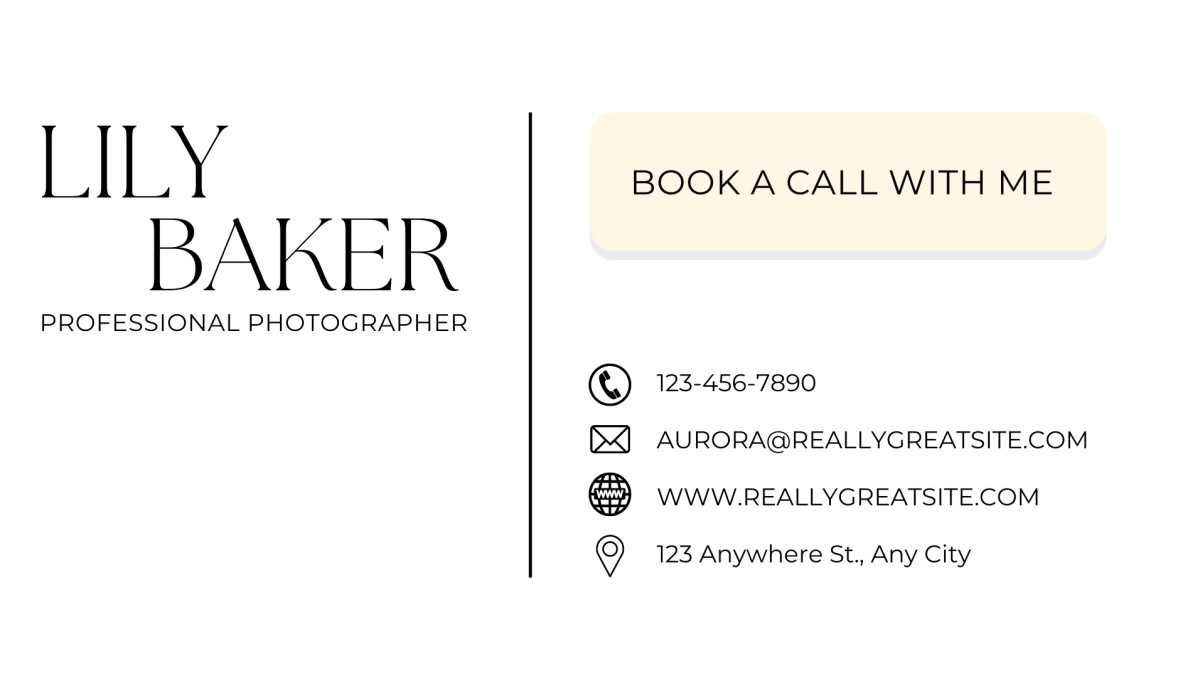
Make scheduling more straightforward by providing direct ways to book appointments or to place bookings. "Save time and communicate efficiently" is one feature that not only saves but also proves your commitment to effective and time-saving communication; hence, the feature becomes user-friendly.
Have you ever tried your hand at just like the sample given above? Utilize the Zoviz Email Signature Generator.
g. Industry Disclaimers or Legal Requirements:
How you observe or violate it will be contingent on the nature of your profession and the business you are running. Including the industry exceptions and disclaimers or the disclosure of certain information will ensure that your communication follows the requirements for a satisfactory level that promotes trust and credibility.
h. Personal Photo or Company Logo:
Let your emails stand out by including a professional photo or your company's logo to make a personalized touch. Whether these elements include graphics, artwork, or quirky fonts, you help show who you are and encourage brand recognition, but, at the same time, they give a more personalized and positive interaction.
i. Pronouns:
With the current trend of diversity, consider having your preferred pronouns included in your email signature. This simple yet significant statement clearly indicates your openness towards employees of different races, sexes, and orientations. It also speaks of an environment of mutual and inclusive understanding at your workplace.
Steps to Create an Email Signature:
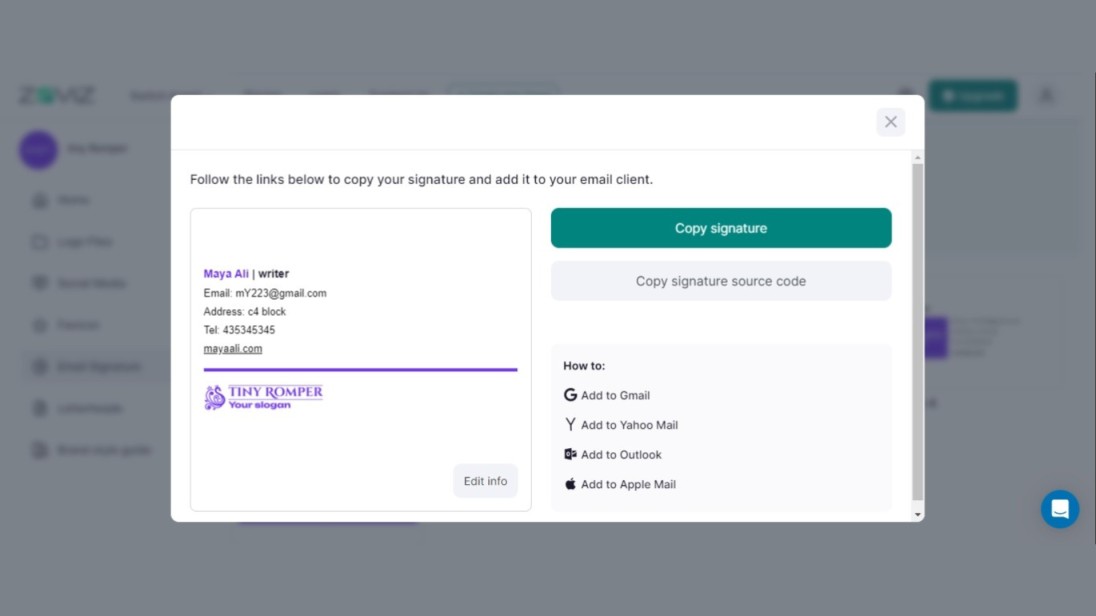
a. Highlight name, affiliation, and secondary contact information:
An email signature is a place to condense all the essential things you would like your email recipient to know about you. Including your name in total, with educational details (job title, company, department) along with all the other secondary contact information is highly recommended. This shows the attacher aims to trigger owners' instant recognition and presentation.
b. Maintain a simple and consistent color scheme:
Choose one color scheme that corresponds to professionalism and suits your personal/corporate style. Consistency in the color selection throughout your communications will help elevate appeal visually and lead to a successful and sleek look.
c. Implement a clear design hierarchy:
Form the visual hierarchy to help the viewer scan the data using logical and meaningful order. Prioritize elements by their importance and ensure that the most essential details are featured on the front page and can be found easily.
d.Ensure links are trackable:
Trackable links should be used in email signatures to measure the signatures' performance. This way, not only do you understand how the audience receives the message, allowing you to adjust your communication strategy, but you also support the growth of your communication strategy over time.
e.Utilize space dividers effectively:
Employ space dividers with the thought of differences in your email signature. Apart from that, the diagram allows easy comprehension and contributes much to a neat and harmonious design.
f. Incorporate an international prefix in the contact number:
Increase foreign contact accessibility by incorporating direct numbers with international access codes in your contact number. This minor thing will help you get the appropriate perception of whether it's regionally correct.
g. Optimize the design for mobile devices:
Please consider the widespread email usage via mobile devices when designing your signature to be mobile-friendly. Make sure that everything, font, icons, spacing, etc., scales appropriately without making it unpleasant to the eyes; users should still find it professional and clean on the view of smartphones and small tablets.
h. Consider using an email signature generator:
To make sign-up easier, look for email signature creator tools that you can use. These platforms may very precisely give you interactive interfaces to feed in your data and personalize your signature.
i. Thoroughly review and assess the quality of the new email signature:
You should conduct an extensive check as the concluding part of your email signature creation process. Ensure there are fewer errors and links function, as well as give the layout a final touch. In a world where a few clicks can make or break a professional relationship, an email signature done correctly can be like proof of your commitment to your job.
Examples of Professional Email Signatures:
a. Example of a Vertical Email Signature:

A vertical email signature is more than just a matter of style. Besides being strategic and economical, it is also clean and compact. Placing the name, title, and contact information on the line to structure makes it look like a contemporary design and is perfect for someone with a taste for a simplified look.
b. Beige Email Signature as a Professional Example:

A bland email signature depicts a highly experimental and elegant one. Such a color suit will provide a visually professional and quiet personality, so it will be possible for a person to use it in any field, from the business to the creative industries, which need a warm and formal mixture.
c. Illustration of a Shorthand Email Signature:

An email signature is not only concise but also comprehensive. I am using Writer to demonstrate how parsimony can effectively fixate on important info like your name, job description, and contact info. This first among equals is suitable for people who are always looking for simplicity and increasing ease of understanding the main points by the recipients.
d. Sample Professor Email Signature:

An email signature of the professor features the academic background, university department, a link to their professional profile, and even a professional image or logo. This case study shows that a professor's signature can even tell people about the authority or credibility in their educational surroundings.
e. Email Signature Exemplifying an Instagram Influencer:

A signature in an email is part of the personal identity of social media influencers. This idea brings the social media buttons that depict the corresponding links to the influencer's profile pages. It's a visually captivating sign that can be used to mark or validate digital presence and to stay connected with the followers.
f. Minimalistic Example of a Simple Email Signature:
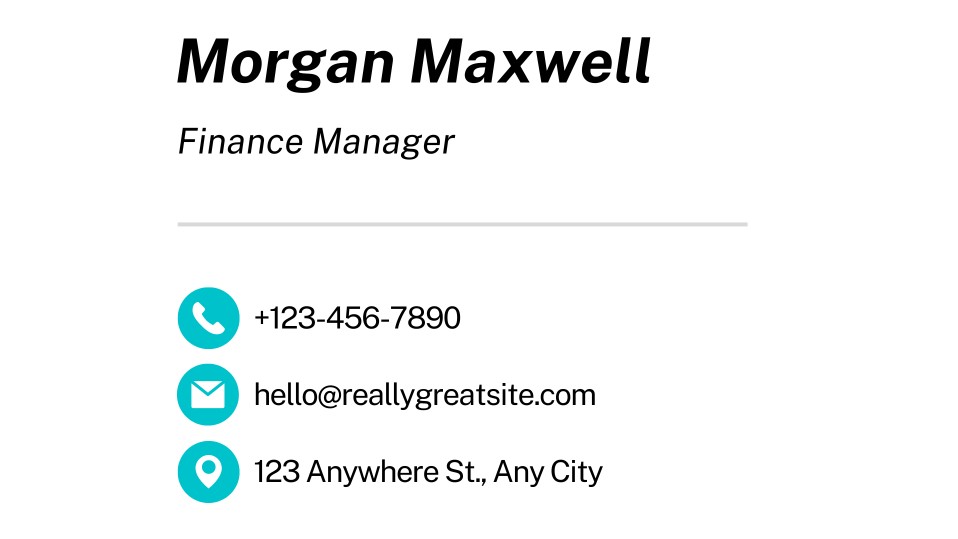
Sometimes, less is more. A minimalistic email signature below is simple and exhibits only critical key details. This style is, therefore, ideal for employers who wish to see a clear-cut look in their communication sent as emails.





![How to Manage Your Entire Marketing Budget [Free Planner Inside!]](http://cdn.zoviz.com/blog/image/bbbef3bd57f0c90b_thumb.jpg)


