Your Photo Looks Perfect. Until You Zoom In
You take a picture that you love. However, the day you need to zoom in or attempt to print the image out, it becomes fuzzy or pixelated. This may easily occur with the photos of ancient mobile phones, screen captures or zip files. That high-resolution memory becomes crappy.
There is now a smarter solution.
Using the best AI image upscaler, with a few clicks, you can restore all the missing detail, crisp up the blurry edges, and see sharpened resolution. These tools include artificial intelligence, and thus, they can enhance your images without requiring any design skills. In this guide, we discuss the best free AI upscalers that you need to experiment with in 2025. These are common, strong, and effective tools designed to be used by everyday people who are interested to enhance and upscale photos with AI.
Table of Contents
- What Is an AI Image Upscaler Tool
- How AI Image Upscaling Works
- 10 Best Free AI Image Upscaler Tools
- Tips for Getting the Best Results
- Creative Uses for Upscaled Images
- When to Use AI Upscaling vs. Manual Editing
- Final Thoughts
1. What Is an AI Image Upscaler Tool

An intelligent photo upscaler is a smart web-based application that enhances the quality of low-definition pictures or those that are blurred. It applies AI to fill in the gaps on the missing pixels and makes the image look sharper, cleaner, and more detailed. The output is completely natural if the photo that was initially captured was of higher quality.
All people can use these tools. Everybody can use them: students, parents, bloggers, and designers. Whether you are restoring the old photo of your family, the screenshot, or getting the product image ready to use on your website, an AI upscaler can make your photo much better in a couple of clicks.
2. How AI Image Upscaling Works

The upscaling AI tools are trained with millions of quality images. They are taught how to take sharp photos, and then they are taught how to sharpen those that are not so sharp or have low resolution. When you post a small or damaged image, this tool analyses the image, guesses the missing pixels and restores the image more clearly.
It is not just stretching an image. In place of this, AI tools revise natural textures, control lighting, and can even revive worn-out colours. They give you the ability to enhance image quality to show realistic and professional qualities with no design experience necessary.
3. 7 Best Free AI Image Upscaler Tools
1. Zoviz Image Upscaler
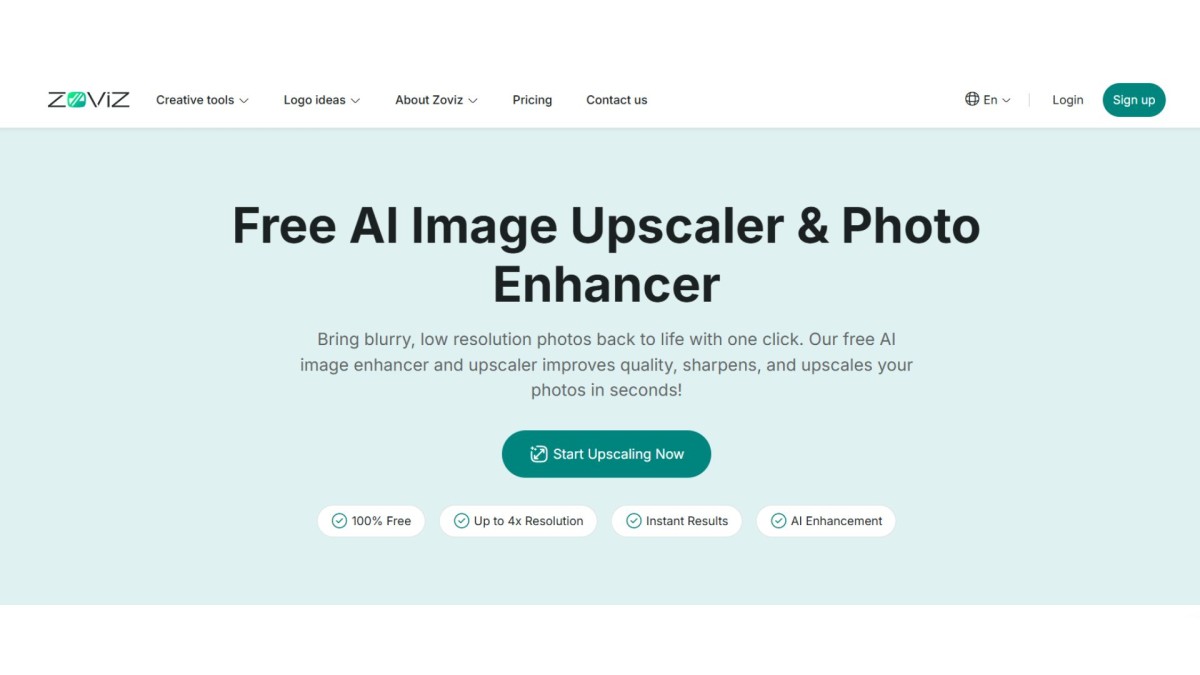
Zoviz is providing one of the best free online AI upscaler that takes low-quality photos and upgrades them to a sharper and higher-quality image, all without signing up or adding any kind of watermark. It accepts the JPG and PNG file types, and it returns results in real-time. It is ideal with the visuals of the e-commerce products, blog images, social media graphics, and printable portraits, among others. The no‑friction interface, which offers a more intuitive experience to the user, works in favour of Zoviz as several users have complemented it as a top-scaler in upscaling.
Key Features
- High-resolution picture up to 4x higher resolution
- Quick automatic download with immediate download
- Intelligent noise cancellation in a bid to retain natural sound, textures, and colours retention
2. Upscale.media
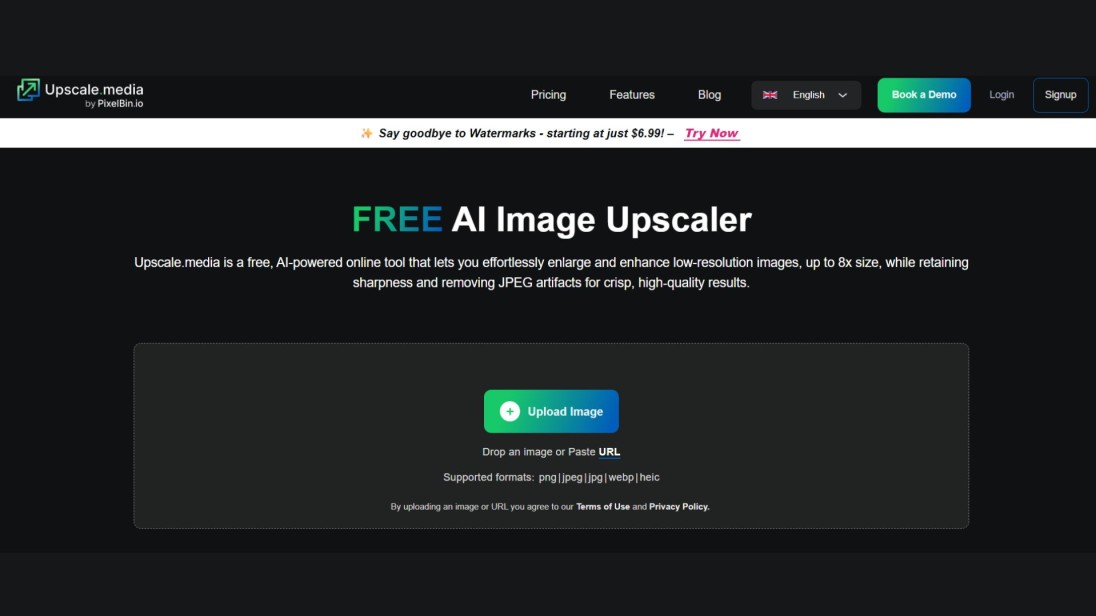
Upscale. Media is a free image upscaler online, browser-based tool that applies the power of deep neural networks to make your images sharper and enlarge them. It is a cross-device and intercompatible format-wise, and instantly works everywhere. It is usually rated as the best AI image upscaler online.
Key Features
- Sustains JPG, PNG, WEBP, and HEIC files
- Enhances samples by 2x or 4x without leaving blurred, smeared traces
- Functions perfectly on either the desktop or mobile browser
3. Imgupscaler
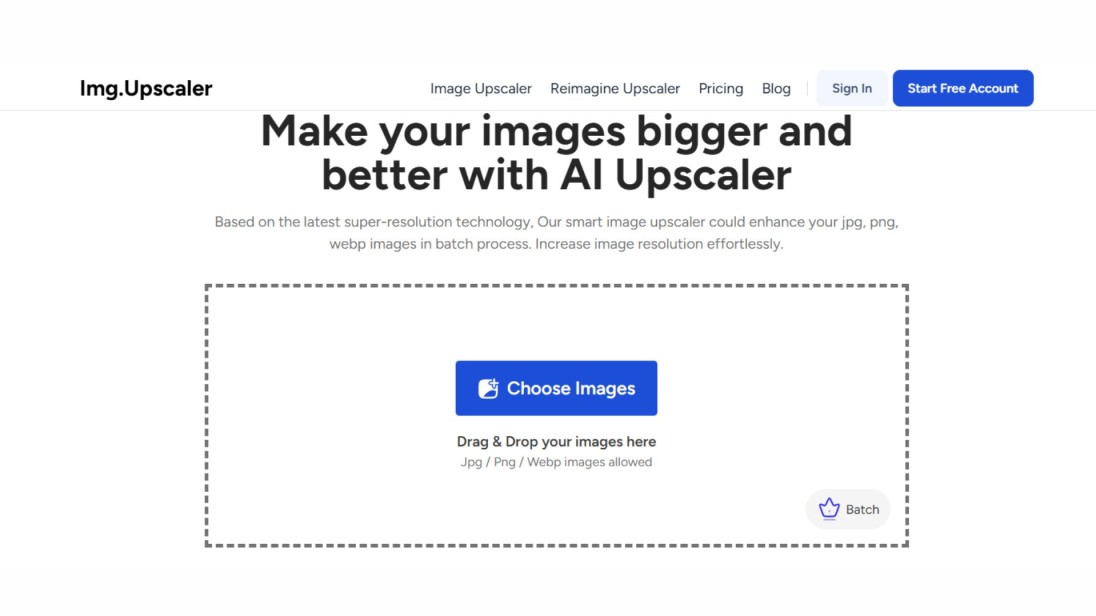
Imgupscaler is an easy-to-use AI application to upscale photos to be clean and smooth. It enables a 4x boost, and it is ready immediately, without any login. It perfectly suits anime images, products, and portrait shots. Particularly helpful to users who need fast, reliable results and do not necessarily require editing experience or even the creation of an account.
Key Features
- You can choose between 2x or 4x upscaling, whichever better suits you.
- The AI streams the portrait details and clarity to an optimised degree even without a face-detection model.
- No sign-up is required; simply upload your picture, and it will automatically resize it.
4. PhotoGrid AI Upscaler
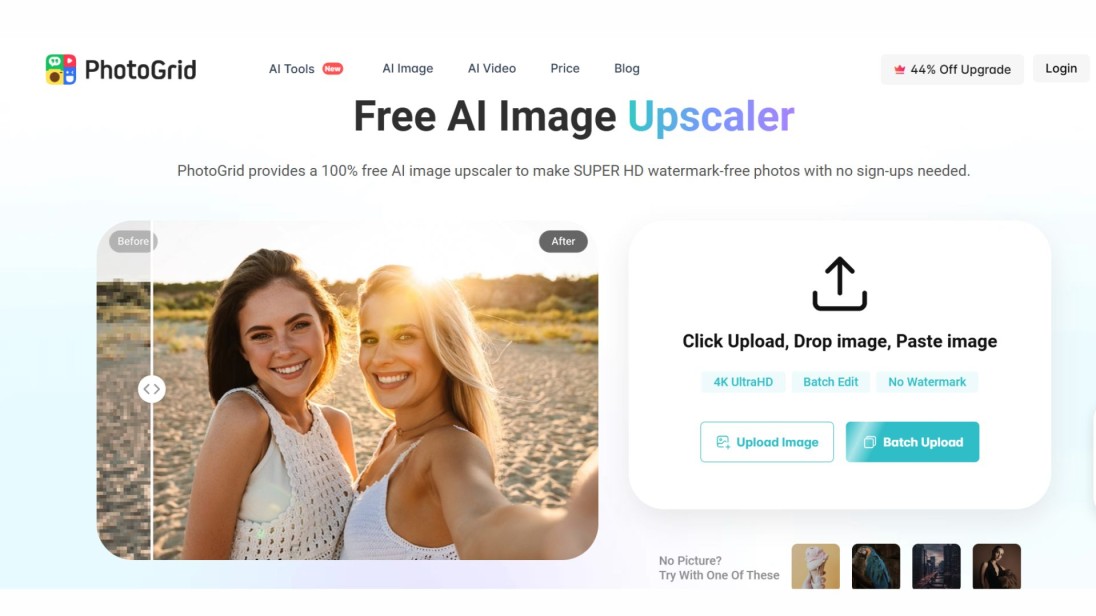
PhotoGrid offers photo editing as an entire job, which happens to incorporate an AI image enhancer. It is easy and straightforward, and it serves for fast editing well. It is perfect for those who create, influencers, and marketers who need to enhance image quality when they are out and about. It also provides an instantaneous outcome and no learning curve.
Key Features
- This one-click photo editing app, PhotoGrid, converts blurry or dated photos to crisp high-res and up to full 4K Ultra HD, without a watermark or registration.
- It offers high and consistent promotion with the use of the latest AI-based algorithms to support the textures, correct colours and contrast, or retain details.
- It is also a useful editing feature, such as the removal of background, filters, collage, and bulk processing to help you upscale pictures beyond normal standards.
5. Nero AI
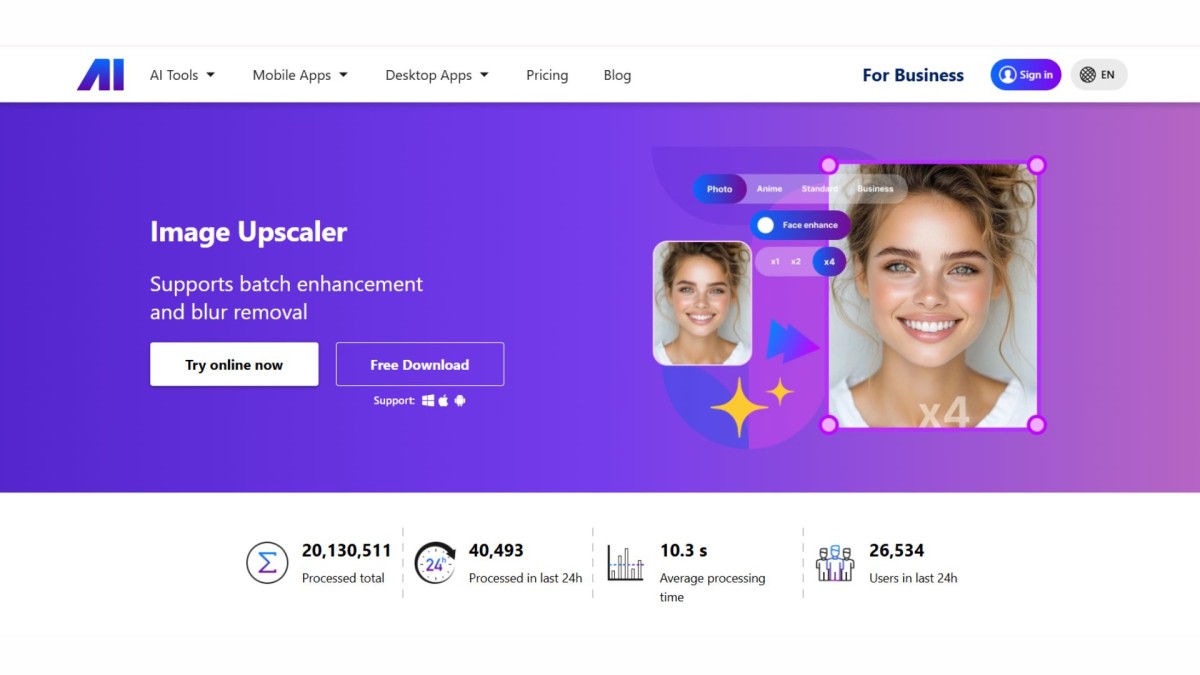
Nero AI has high-end upscaling and is spread across the online system and desktop-based applications. It is also bendable and feature-rich for serious users. It is great for handling the tasks of professionals who shall enhance image AI locally. Nero AI offers its market control, speed, and clarity for challenging photo work.
Key Features
- Modern AI processing allows you to zoom in four times the normal size but still enjoy a clear and sharp picture with only a single click.
- Nero AI also has a batch edit capability and contains settings optimised according to specific image types, like portrait, cartoon, document or face-enhancement modes.
- It intelligently denoises, corrects compression artefacts and operates locally on your machine or in the cloud without sharing your photos with others in the cloud.
6. Let’s Enhance
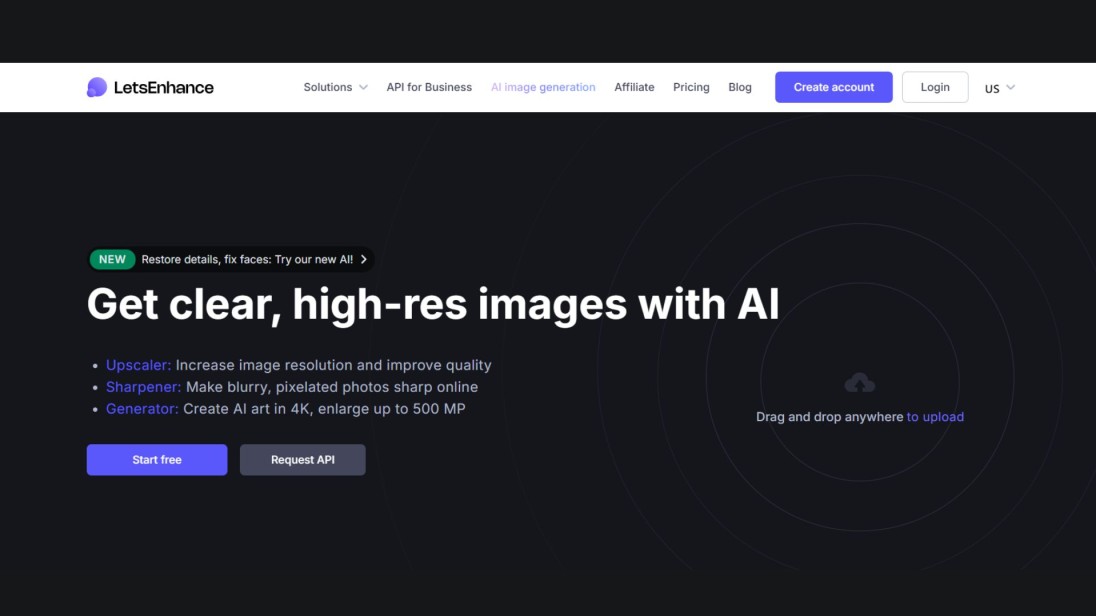
Let's Enhance is an effective tool which includes AI upscaling and imaginative image editing. Ideal image upscaling and quality control are desired by the sellers and designers. It is good to make finished-looking images with a small effort, but due to the lack of higher resolution output, a paid version might be necessary.
Key Features
- Based on cutting-edge neural networks, Let's Enhance can upscale your photos sixteen times by restoring quality and maintaining natural details and colour.
- The free level allows you to scale up around 64 megapixels, and in the paid package, you can get 8x.x and 16x.x scaling and beyond.
- It also has automatic colour, contrast, and sharpness correction and presets for various purposes such as the photography of products, real estate, or art portfolios.
7. Upscayl
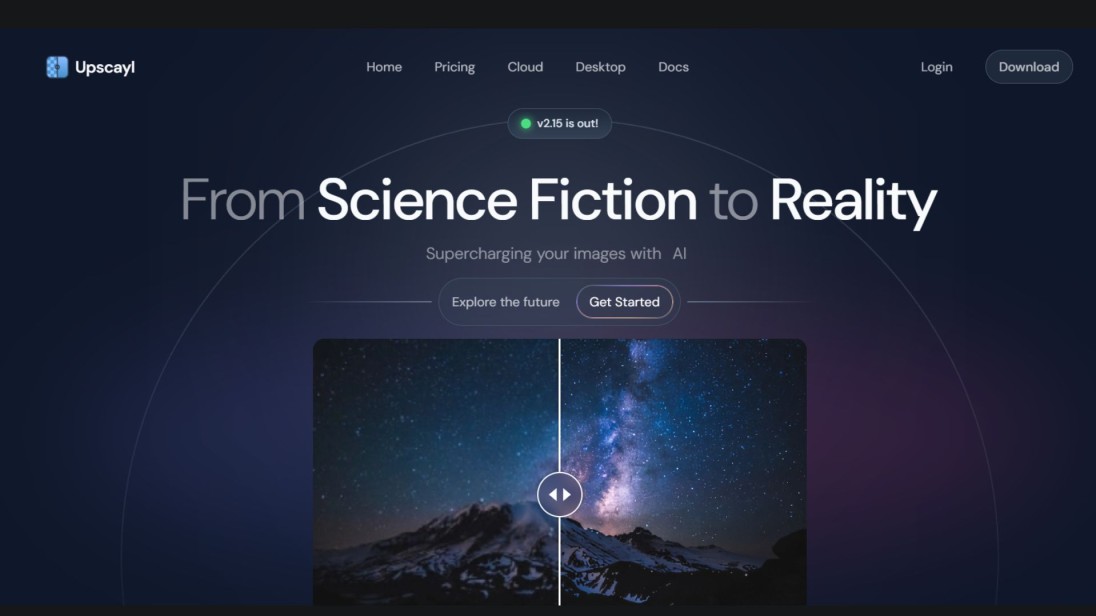
Upscayl is a free and open-source AI image upscaler with an offline usage capability. It puts you in complete control of the process with no information posted online. These are suitable for carrying out a secure workflow and making bulk updates. Upscayl leverages a privacy-protected method to upscale images in bulk without uploading the files online.
Key Features
- Upscayl is an open-source Windows, macOS and Linux desktop software allowing the user to upscale low-resolution or blurry images without uploading them anywhere.
- Multi-image processing can be done in batch mode, and when enhancing multiple images, a variety of AI models specific to several types of images are available.
- The tool has no fee and no restrictions or time limits, and it enhances image quality and raises resolution significantly.
8. VanceAI Image Upscaler
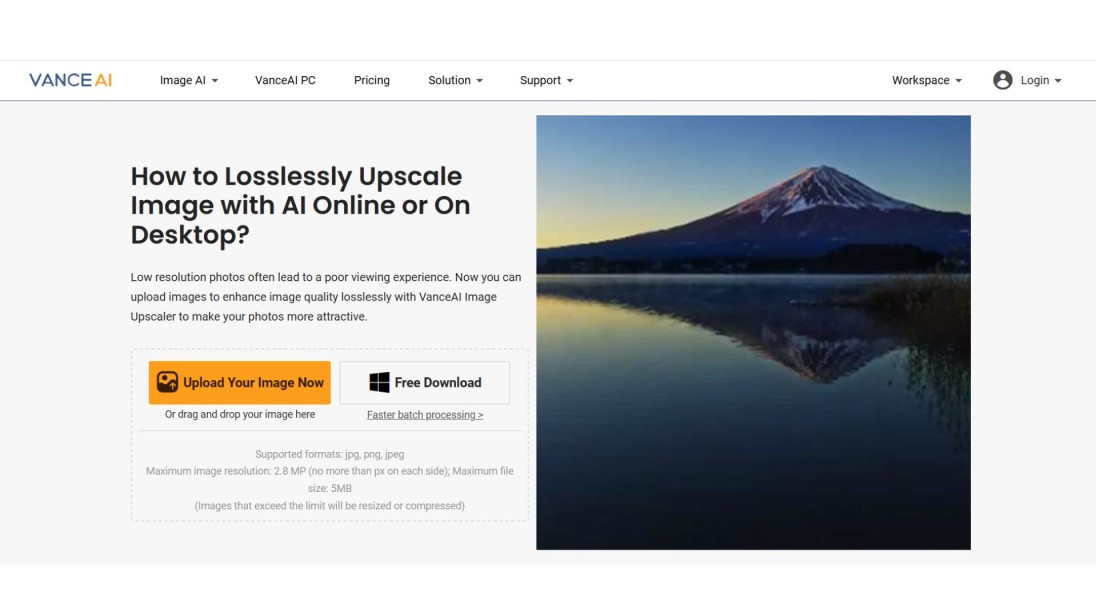
VanceAI is a widely used AI-enhanced image enhancer that offers professional-quality results online. It is capable of magnifying the images to 8x without detail blur and colour balancing. Photographers, designers and business owners who require a good visual in print or online use the tool quite often.
Key Features
- Enhance high-quality images up to 8x.
- AI eliminates blur, noise and compression artefacts.
- Allows processing of several images simultaneously.
9. BigJPG
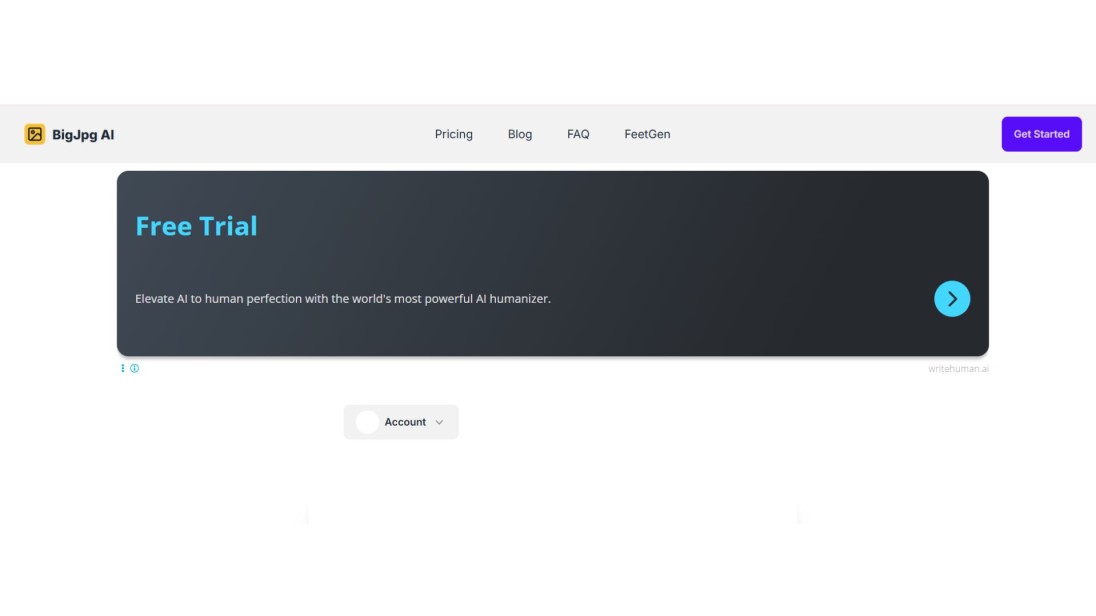
BigJPG focuses on upscaling anime, cartoon and digital art without distortion. It follows deep learning to identify edges and colours, so the artwork becomes much clearer and vivid. Otherwise, it works on ordinary photos, meaning it is an efficient tool amongst artists.
Key Features
- Anime, artwork, and illustration designed.
- 2x, 4x, and 8x enlargement options
- An AI model does not pixel-smooth lines or colours.
10. DeepImage
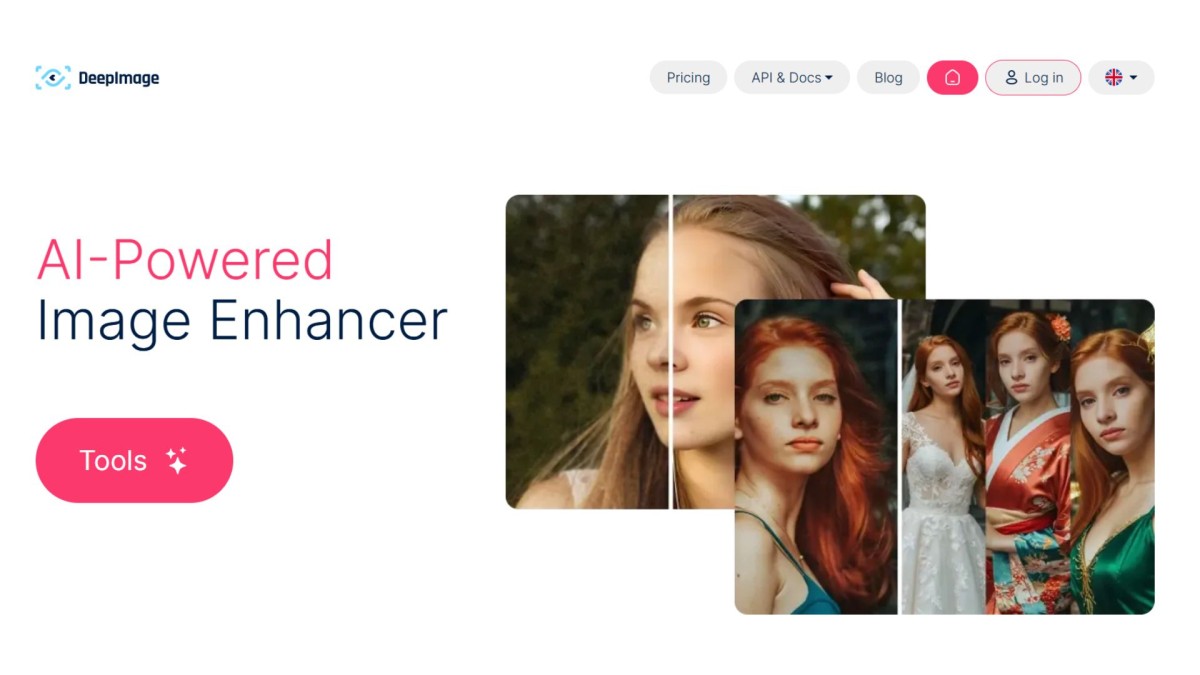
DeepImage is a business-focused and sophisticated AI upscaler of images. It enhances 4x improvements and provides API connectivity to e-commerce and agency providers who might demand bulk optimisations of the image. It is famous for making repeatable and high-resolution graphics suitable for promoting images.
Key Features
- Scales to 4x with clean, sharp results.
- Bulk automation API.
- Allows cloud-based editing of JPG and PNG.
Tips for getting the Best Results with AI Upscalers

Start with a Clear Source
The more qualitative your starting picture, the more resolvable the end result is. It is better not to use fuzzy screenshots or excessively compressed files, as they do not pass well into AI tools.
Choose the Right Level of Upscaling
2x or 4x will be sufficient in the majority of instances. Excess can make the texture odd or impossibly sharp. And make a tool that helps your photo, not deforms it.
Match the Tool to the Image Type
Photos, illustrations, and text-based images are processed differently using various tools. Choose the AI assistant that will suit your content so that you can get better output.
Test and Compare
Make some experiments and see the difference. What gives excellent results on a portrait may not be so good on digital illustration. Browsing will enable you to identify the best AI image enhancer that suits your situation.
Bonus Tip:
After enhancing the quality of your image, you should visit Image to video AI services, which will give your images life. It is a perfect solution to animate the static images used in advertisements, social media, or innovative storytelling.
Creative Uses for Upscaled Images

Print Larger and Sharper
AI tools allow you to turn small mobile pictures into printable posters and banners without detail distortions.
Restore Old Photos
Smooth stains are caused by scan lines or enhanced discolouration of historical (old) images; they enhance old family photos.
Boost Online Product Listings
Ensure that your images used in e-commerce look more professional and sharp to appear special.
Improve Social Media Visuals
Convert screenshots or scaled images into high-quality shareable content.
Build Stunning Portfolios
Get higher quality resolution on your collections of work in art or photography. Now you can enhance image AI with a couple of clicks to make creative projects look professional.
When to Use AI Upscaling vs. Manual Editing

When to Use AI Upscaling
- You require an urgent solution to fix a blurred photo or a low-resolution photo.
- You intend to print a picture in a larger size.
- Your graphics are for a blog, advertisement, or social media.
- You lack time and access to sophisticated design tools.
When to Use Manual Editing
- You desire to alter certain components, such as backgrounds or shades
- You are creating something that layers, such as logos or infographics
- You require absolute creative leeway in minute details
Combine Both for Best Results
Some workers begin by using an AI image upscaler to enhance the clarity of the image, and then end it by manually editing the picture. Compared to the other two techniques, this hybrid technique saves time and produces polished, high-quality images.
7. Conclusion
AI-based technologies are transforming image work. Whether you are a casual user or a professional creator, these tools are a fast, dependable, and intelligent method for upscale images.
Zoviz is, without a doubt, the best AI image upscaler due to its simplicity of utilization, high quality results, and versatility. To find speed, creative control or want to do it offline, there is a tool here in the list that suits you.
Test them and open the potential of your pictures in 2025.








