Want to Remove background from image Instantly?
You take a great photo, but the background is messy, distracting, or doesn’t suit your design. You don’t need Photoshop or any graphic design skills. Now, anyone can remove an image background in seconds using free online tools.
The tools are browser-based, do not need any downloads, and offer straightforward findings in a couple of clicks. With modern tools, editing images for marketing, profiles, or products takes just a few clicks.
Table of Contents
- What Is a Background Remover Tool?
- Who Needs to Remove Image Backgrounds?
- Top 3 Tools to Remove Backgrounds from Images
- How to Remove Background from an Image in 3 Simple Steps
- Final Thoughts
What Is a Background Remover Tool?

A background remover tool is a program that Remove background from image and can be found online easily. This Advance technology automatically deletes the background of a photo or graphic on which it is applied. It helps to retain the main subject (a person, product or object) and filters all others out.
These applications incorporate intelligent AI to find edges as well as to create crisp, clean cutouts. You do not have to trace anything.
Usually, popular supported file types are:
- JPG / JPEG
- PNG
- WEBP
You simply put a picture in, press a button, and download it without the background.
Who Needs to Remove Image Backgrounds?

Here’s who can benefit from removing image backgrounds:
- Business owners: Producing clean product photographs (websites or catalogues)
- Graphic designers: Doing banners, advertisements, thumbnails and presentations
- Freelancers and social media managers: Creating clean, polished posts or profile images
- Students: Enhancing presentations or reports with clean image cutouts.
- Content creators: YouTube thumbnail or online cover design
Whatever your job is, a transparent background with clean images makes your job appear professional. And if you are designing a brand or an identity, it is nice to understand how to create a good logo that makes a lasting impression.
Top 3 Tools to Remove Backgrounds from Images
1. Zoviz Background Remover
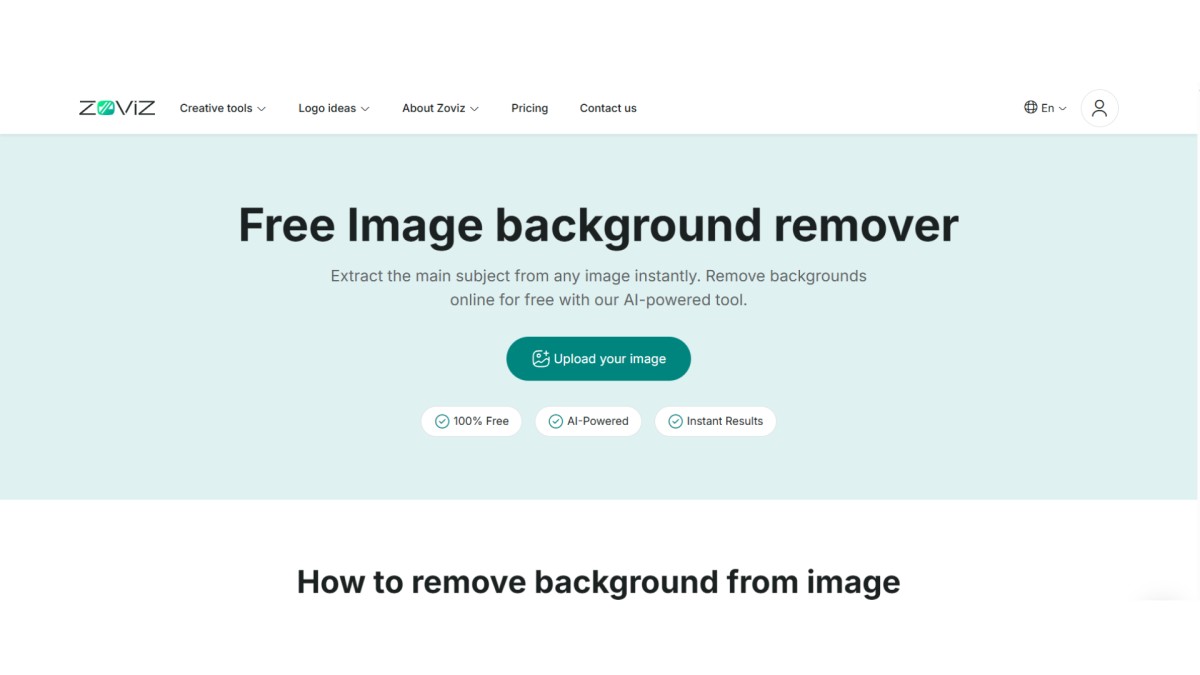
Zoviz Background Remover is a time-saving software tool that removes background images in just seconds. Nor do you have to sign up or even install.
Zoviz works in your browser and supports formats like JPG, PNG, and WEBP. It is ideal to use as a profile picture, product picture, logo, and social media picture.
The tool is built on AI and helps to remove backgrounds quite precisely, and it comes in handy even with difficult borders, such as hair or a shadow.
2. Remove.bg
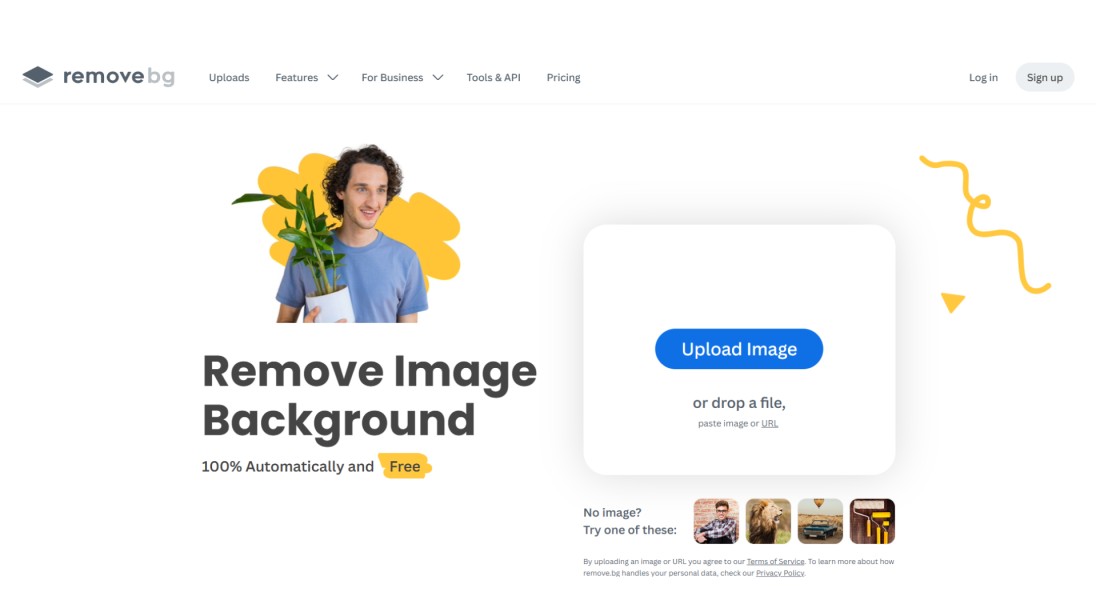
The well-known tool Remove.bg provides the possibility to remove the background with just a click. It is browser-based and allows large volumes of images to be served in case you need to work on a batch of images. All you do is upload your photograph, and the background is removed automatically.
3. Canva Background Remover
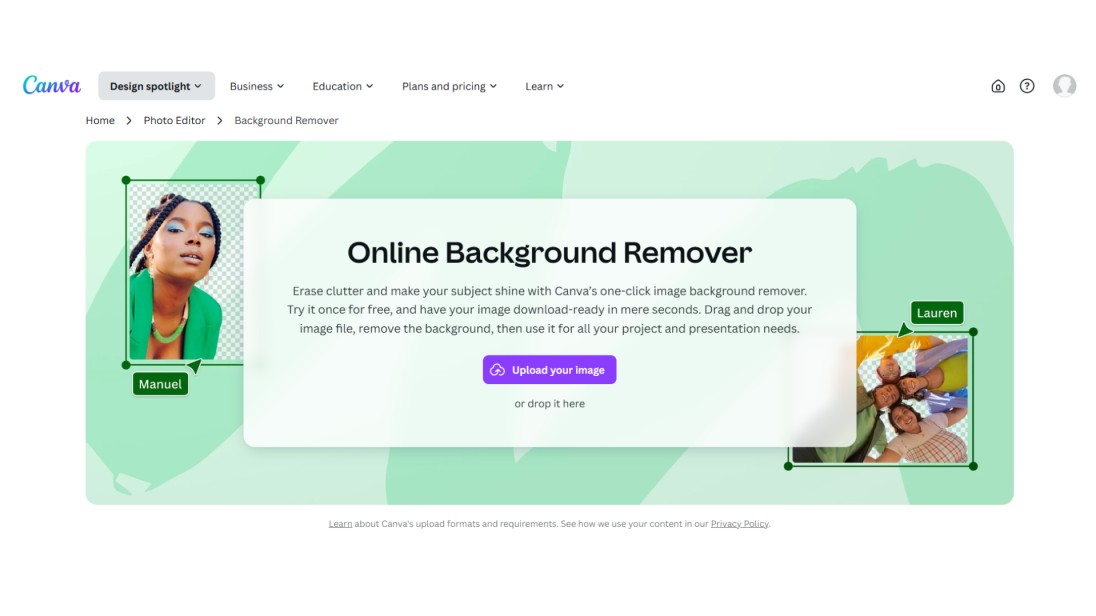
Canva graphics software has a background remover within the pro software. It can be useful when one is already working on an object in Canva and requires making his/her picture transparent without going onto a different tool.
How to Remove Background from an Image in 3 Simple Steps
You may remove a background with any of the above-mentioned tools. The procedure is almost similar in all places. This is the way it is done:
1. Open the Tool and Click on “Upload Image”
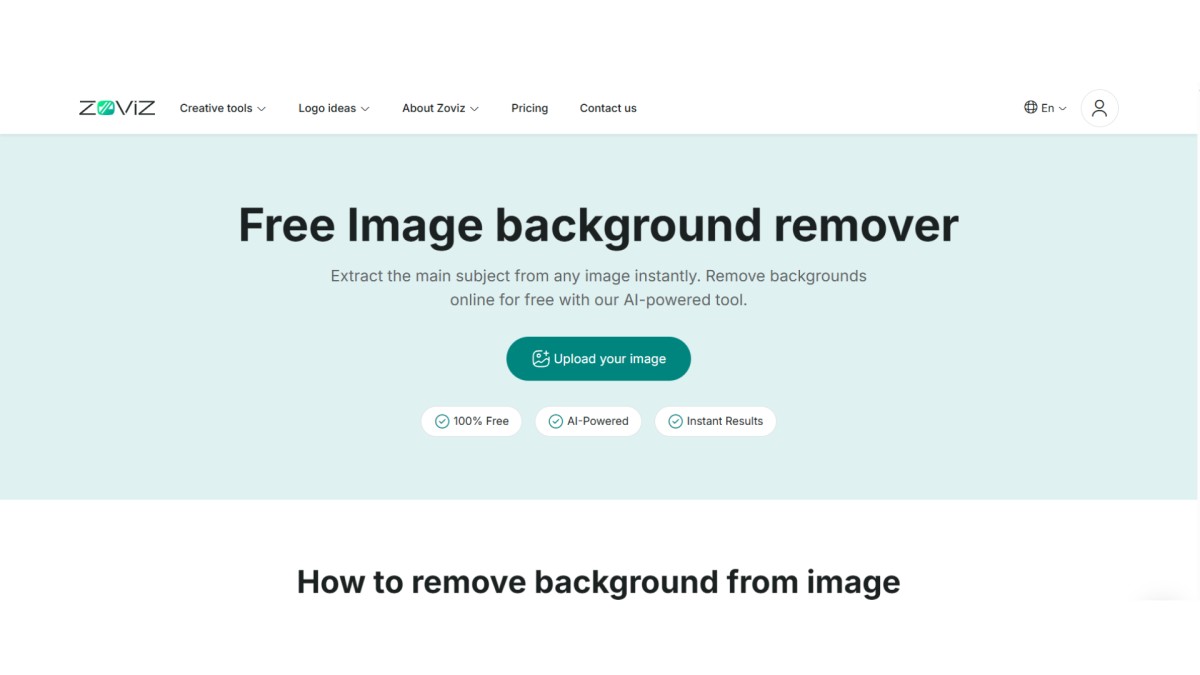
Access the page using the background remover tool of your choice. To start, click the button that says “Upload Image”.
2. Upload Your Image
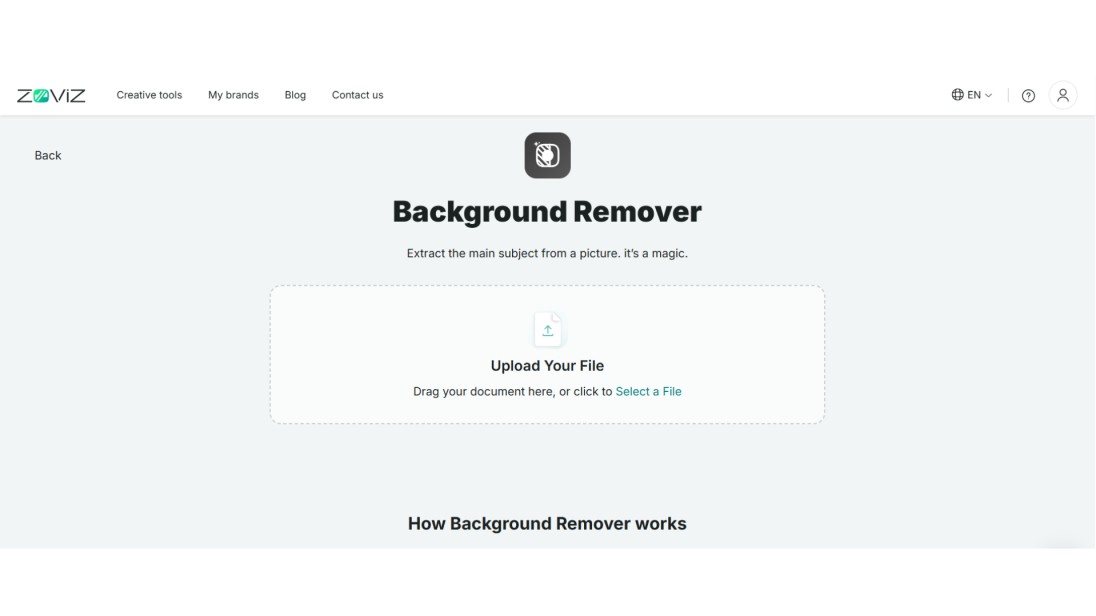
Simply choose the image you want to edit from your device. A different screen will open once you have uploaded the Image to have your background removed.
3. Click “Remove BG” and Download
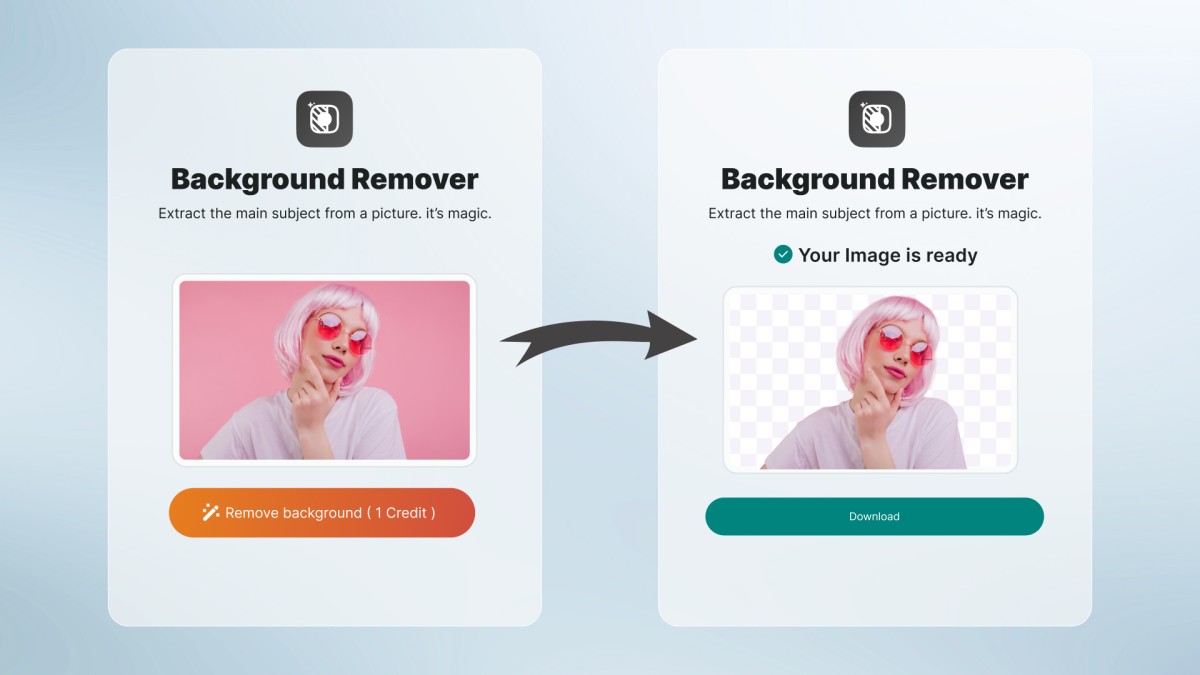
Click the "Remove BG" button to process your image instantly. The background will be deleted at once using the tool. When it is your turn to do it, click on Download and keep your background-free Image.
Conclusion:
Extraction of the background of an image is no longer a technical affair. Using a smart tool, Zoviz allows you to create a clean and ready-to-use graphic in just a few seconds out of any photo. It is useful as a personal gadget, business tool or a project.
If it is one or even dozens of photos, these tools make the process very easy and swift. Upload, click and download, and you obtain your ideal cutout.
Ready to try it? Go to Zoviz Background Remover, and you will notice how easy it is.








