Want to Remove Unwanted Objects from Photos Online Without Photoshop?
You capture the perfect shot, then notice something unwanted in the background. Maybe it’s a person, a shadow, or an object that ruins the vibe. These small distractions can take away from the quality of your image.
Good news? No Photoshop skills are needed, and editing skills are not required. Remove unwanted elements from your photos in just a few clicks. It is fast, convenient, and can be done right in your browser; no app or download is needed.
Table of Contents
- What Is a Photo Object Remover Tool?
- Who Needs to Remove Objects from Photos?
- Top 10 Free Tools to Remove Unwanted Objects
- How to Remove Objects from Photos in 3 Easy Steps
- Final Thoughts
What Is a Photo Object Remover Tool?

A photo object remover is an online program that allows you to remove objects or anything you do not need in your picture- logos, date stamps, wires or people. With the help of AI, these tools smoothly replace the place that was removed, and no one can notice that something was removed.
Just upload your image, highlight the unwanted part, and download a cleaned-up version.
The majority of the tools allow:
- JPG
- PNG
- WebP
No designing skills are required. The outcome comes out casual, refined, and ready to post.
Who Needs to Remove Objects from Photos?

People who desire images that are cleaner and more professional will find the use of these tools helpful:
- Photographers: remove clutter in portraits or a landscape picture
- Online sellers: create clean product shots for e-commerce listings
- Content creators: design better thumbnails and social media visuals
- Students and teachers: improve graphics for presentations or reports.
- Marketing professionals: ideal pictures to use in advertisements or internet sites
No more time-consuming cropping or awkward edits, just erase what you don’t want and keep the rest.
Top 3 Free Tools to Remove Unwanted Objects from Photos:
1. Zoviz Photo Object Remover
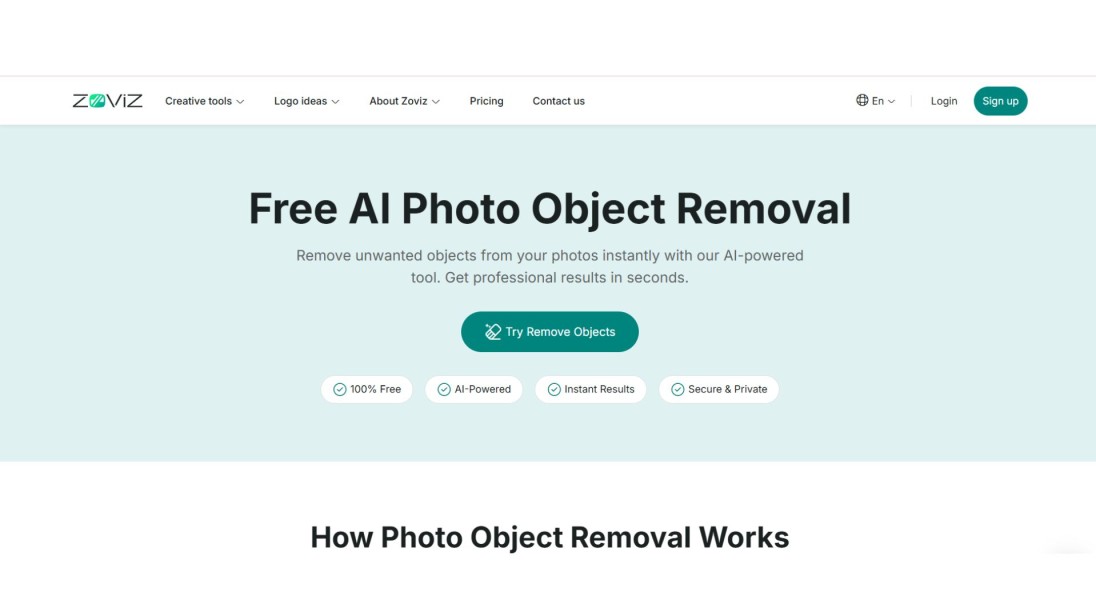
Zoviz Photo Object Remover is one of the top AI-based applications that can remove remove unwanted objects from images in a few seconds. Just open the tool, upload your image, and start brushing off the parts you don't want. The outcome is clean and natural and supports JPG and PNG.
2. Cleanup.pictures
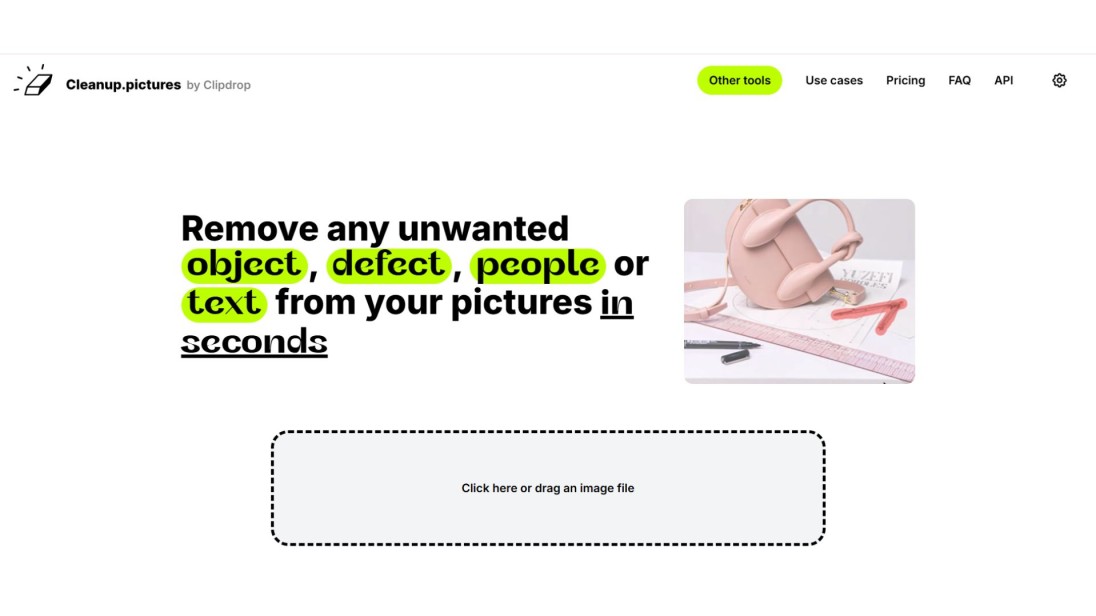
Cleanup.pictures is one of the simple and web-based tools that have a brush tool to remove objects. Once you have uploaded your picture, all you have to do is sketch the region that you need to be removed. It acts immediately. You may freely use it according to the average image dimensions or purchase additional options to get high-resolution output.
3. Inpaint
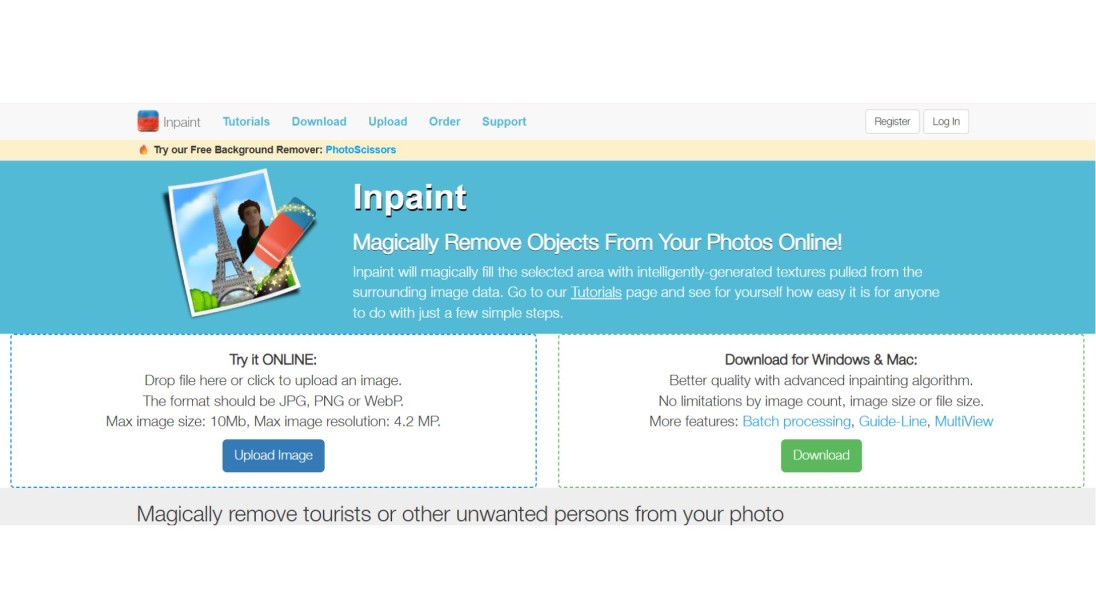
Another browser-based, smart-fill-powered remover is Inpaint. You draw attention to the object, and Inpaint makes the reconstruction of the background deal with you. It can be particularly effective in restoring old photos or getting rid of minor items that you do not want.
4. Fotor Object Remover
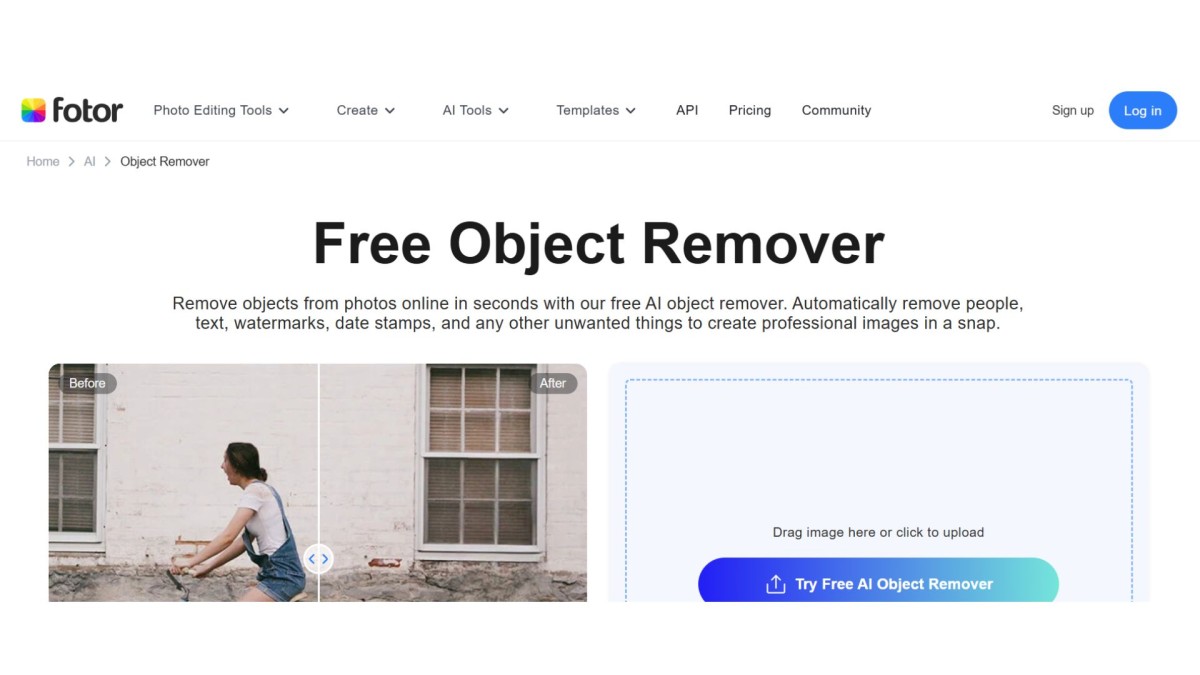
Fotor belongs to the category of the simplest Best Free Online Tools to Remove Objects in Photos. It has a brush tool that allows you to emphasize and remove anything that ruins your photo. The AI merges the background in a natural way to ensure that the edits are not artificial. It is an intelligent option among those who are new and those who are professional and want fast and easy polishing results without having to download any software.
5. SnapEdit App
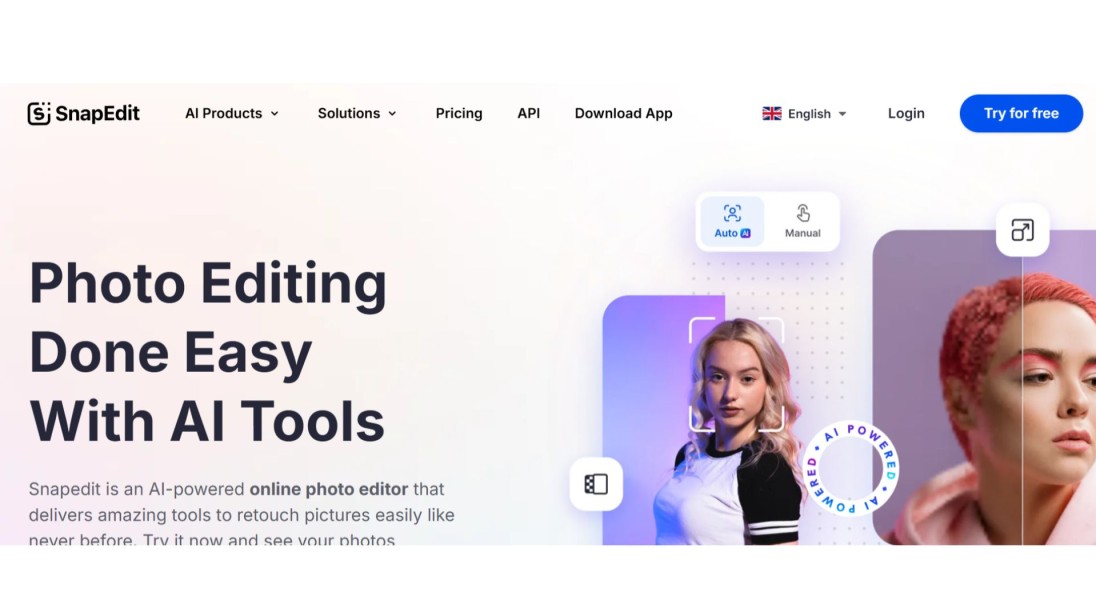
SnapEdit suits individuals who like to edit using their phones. It only takes a single tap, eliminating clutter, fixing the background and providing a clean finish to photos. The application is also light and lightning fast, which makes it a wonderful, quick edit app. Cleaner and more professional-looking posts are a particular favourite of social media users.
6.Pixlr Object Remover
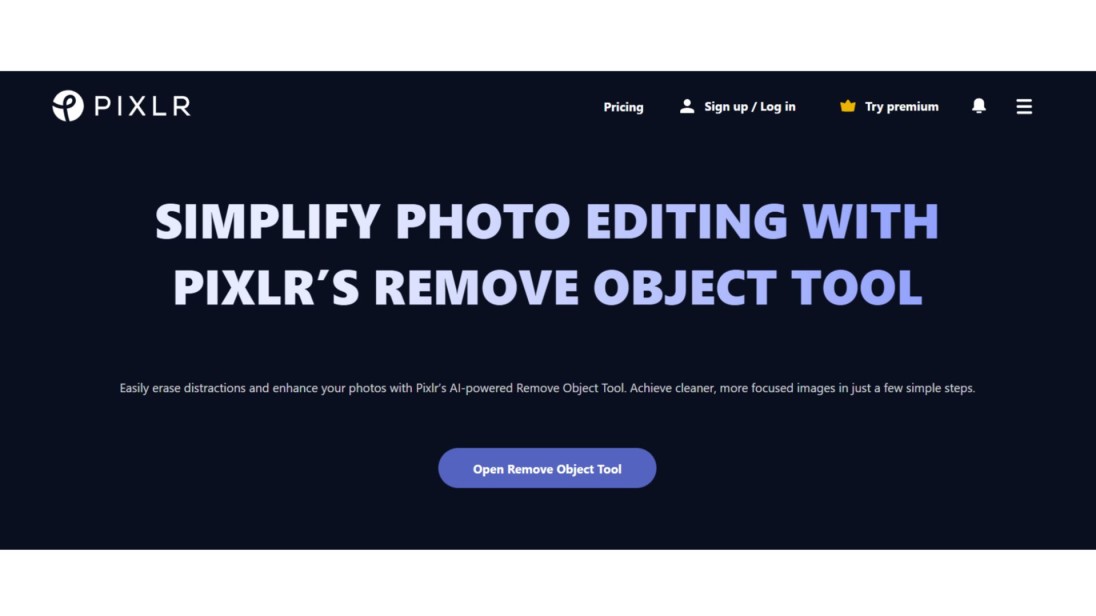
Pixlr is another famous online photo editing tool with an efficient object remover. It is web-based, meaning you do not require any installation to begin editing. It also provides options such as cropping, filters and colour correction, along with eliminating distractions. This gives it one of the best tools to remove unwanted objects in photos online, where it does both editing and cleaning up.
7. Befunky Remove Objects Tool
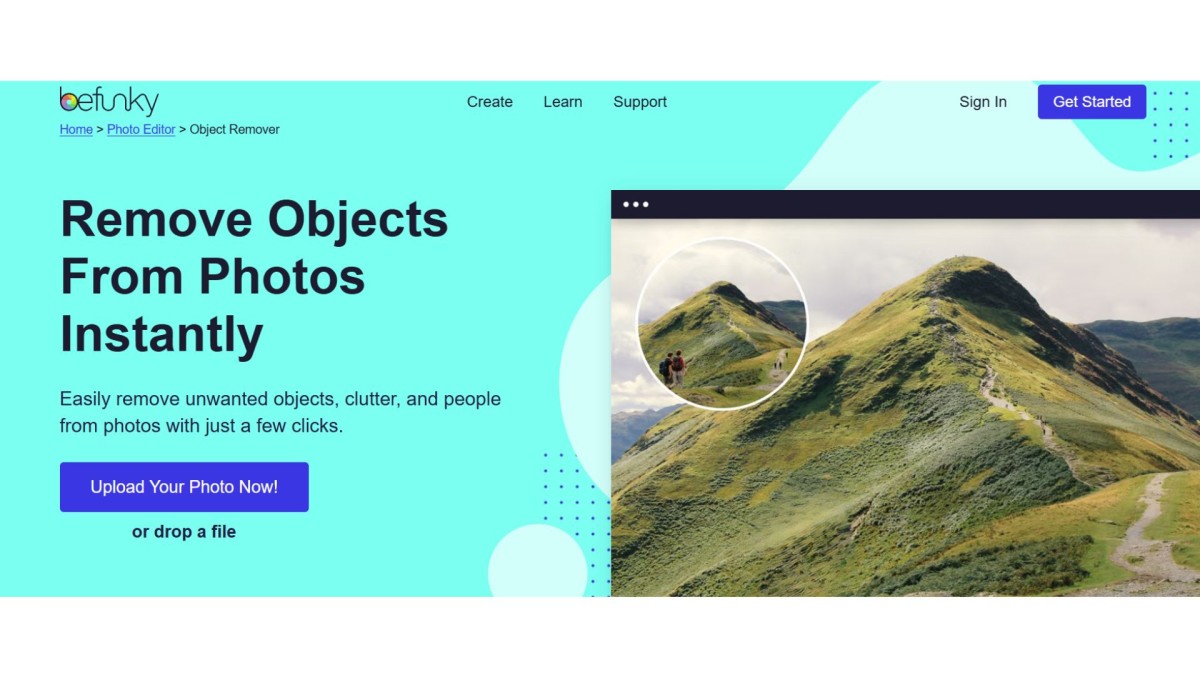
Befunky provides a smooth and easy method of cleaning up images. Their intelligent remover makes the erased areas blend with the background. In addition to the removal of objects, it also features additional design tools such as templates and collage makers. Befunky is a multitasking and easy-to-use system that any person who balances editing with creative work can utilize.
8. Adobe Express Free Object Remover
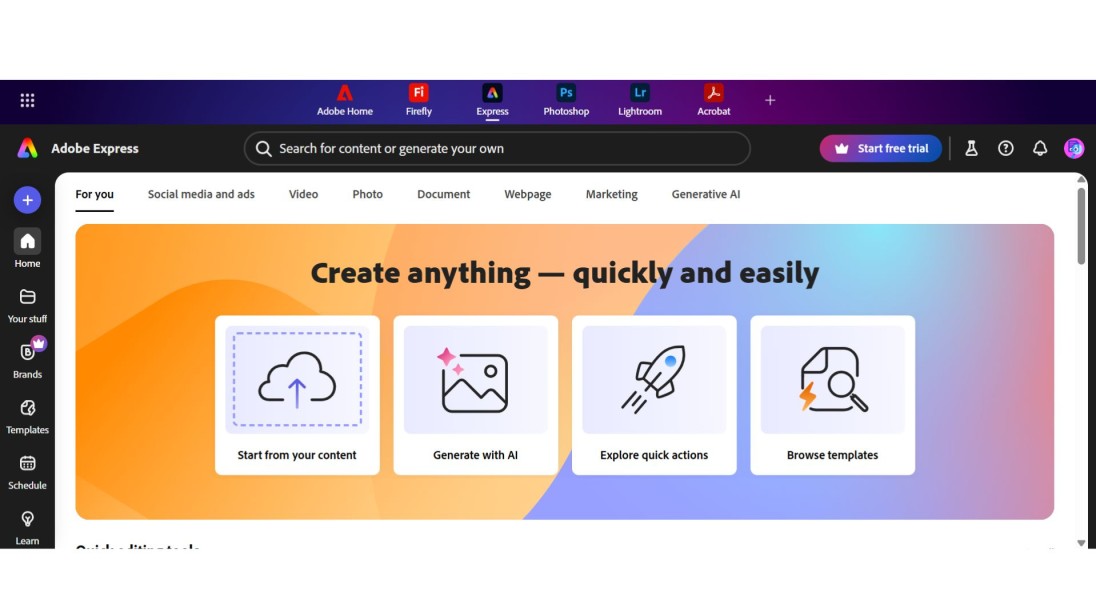
Adobe Express is a simple photo editing software that can be used by anyone, including an absolute beginner. The tool is directly situated in your browser and provides high-quality results with AI-based cleanup. It particularly comes in handy when an individual desires professional images without elaborate software. Adobe Express, in addition to object removal, also allows rapid design changes on social media posts.
9. PhotoRoom Object Eraser
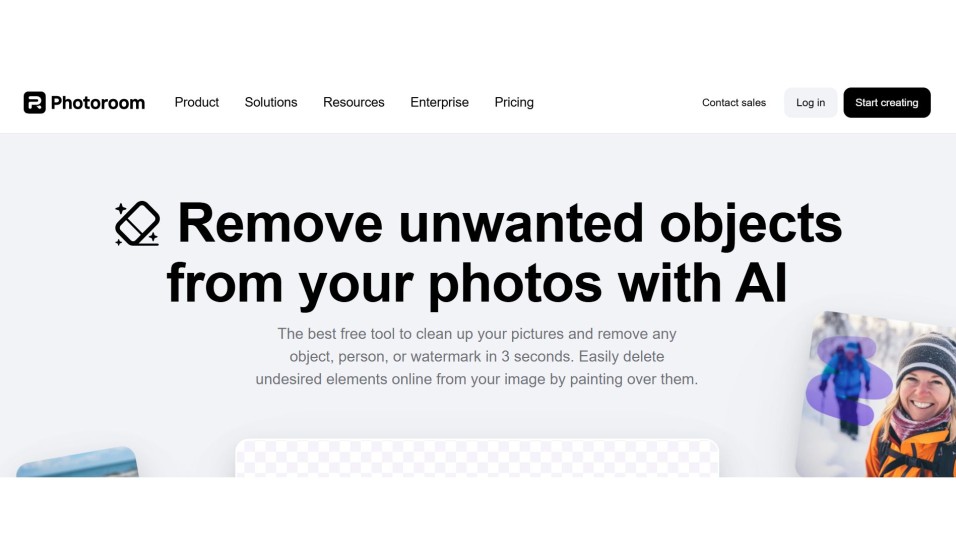
PhotoRoom is a popular online seller tool that makes product photography appear professional. It clears distractions after only a couple of clicks and focuses on whatever you have. The tool can be particularly handy when graphic images are used to sell products, such as Amazon and Shopify. Its quick cuts allow you to transform regular product shots into marketplace-ready ones.
10. Picsart Object Remover
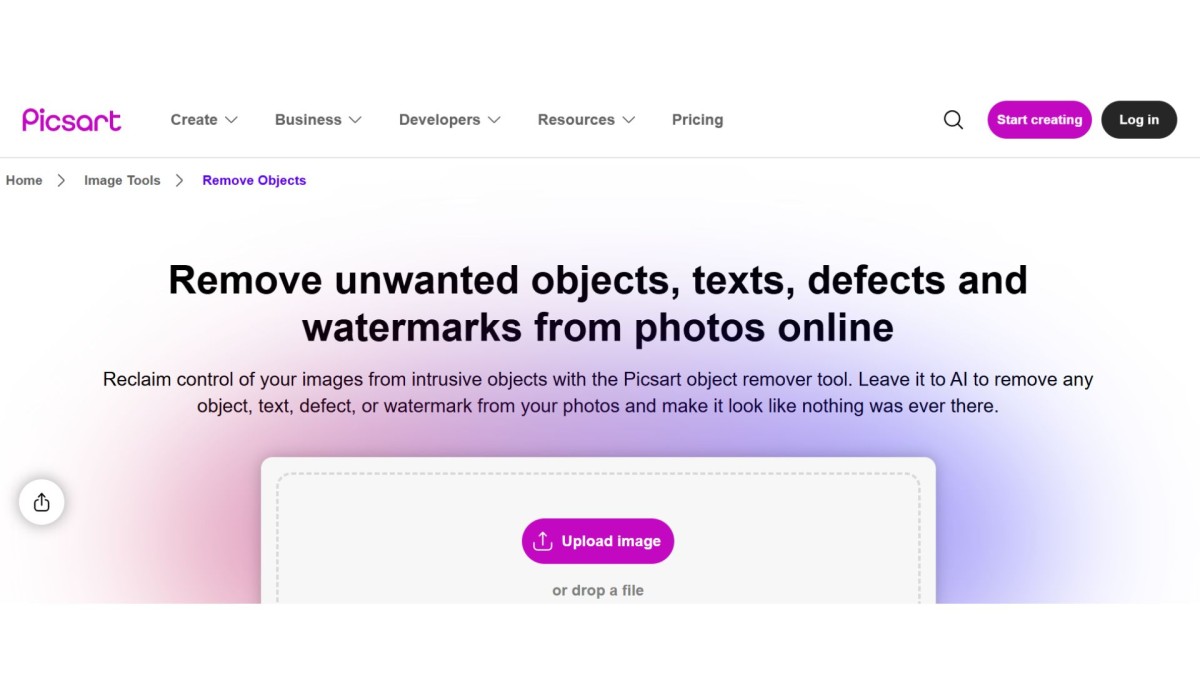
Picsart is an advanced editing application that is popular with content creators. Its remover tool allows distractions to be removed and provides access to effects, stickers, and changes in the background. It can be edited directly on your phone, and it has become a favourite for making fast updates on social media. Picsart is where anyone can find speed and creativity all in one application.
How to Remove Objects from Photos in 3 Easy Steps
It is easy and quick to remove objects using such tools:
1. Upload Your Imagepho
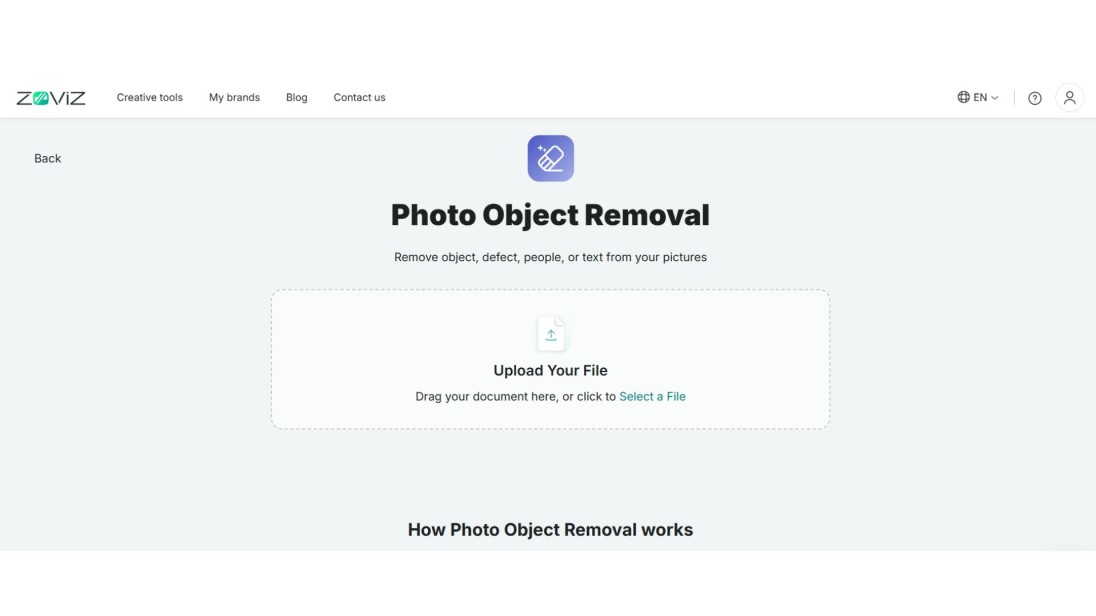
Visit your selected object remover, then click on the word “Upload” or simply drag and drop a JPG or PNG file.
2. Select and the Objects and download
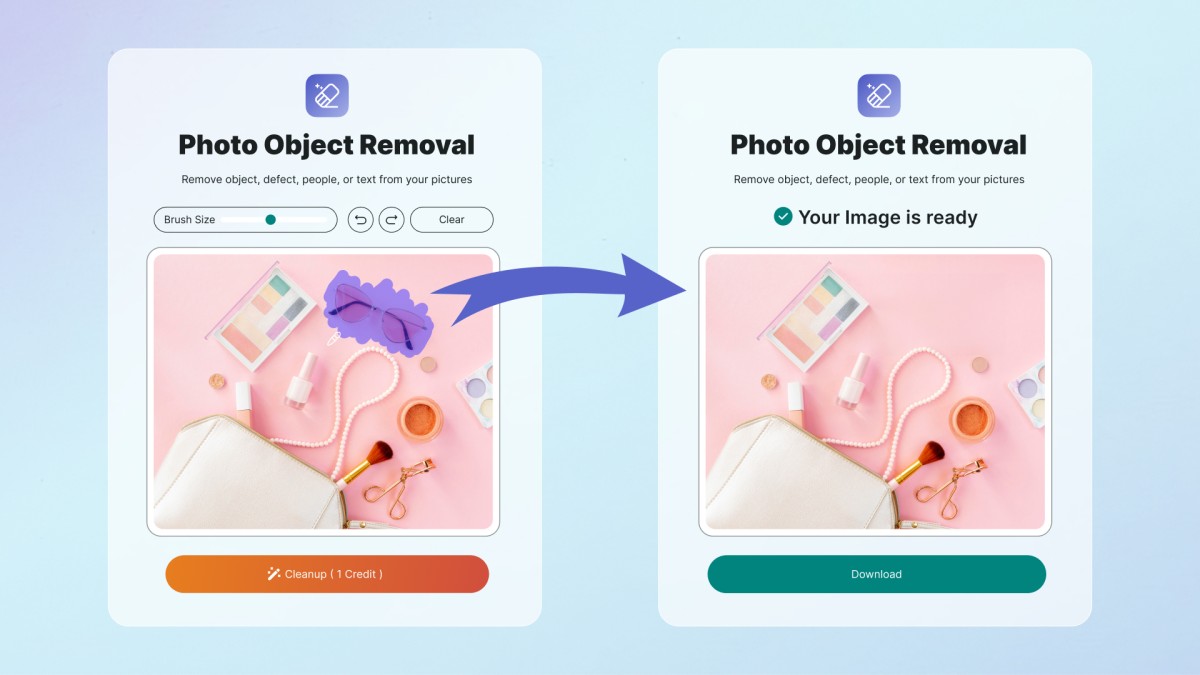
Use your finger or mouse to highlight anything you want removed, whether it's a person, a sign, a wire, or some text. Click 'Remove' or 'Download'. The tool will process your image and return a clean version,without the unwanted object.
Final Thoughts
Removing Unwanted Objects from Photos Online has now become very stress-free and open to everyone. With tools like Zoviz, Cleanup. pictures, and Inpaint, you can clean up any photo no design software or experience needed.
If you're working on product images, personal photos, or visual content for school or social media, photo object removers can raise your visuals.
Try the Zoviz Photo Object Remover today and see how easy professional-looking edits can be.








