Stuck with a Document in Another Language?
You receive a document, maybe a contract, certificate, or report, in a language you can’t understand. You have to read it or send it, but translating it line by line doesn't seem easy and is time-consuming.
Today, entire documents can be translated in just minutes using automated online tools. Online tools would enable you to switch between languages of a Word, PDF, Excel or PowerPoint file with the original layout and design remaining the same. Professionally formatted files, like those with letterheads or tables, require translators that preserve layout. That’s why formatting retention is key.
Let us see what can be done to translate them and preserve their structure.
Table of Contents
- What Is a Document Translator?
- Who Needs to Translate a Document?
- Top 3 Tools to Translate a Document
- How to Translate a Document in 3 Simple Steps
- Final Thoughts
What Is a Document Translator?

A document translator is a tool that translates the language of the whole document, word, or PDF into another language. It does not change the layout, structure, images, and fonts. You do not have to copy-paste anything.
Such tools can work with files of the following types:
- Word (.doc, .docx)
- PowerPoint (.pptx)
- Excel (.xlsx)
- Plain text (.txt)
You just upload your file, select the required language and download the translation.
Who Needs to Translate a Document?
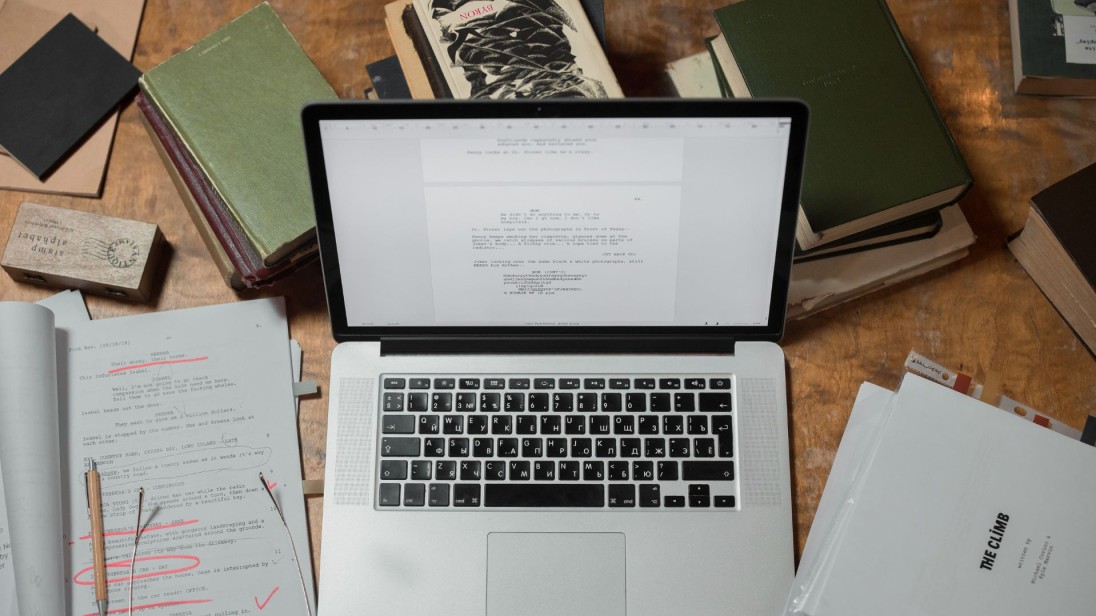
There are many situations where Translate a Document is essential, including, such as:
- Business: Sharing a report, contracts, slideshow or proposals with international groups or clients
- Education: Certificates of admission documents or translation of research papers
- Freelancing: Making more client submissions in different languages
- Travel and relocation: The knowledge of official forms, visa materials or manuals
Start the Translation
Document translating tools can be useful to any individual who is operating or communicating with other languages.
Top 3 Tools to Translate a Document
1. Zoviz Document Translator
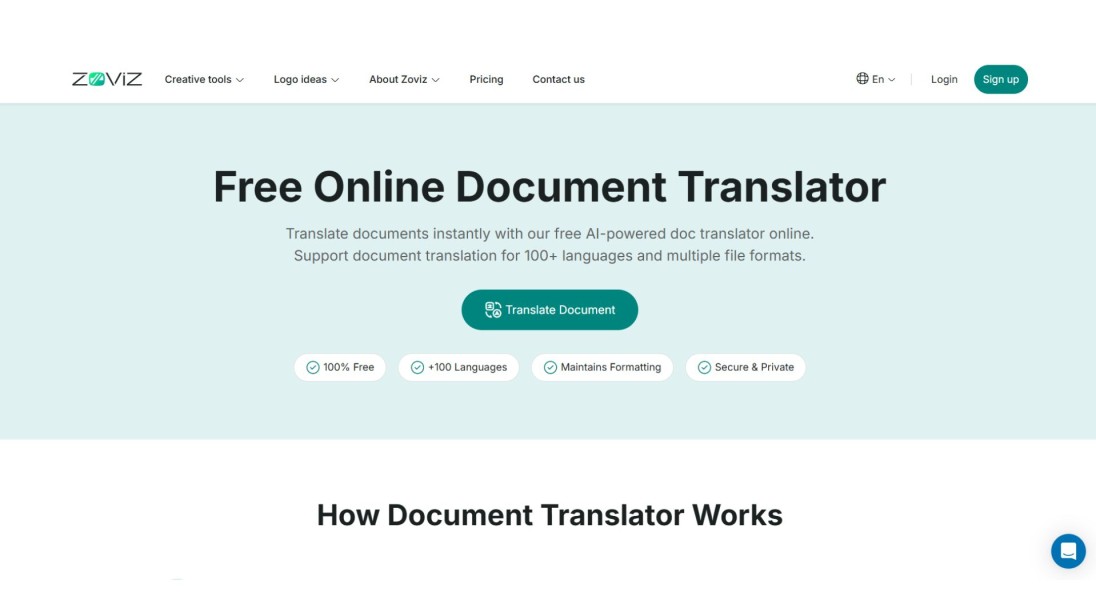
Zoviz Document Translator is a simple, user-friendly tool designed for quick and accurate document translations that is fast and easy to use and supports documents such as PDF, DOCX, PPTX, XLSX, and TXT. It converts documents to 100 + languages and maintains the formatting unaltered.
You don’t need to install any software or create an account, just upload and translate. Upload and choose your language, and seconds later, you get your translated file.
2. Google Translate (Documents Tab)
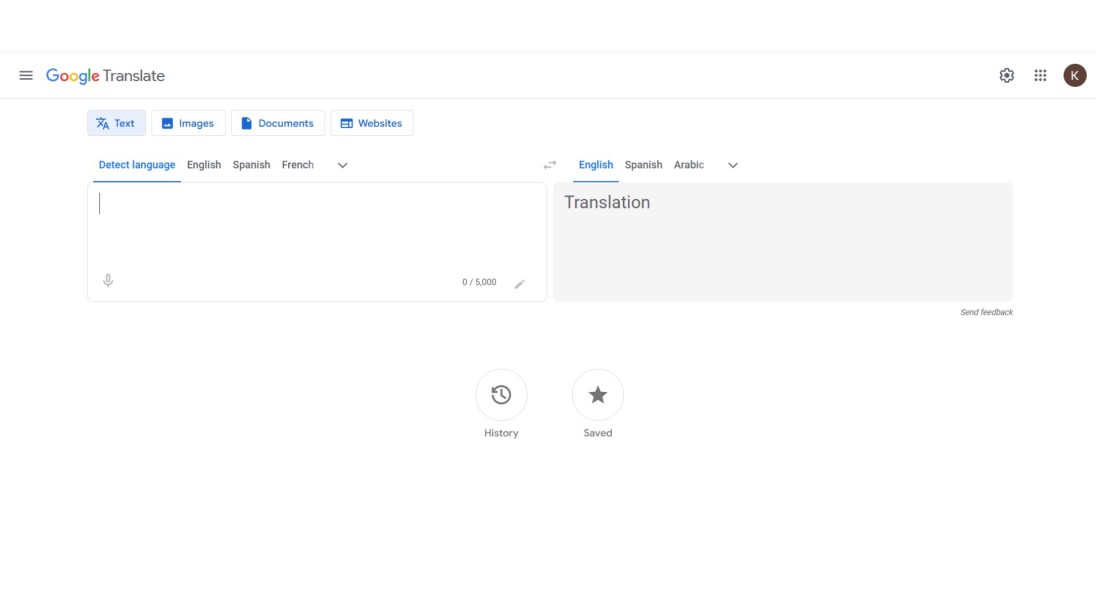
Translate a document by Google Translate. You can submit a Word file or a PDF, and a vast collection of languages is available. It is good only with short or simple files and might not preserve the formatting in all situations.
3. DeepL Translator
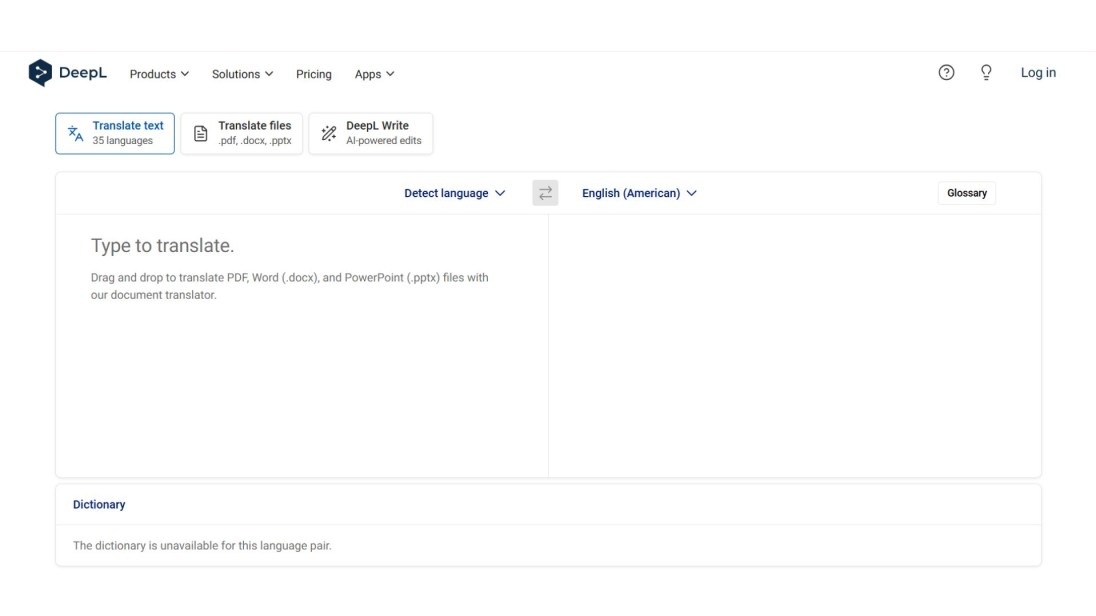
DeepL provides free and fluent translation, particularly in Word and PDF documents. It is useful when making reports, letters, and other general business materials. The free version is oriented to some file formats and languages.
How to Translate a Document in 3 Simple Steps
It does not take a long time to translate a document. It is just as easy as doing these steps to have a clean copy that is translated without losing your format:
1. Click on the “Translate Document” Button
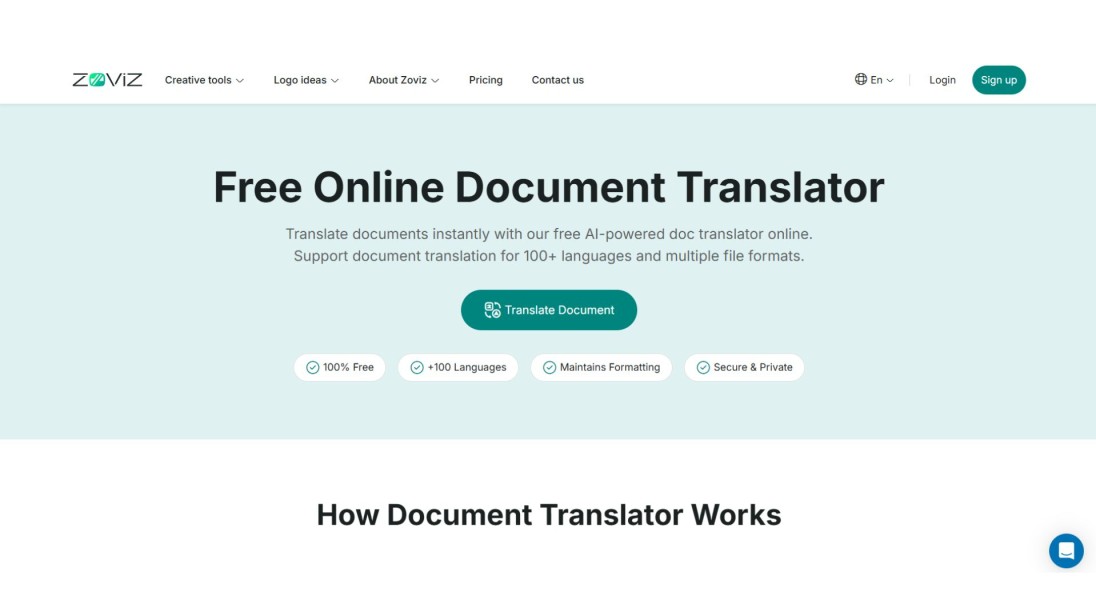
Visit a trusted online translation tool and click on the option that says “Translate Document” to begin the process.
2. Upload Your Document
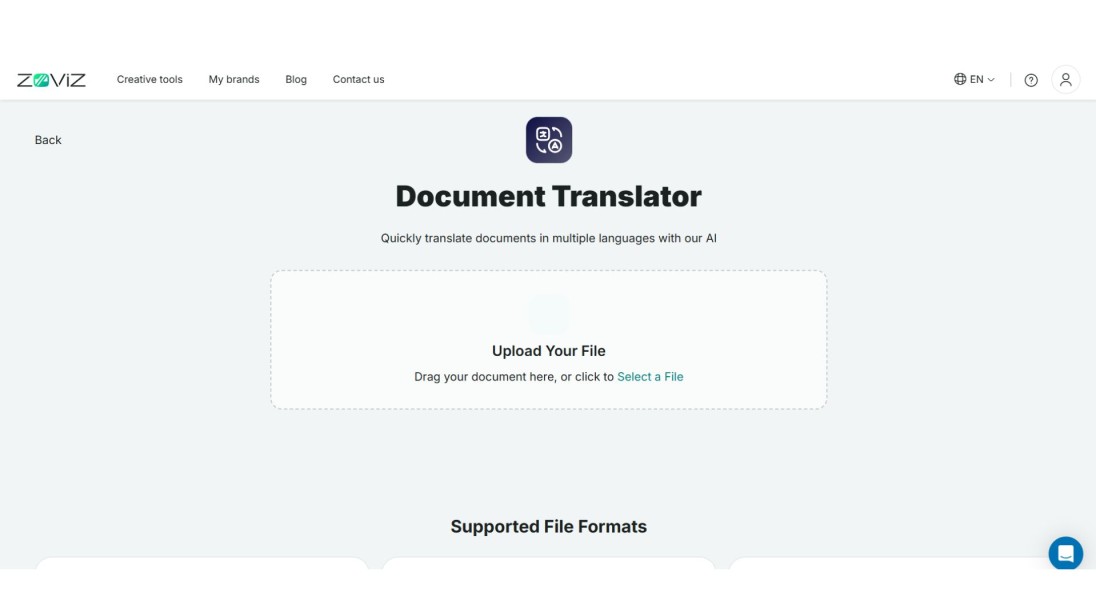
Select among the files that you want to translate. The basic formats such as PDF, DOCX, PPTX, XLSX, and TXT are accepted by the majority of the tools.
3. Choose Your Language and Start the Translation
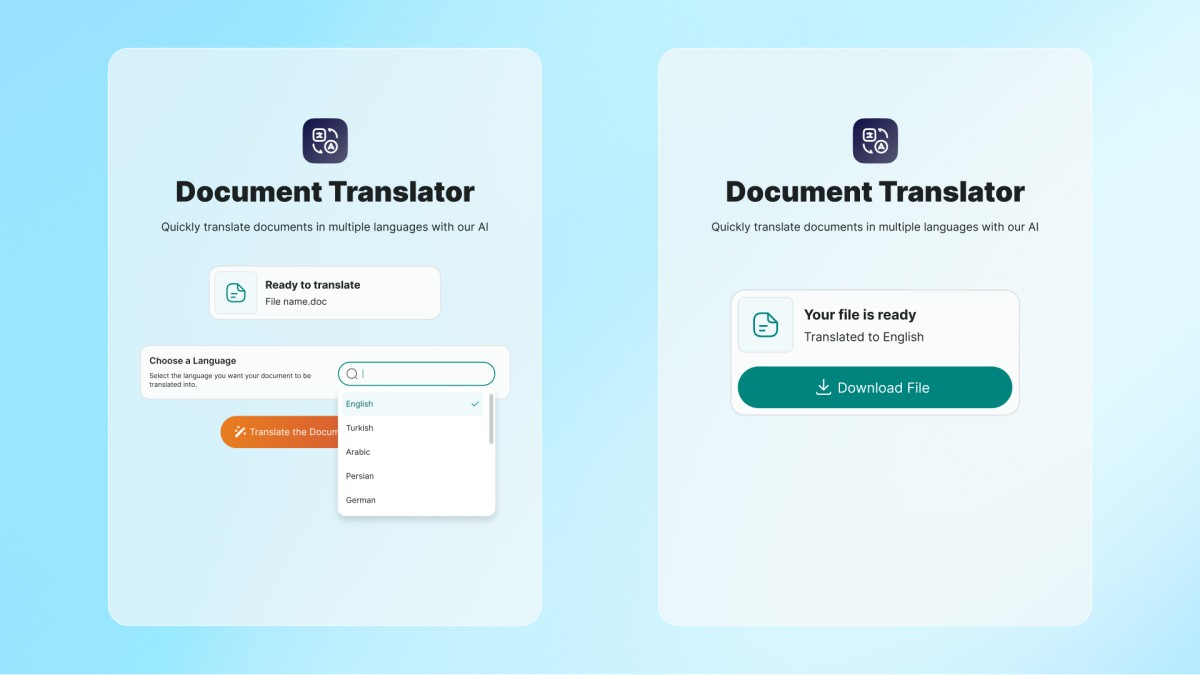
Choose a target language out of the list and press the button to begin translation. With the help of the tool, the translated version will be produced, maintaining your layout and format.
Final Thoughts
Translating documents is no longer time-consuming or complicated. Using the proper tools, such as Zoviz, it takes only a couple of clicks to translate complete documents without leaving everything messy and unprofessional.
Communicating in unfamiliar languages, dealing with business reports, academic files or any official documentation, the reliable translation tool saves your time and helps you make clear statements.
Just begin with the trusted tool, complete the easy instructions and take time out before you get yourself a translated document.








