I had believed that professional logo design was the preserve of businesses with large budgets and design teams. I was mistaken.
At the time of opening my business last year, I had the same dilemma that thousands of businesspeople have: I had to develop a logo that would look professional, convey my brand values, and be used on every platform, including my site, Instagram, and business cards. But hiring a designer? That would run me between 500 and 5,000 dollars, which I just could not spare.
That is when I learned of Zoviz, an AI-based logo designer, which is radically changing the way small businesses and startups take brand design. After only 28 minutes, I designed a minimalist logo that competes with other designs created by professional agencies- and I am not kidding.
The recent studies identify simple logos to be acknowledged 13 % faster and 7 % easier to remember compared to complex designs. Zoviz is not a logo generator only, but when you are competing with the crowd in the crowded digital spaces, every second will matter. It is a full system of brand identity that provides you with all you have to keep things just as visual as your whole business, which I did not realize I was lacking, until I had it.
Step 1: Add Your Business Name
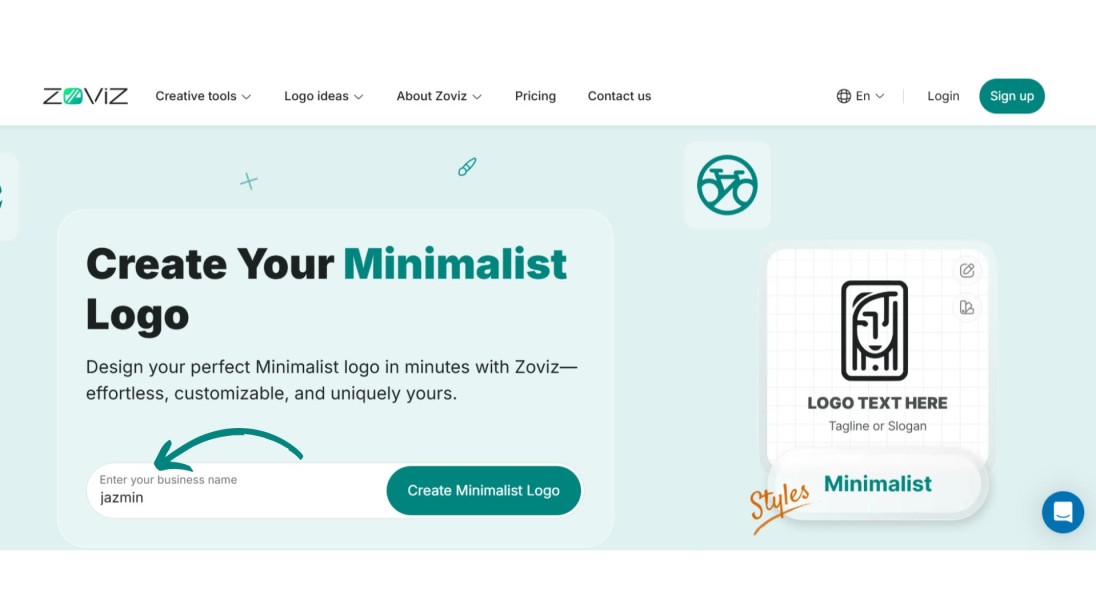
I started by going to the homepage of Zoviz and typing the name of my business in their clean and distraction-free interface. This may sound straightforward, and this is what I was able to acquire: the name of your business is the heart of your whole brand.
The AI algorithm by Zoviz examines your business name and finds:
- Length and letters (that influence the logo layout choice)
- Certain words can evoke certain design aspects and industry associations.
- Rhythm of sight (the flow of the letters)
- Memorability variables (uniqueness and phonetic appeal)
The greatest error I made: I first submitted a name that was a variation of my business name in short form to appear less cluttered. Wrong. Something did not seem complete when I saw the designs. I have tried the full name of my business, and the outcomes were significantly improved.
Hint I wished I knew: In case your business name is too long (longer than 12-15 characters), Zoviz will propose layouts that work with the text better. Do not argue with this; believe the AI.
Step 2: Add Tagline, Industry, and Keywords
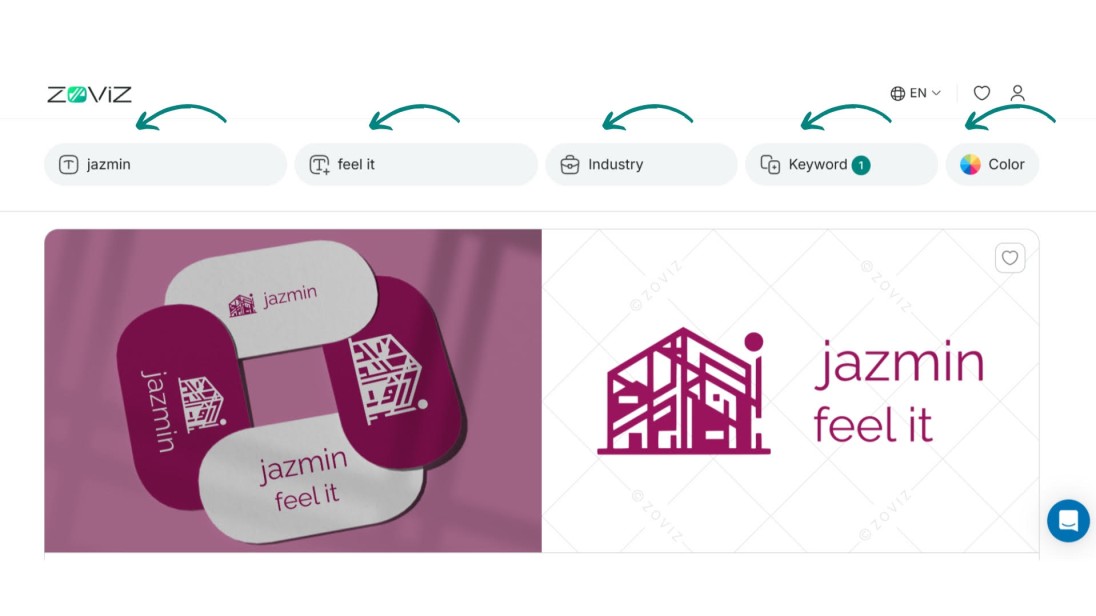
This is where Zoviz breaks away with simple logo generators. It does not simply make random designs, but it requires context that determines all that will be done afterwards.
This is what I typed and why:
My Tagline: "Powering-Up Digital Development.
- This optional field provided Zoviz with guidance on the purpose of my business.
- The AI picked digital and proposed contemporary, technology-advanced design elements.
- It also informed the color palette recommendations (blues and greens relating to growth).
My Industry Choice: Marketing and Advertising.
- Zoviz has dozens of industry categories that have their own design libraries.
- The right category was selected, which eliminated the irrelevant icons and styles.
- This did not allow me to see designs that were designed to be used in restaurants or construction firms.
Keywords That I Used: modern, trustworthy, innovative, strategic.
- These are the ones that I brainstormed in 10 minutes- they are worth it.
- The design direction of the AI was determined by each keyword.
- Reliable introduced a touch of blue color and equal designs.
- Modern has eradicated any old or traditional design features.
What really impressed me: Zoviz did not simply apply these inputs randomly. It came up with logo choices that captured these traits in less than a few seconds. The color schemes were suitable. The icon recommendations were logical. The general atmosphere was as I described. This is not magic, it is advanced AI trained on thousands of successful brand designs.
Step 3: Customize Your Logo
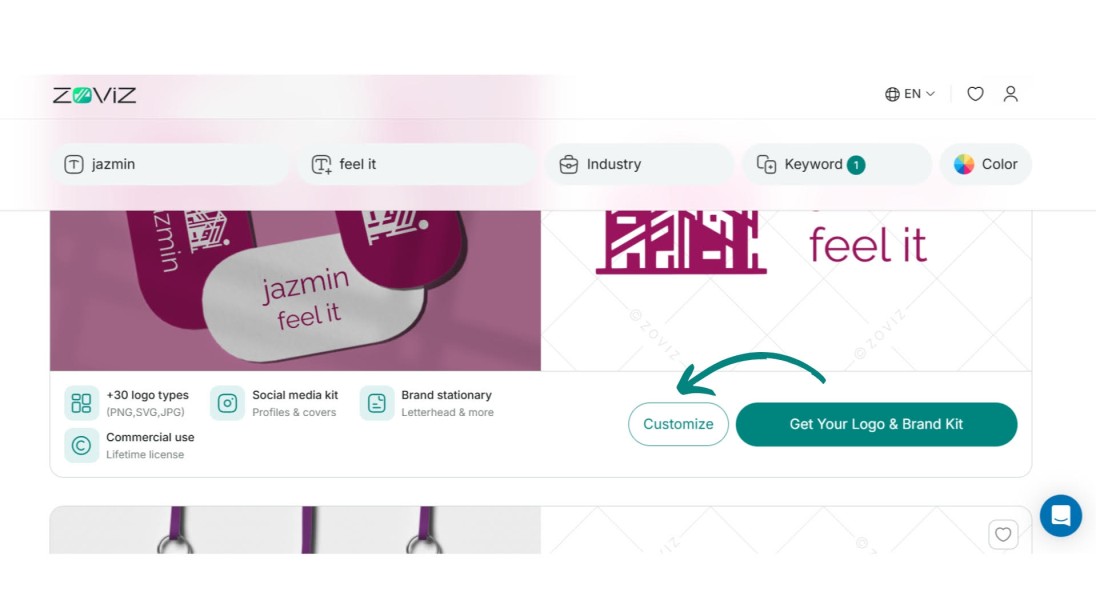
After Step 2 took place, Zoviz offered me 15-20 variants of the logos within 30 seconds. I mean entirely different designs, not merely color exchanges of the same idea.
There were those who were iconic and those who were typographic. Some were light-hearted, some were solemn and businesslike. The diversity provided me with choices that I did not even think about.
But it was here that I got to make it mine. The customization tools of Zoviz are extremely potent and at the same time, extremely easy to use:
Beyond Basic Color Customization
I tried out pre-made color schemes created by professional colorists.
- The platform revealed to me the precise impact of each color on brand perception.
- I would be able to change the individual settings in isolation (icon color vs text color)
- Real-time preview implied that I saw changes immediately.
- I tried my logo on dark and white backgrounds to make sure it can be used in several ways.
Typography That Makes or Breaks Minimalist Design.
- I went through dozens of font combinations that are already, simply put, pre-optimized to be readable.
- I used simple sliders to adjust text weight, spacing (kerning), and alignment.
- The platform cautioned me against incompatibility between fonts and my minimalistic style.
- I was able to observe the appearance of my business name in all types and sizes of type.
Design Modifications that refined the consistency
- I played with the placement of icons in relation to text until they felt balanced.
- I tested horizontal and vertical layout and stacked layout.
- The negative space tools made me learn how to use the correct breathing room among elements.
- There were grid overlays (that I could switch on/off) that guaranteed perfect alignment.
Brand Tools of Consistency I Never Knew I Needed
- Zoviz signaled when things did not co-exist.
- It implied complementary colors according to the color theory.
- It was in regular spacing ratios by default.
- The platform made my design to ensure that it replicated well on all mediums

- Colors: Tint your windows according to the company’s image projection.
- Texts: Modify the font and align the text to your specifications.
- Layouts: Fix it and make it fine to the last point.
- Brand Colors: Pay particular attention to how your design elements match up.
Step 4: Get the Full Brand Kit
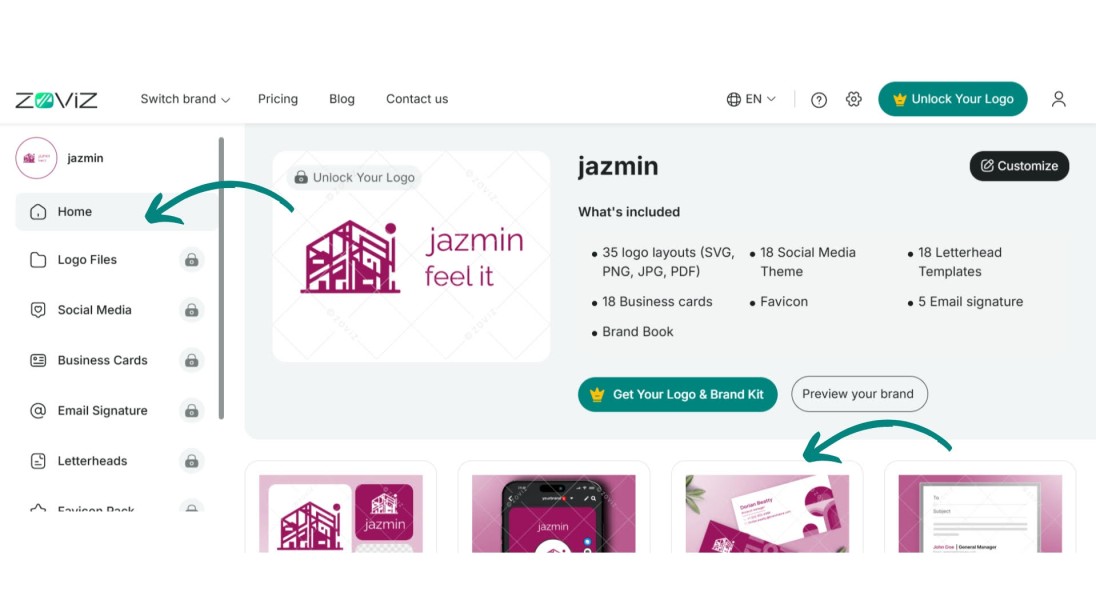
After you’re happy with your logo, click on the icon ‘Get It Now’ to access the full brand kit package. The kit includes:
- Logo Files: For proper image quality and resolution, a vector logo in AI format and a logo in PNG format are needed.
- Social Media Assets: These are suitable for inserting into your headers and avatars on social networks.
- Business Cards: Custom business card templates with space for your logo which can be printed immediately.
- Email Signature: A footer in a professional email that will reflect your company logo and contact information.
- Letterheads: Business letters and recommendation letters on company letterhead.
- Favicon Pack: Illustrations of small logos for browser tabs and websites.
- Brand Book: A reference document that dictates how a brand should look and how it should be displayed.
- License: Unrestricted legal rights to your logo and other resources that you may use in your brand.
Zoviz offers to meet all your needs within a single package to guarantee that your minimalist logo fits perfectly into your branding plan.
What's Included in Zoviz's Brand Kit?
| Asset Type | What I Received | Why It Matters |
| Logo Files | AI vector format + high-resolution PNG | Perfect for printing and digital use — no quality loss |
| Social Media Assets | Custom headers and profile pictures | Saved me hours of resizing and reformatting |
| Business Cards | Print-ready templates | Professional cards ready to order immediately |
| Email Signature | Branded signature with logo | Added instant credibility to my emails |
| Letterheads | Professional stationery templates | Made my business correspondence look polished |
| Favicon Pack | Small logos for websites and browser tabs | Those tiny details that make a brand feel complete |
| Brand Book | Comprehensive style guide | Ensures consistency across all my branding efforts |
| Commercial License | Full legal rights to use everything | Peace of mind — no copyright worries |
| License | everything |
What Makes Zoviz Different?
When I researched logo makers before choosing Zoviz, I discovered something that completely changed my perspective: not all AI logo tools are created equal.
1. Proprietary AI That Actually Understands Design
Unlike most logo generators that rely on third-party APIs or basic templates, Zoviz built its own AI from the ground up. This isn't borrowed technology; it's a proprietary system trained specifically on branding principles and design theory.
What this means for you:
- No generic, cookie-cutter outputs that look like everyone else's logo
- Faster processing because everything runs on Zoviz's own infrastructure
- Design intelligence that genuinely understands balance, spacing, and visual hierarchy
2. Every Icon Is Handcrafted and Human-Reviewed
Here's what shocked me: while the AI generates design concepts, every single icon in Zoviz's library has been created and reviewed by professional designers. This isn't a random image generator pulling from stock libraries.
The team behind Zoviz:
- Controls every detail of each icon to ensure design integrity
- Reviews icon variations for quality and uniqueness
- Ensures that no two logos are identical, even if users have similar inputs
- Maintains a constantly updated library of original design elements
This designer oversight means you're getting AI speed with human expertise baked in.
3. Global Brands Speak Global Languages
One feature I didn't even know I needed: Zoviz is the only multilingual logo maker on the market. Whether your business name is in English, Arabic, Chinese, Spanish, or dozens of other languages, the platform handles typography and layout appropriately.
I tested this with a friend who runs a bilingual business:
- The AI automatically adjusted text flow and spacing for different scripts
- Font selections were optimized for each language's readability
- Layout recommendations adapted to language-specific design conventions
4. AI-Powered, Not AI-Replaced
This distinction matters more than I initially realized. Zoviz isn't artificial intelligence doing design for you, it's AI helping you design faster and better.
You remain in complete control:
- The AI generates options based on your inputs and preferences
- You make every creative decision through the intuitive editor
- The platform accelerates your workflow without removing your creative agency
- You're the designer; Zoviz is your incredibly fast, knowledgeable assistant
In minutes, you accomplish what would take hours with traditional design software, but the vision, the choices, and the final creation are entirely yours.
This combination of proprietary technology, human oversight, multilingual capability, and user control is why Zoviz doesn't just create logos, it empowers you to build authentic brands that work across every platform and language.
Zoviz vs. Traditional Methods
I did my research before choosing Zoviz, and here's what I found:
| Asset Type | What I Received | Why It Matters |
| Logo Files | AI vector format + high-resolution PNG | Perfect for printing and digital use — no quality loss |
| Social Media Assets | Custom headers and profile pictures | Saved me hours of resizing and reformatting |
| Business Cards | Print-ready templates | Professional cards ready to order immediately |
| Email Signature | Branded signature with logo | Added instant credibility to my emails |
| Letterheads | Professional stationery templates | Made my business correspondence look polished |
| Favicon Pack | Small logos for websites and browser tabs | Those tiny details that make a brand feel complete |
| Brand Book | Comprehensive style guide | Ensures consistency across all my branding efforts |
| Commercial License | Full legal rights to use everything | Peace of mind — no copyright worries |
How I Used My New Brand Assets
Once I had downloaded my brand kit, I started using everything right away:
- Added the new logo and favicon to my site.
- Replenished all my social media accounts with regular headers and avatars.
- Use the pre-made templates to order business cards.
- Included my professional signature on all emails sent.
- Produced branded documents by use of letterhead templates.
The brand book also turned out to be my reference tool whenever I had to ensure that there was visual consistency in various platforms. It defined specific color codes, font choices, and spacing rules, something I would have never imagined I would write down.
Conclusion
The fact that creating a minimalist logo was never easy can be evidenced by the following points. Zoviz is not just a logo design, but it is the development of the entire brand image. Now try it today and give the Zoviz to enhance the desired vision!








