Imagine growing a professional image during work without wasting hours of productive time on design, writing, or proofreading. Say you are into business branding, and you can imagine how useful it would be to use AI to save time and yet receive the best results. Well, the future is now, and modern AI tools are its heralds. Many content creators also benefit from branded voice AI solutions, which ensure a polished and trustworthy sound in every piece of media.
Below in this blog, I’ll explain 6 AI tools that have helped to save more than 100 hours in business branding and easily make logos, marketing materials, and brand images that my audiences would like with little stress. These tools are for those who drive change, create new businesses, or intend to improve their business branding in the shortest time. Many teams now adopt ai for brands to streamline creative work and keep all assets consistent.
Table of Contents
- Zoviz
- Design.com
- BrandCrowd
- Divi AI
- CapCut
- Movavi Video Editor
- Adobe Podcast Enhance
- HeyGen
- Opus Clip
- Video.ai
- Descript
- Lumen5
- Synthesia
Zoviz – Complete AI Branding & Marketing Platform

Zoviz is more than just an AI logo maker, it’s a complete business branding and marketing platform designed to help startups and growing brands build a professional identity fast. Unlike tools that only focus on logos or isolated design tasks, Zoviz connects everything inside one dashboard, keeping your branding fully synced across logos, websites, social media, marketing creatives, and business materials.
After entering your business name, Zoviz generates unique, non-template logos using proprietary AI trained specifically for branding. Once your logo is finalized, it automatically expands into a full brand kit and marketing system, saving time, reducing design inconsistencies, and eliminating the need to use multiple tools.
Key Features of Zoviz
- AI Logo Maker: Generate unique, industry-relevant logos in seconds using proprietary AI and one of the largest industry-specific icon libraries online.
- Automatic Brand Kit Generation: Instantly create business cards, letterheads, email signatures, brand guidelines, and social media assets — all synced with your logo’s fonts and colors.
- AI Website Builder: Create a branded website that automatically matches your logo and brand style without manual design work.
- AI Marketing & Social Media Tools: Design social posts, banners, ads, thumbnails, and reels that stay aligned with your brand identity across platforms.
- AI Image & Video Tools: Access background remover, AI image generator, video creator, and editing tools, all connected to your brand assets.
- Full Customization & Lifetime Edits: Edit fonts, colors, layouts, and styles anytime. Your branding evolves with your business.
- Commercial License & Vector Downloads: Download logos and assets in high-resolution formats including PNG, JPG, SVG, EPS, and PDF for professional use.
- Multilingual Support: Create logos and branded assets in multiple languages for global business presence.
Zoviz Pricing
- Free logo preview and customization available.
- Premium plans unlock high-resolution downloads, full brand kits, AI website builder, marketing tools, and advanced branding features.
Why Choose Zoviz?
Zoviz stands out as one of the best AI tools for business branding because everything works together in one system. Your logo, website, marketing materials, and social content are automatically synced — saving time, reducing costs, and ensuring consistent branding across every touchpoint.
For startups and businesses that want to build, launch, and market their brand fast without juggling multiple platforms, Zoviz offers a complete AI-powered branding solution in one dashboard.
Design.com

Design.com is an all-in-one branding platform designed to help businesses create professional brand assets quickly, even without any technical experience. They are best known for their logo maker and their wide range of AI design tools.
By simply entering your business name or keywords, the platform generates thousands of relevant designs in seconds. Design.com's AI pulls from its library of handcrafted designs, exclusive fonts, and custom shapes rather than stock libraries. This means the results are all polished, high-quality, and ready for business use, and not generic at all.
Key Features of Design.com:
- AI Logo Generator: Instantly generate unique and on-brand logo ideas based on your business name, industry, or keywords.
- AI Design Tools: Access tools like AI website builder, AI poster maker, or AI background remover to simplify your design process.
- AI Business Name Generator: Get brand name ideas when you’re still in the early planning stage.
- Huge Template Library: Access 360,000+ logo templates and over 1 million design templates overall.
- Exclusive Fonts and Icons: Includes 525+ exclusive fonts and 62,000+ exclusive shapes and icons.
- Option for Exclusive Licensing: Users can opt for exclusive licensing for the logo and to remove their logo from Design.com’s library.
- Multiple File Formats: Download options include SVG, EPS, PDF, PNG, JPG, plus animated formats like GIF and MP4.
Design.com Pricing:
Design.com offers free designs you can customize and instantly download.
Subscription is required to download premium templates, with plans starting at $15.
BrandCrowd

BrandCrowd is a top AI logo maker known for its visually polished assets and modern design quality. It’s built for users who want a logo that looks professionally crafted from the start, with creative layouts and strong typography that feel premium rather than generic. After entering your business name and keywords, BrandCrowd quickly generates logo concepts that can be customized in minutes using a simple editor.
Key Features of BrandCrowd:
- AI Logo Generator: Creates logos instantly based on your business name and keywords.
- Unlimited Generation: Generate and refine logos as much as you want as the tool has no limit or caps, unlike other AI tools.
- Wide Range of Logo Templates: Includes 350,000+ logo templates across various industries and niches.
- Beginner-Friendly Tool: Features a drag-and-drop editor that makes refining layouts, icons, and fonts easy, even without technical skills.
- Commercially Safe Designs: Logos are 100% commercially safe and are rigorously checked for originality and quality.
- Brand Kit Tools: Apply your logo colors, fonts, and elements across different designs for a matching look.
- Preview Mockups: See how your logo looks on business cards or websites before exporting.
BrandCrowd Pricing:
Free logos available for download with no upfront cost. Premium plans start at $9/month.
Divi AI
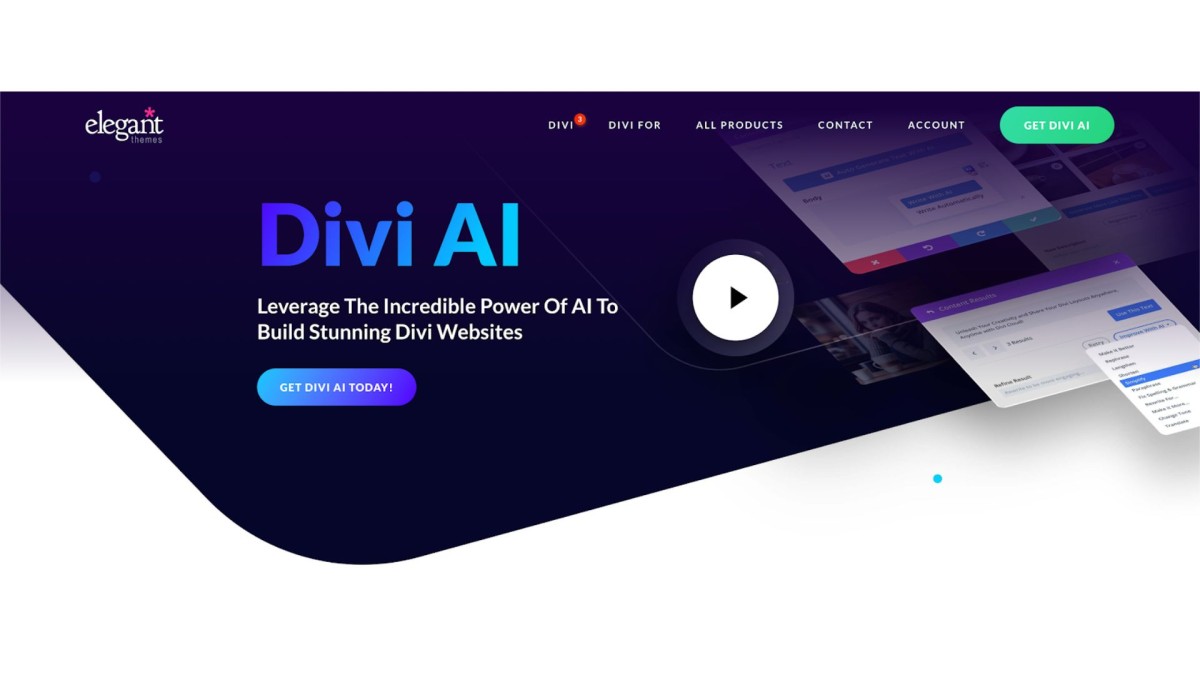
Divi AI revolutionizes website creation and brand asset development by combining layout design, content writing, and image generation into one integrated platform. For businesses focused on building a strong online brand presence, Divi AI eliminates the need to juggle multiple tools by providing everything needed to create professional websites, landing pages, and promotional content.
Unlike standalone AI tools that require switching between platforms, Divi AI works directly within WordPress and understands your brand context to generate cohesive content across your entire website. Whether you're launching a new business, redesigning your online presence, creating promotional materials, or exploring advanced AI website builders, Divi AI saves countless hours while maintaining professional quality and brand consistency. This is one of the reasons it stands out among AI for brands platforms today.
Key Features of Divi AI:
- AI Website Builder: Divi AI generates complete websites with layouts, content, and images from a single prompt, maintaining brand consistency throughout all pages.
- Contextual Content Creation: Analyzes your existing brand assets to create copy that matches your voice and messaging across headlines, product descriptions, and marketing content.
- Custom Image Generation: Creates brand-specific visuals, product mockups, and promotional graphics that align with your visual identity without stock photo costs.
- Code Customization: Generates custom CSS and JavaScript for advanced branding features and unique design elements that set your website apart.
- Reference-Based Design: Upload brand guidelines or existing visuals to guide AI generation, ensuring all content matches your established brand standards.
- Multi-Style Options: Creates content in various formats from professional photography to digital art, adapting to your brand's aesthetic needs.
- Integrated Workflow: Works seamlessly within the WordPress dashboard, eliminating the need to export and import content between different platforms.
Divi AI Pricing:
- Individual plans start at $20/month
- Included in the Divi Pro bundle at $277/year (58% savings)
Divi AI transforms the traditionally time-consuming process of website creation and brand asset development into an efficient, streamlined workflow. It works like a complete branding ai tool that unifies design, writing, and media in one place.
CapCut: AI-Powered Video Editing for Branding Content

CapCut is a video editor that allows users to use artificial intelligence to create professional videos for their brand. Its graphic user interface and state-of-the-art features make it convenient to edit your videos using CapCut in a shorter span than using other video editing software.
When sharing content on social media, making commercials, product demonstrations, or creating promos, using CapCut, you can use AI to edit videos, add transitions, and even select music that suits your brand. Thus, it is convenient to develop exciting video material to attract the viewer’s attention.
Key Features of CapCut:
- Auto-Cutting and Trimming: In CapCut, unnecessary parts will be automatically detected and then eliminated by the software.
- Music and Sound Suggestions: AI assists in searching for optimum pieces of music to fit your videos, making the content more alluring.
- Text and Caption Tools: It automatically places captions in your videos, which makes it easier for them to be viewed and understood.
- Advanced Transitions: It has many transition possibilities and one can apply them with the help of only one click.
- Speed Adjustment: AI enables you to manage video speed and control slow-motion and fast-forwarding options in your videos for creativity features.
- Video Effects: Filters, overlays, and other effects make your videos stand out; they are based on artificial intelligence.
- AI-Powered Editing: This tool aids in watching your video and provides recommendations on the corrective action to complete your video.
CapCut Pricing:
- Free with in-app purchases.
Movavi Video Editor: Simple AI-Powered Video Creation for Branding
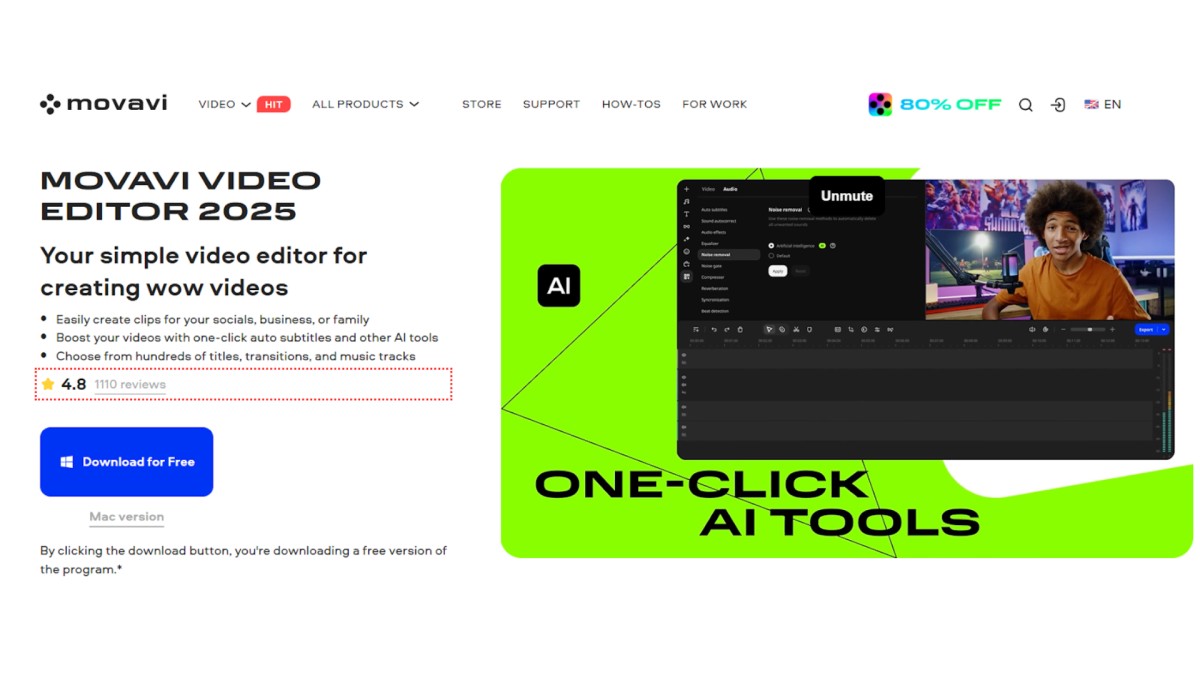
Not every entrepreneur has hours to spend learning complicated video software. Movavi video editor is designed for beginners and small business owners who want to create polished videos quickly, without professional editing skills. With AI-assisted tools and an intuitive interface, Movavi makes video editing accessible while still producing results that feel professional enough for social media, product demos, or marketing campaigns.
Movavi is perfect for businesses looking to boost their branding with engaging video content but don’t want to invest a lot of time in learning complex software. Its AI features help simplify tasks like trimming, adding text, and enhancing audio, so you can focus on creating your message rather than wrestling with tools.
Key Features of Movavi Video Editor:
- Easy Video Trimming and Cutting: Quickly remove unnecessary parts with AI-assisted suggestions.
- Text & Titles Made Simple: Add captions, titles, and branded text without complex settings.
- AI-Powered Audio Enhancement: Reduce background noise and balance volume automatically for clearer sound.
- Pre-Designed Effects & Transitions: Choose from filters, animations, and transitions to make videos look polished instantly.
- Stock Media Library: Access free music, sound effects, and video clips to enrich your content.
- Social Media Export Presets: Export videos ready for YouTube, Instagram, TikTok, and Facebook with one click.
Movavi Video Editor Pricing:Starting at $69.95/year, $94.95/lifetime, with a free trial available.
Movavi Video Editor is ideal for those who want to create visually appealing, on-brand videos without the learning curve of professional editing software. It shows how easy it is to generate quality brand content with ai without advanced skills.
Adobe Podcast Enhance: Perfecting Audio for Your Brand's Voice

Let’s recall that brand content creation is a process that should pay attention to the audio aspect as well. Adobe Podcast Enhance is able to automatically improve the overall sound of your podcast or other audio projects. Adobe Podcast Enhance can come in handy when you’re doing a podcast or an interview, or even recording voiceovers for your videos: it removes background noise and boosts your voice volume for clear sound. Many small businesses also rely on an AI brand voice generator to keep every recording professional and uniform across platforms. These are especially useful as ai brand voice customization tools small business owners can adopt without hiring audio specialists.
Key Features of Adobe Podcast Enhance:
- Noise Removal: AI has the ability to filter out all the unnecessary background sounds from your recorded audio.
- Audio Enhancement: This enhances the quality of your voice and helps you to make your recordings much clearer.
- Voice Correction: Allows your voice to be sounding natural and professional.
- One-Click Processing: A single click converts your voice to a professionally recorded sound that is the epitome of high quality.
- Volume Normalization: Adjust the loudness of your audio to keep the level the same across all fields.
- Echo Reduction: Reduces the chances of echo that may result in your recordings having a rocky environment.
Adobe Podcast Enhance Pricing:
- Free with a premium plan for additional features.
HeyGen: AI Video Creation for Brand Storytelling

HeyGen is an AI-powered video creation platform built for brands that want to convert powerpoint to video and static content into engaging, on-brand videos without cameras, actors, or complex editing workflows. It’s especially useful for marketing teams, founders, and educators who rely on presentations and want to repurpose them into polished video content.
With HeyGen’s powerpoint to video capability, businesses can transform existing slide decks into professional videos complete with AI avatars, natural-sounding voiceovers, and clean visual pacing. This makes it easy to convert sales decks, onboarding presentations, internal training materials, or marketing pitches into shareable videos that feel modern and human.
HeyGen focuses on scalability and consistency. Instead of recreating videos from scratch, teams can reuse presentations, scripts, and brand elements while keeping messaging aligned across campaigns, regions, and channels.
Key Features of HeyGen:
- PowerPoint to Video Conversion: Instantly turn slide decks into engaging videos with AI presenters and voiceovers.
- AI Avatars & Voices: Choose from realistic avatars and multilingual voices to represent your brand professionally.
- Script-Based Editing: Edit video content by adjusting text, not timelines, making updates fast and simple.
- Multilingual Support: Localize videos into multiple languages without re-recording.
- Brand Consistency: Reuse templates, tone, and visuals to keep all video content on-brand.
- No Editing Skills Required: Clean interface designed for non-technical teams.
HeyGen Pricing:
- Free plan available
- Paid plans start at approximately $29/month
- Custom pricing for teams and enterprise use
HeyGen is a strong fit for brands that already use presentations and want to scale video content efficiently, turning slides into high-impact videos without adding production complexity.
Opus Clip: Creating Engaging Social Media Clips with AI

Opus Clip is an AI enhancement tool which assists users in making short social media clips from the production. No matter if it is a product, a message, or content for knowledge dissemination, Opus Clip can cut videos or events into short shareable clips for social media.
Key Features of Opus Clip:
- Auto-Cutting for Social Media: AI helps find important scenes in your video and generates clips ready for social networks.
- Platform-Specific Optimization: It will help you adjust your clips to different social networks, such as Instagram, TikTok or YouTube, at the touch of a button.
- Text and Captioning: Enhances and subtitles your clips, making it easier for people to understand and follow through with the content being passed.
- Aspect Ratio Adjustments: This automatically resizes the aspect ratio for your case for use in various platforms, such as for display purposes.
- Video Summarization: AI transcribes your long videos to make shorter and more engaging video clips.
- Engagement Insights: Gives information on how well specific clips are received so that they can be adjusted.
Opus Clip Pricing:
- Free with premium plans starting at $12/month.
Video.ai: Automating Video Content Creation for Brand Promotion

Video.ai is one of the artificial intelligence tools that you can use to create video content for brand marketing without writing a word. Through natural language processing of your existing content, Video.ai comes up with videos that reflect your company’s communication, voice, and cadence.
Key Features of Video.ai:
- AI-Generated Video Content: Creates videos from scratch using your brand’s assets and marketing collaterals.
- Customizable Templates: Select from different templates that best suit your brand.
- Automatic Video Editing: AI takes care of editing and finesse your video so that it’s smooth and visually appealing.
- Branding Consistency: AI guarantees that all videos are characterized by a uniform style that reflects your brand.
- Music and Voiceover Integration: Seamlessly integrates background music, AI-generated voiceovers, and third-party voice APIs for dynamic audio customization. This feature works like the best AI audio synthesis for creating consistent brand voice across videos, keeping every clip uniform.
- Real-Time Editing Suggestions: Real-time editing for the videos is made possible through the use of AI to enhance the quality of the videos.
Video.ai Pricing:
- Pricing starts at $29/month.
Descript: AI for Transcribing and Editing Brand Content

Descript is a professional transcription and editing service based on artificial intelligence for audio and video materials. Regardless of whether you’re producing podcast interviews or promotional videos, with Descript, you can transcribe, edit, and refine the content in minutes.
Key Features of Descript:
- AI Transcription: Get an automatic and near-perfect transcription of all your audio and video files.
- Video Editing: Make changes to video content as quickly as you would with text, even split, slice, or polish your videos.
- Screen Recording: Record trials and produce instructions or product sales pitches without hassle.
- Overdub: Turn to AI to provide voiceover replacements for any text found within your audio or video contexts.
- Multi-Track Editing: Make changes to numerous audiotrack or motion-picture tracks in one go to save time.
- Filler Word Removal: AI automatically erases such words as “um,” “ah,” and “you know.”
Descript Pricing:
- Free with premium plans starting at $12/month.
Lumen5: AI Video Maker for Brand Storytelling
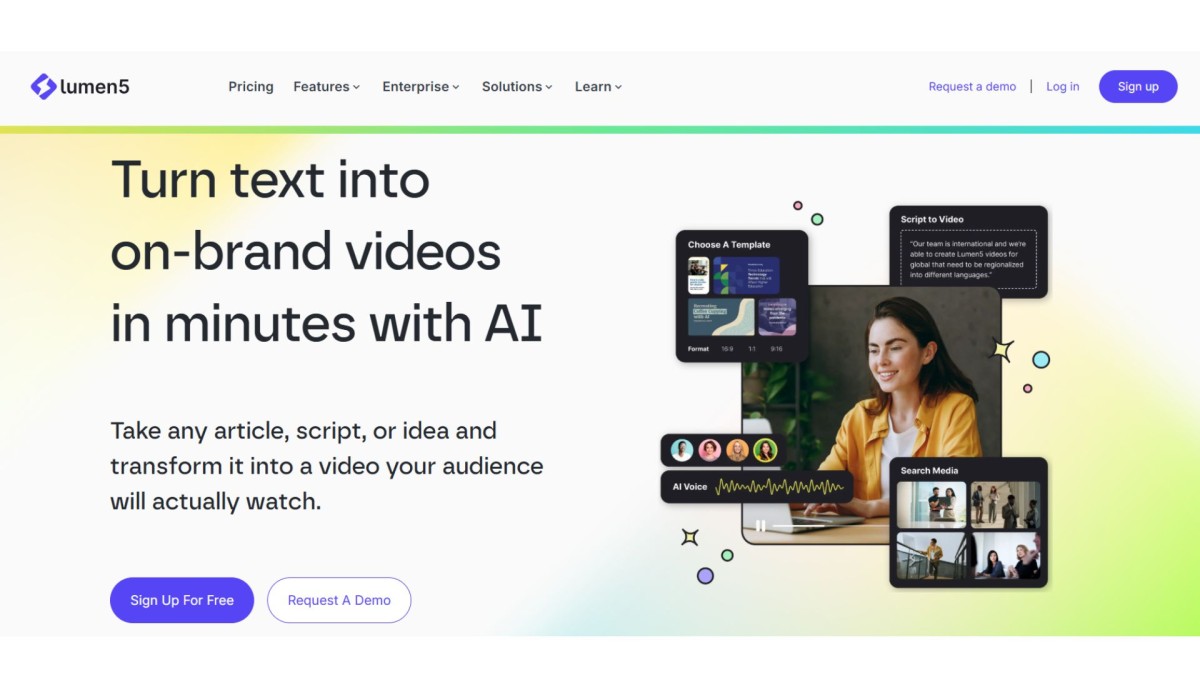
Lumen5 is an AI-based video maker tool that is aimed at brands looking to turn blogs, articles, or plain text into professional videos. Businesses can recycle content to use in a social media campaign, product explainers, or brand stories in minutes with template-driven and automated editing.
Key Features of Lumen5:
- Text-to-Video Creation: Convert text to an interactive video with pictures, music and animation.
- Brand Templates: Add your brand kit and make all your videos use your fonts, colours, and style.
- AI Scene Selection: AI underlines the most significant elements of your script and finds appropriate visuals.
- Stock Media Integration: Find millions of stock photos, video clips, and music directly with the tool.
- Drag-and-Drop Interface: Easy, beginner-friendly editing to make your video look its best.
Lumen5 Pricing:
- Free plan; Premium plans begin at $19/month.
Synthesia: AI Video Presenter for Branding
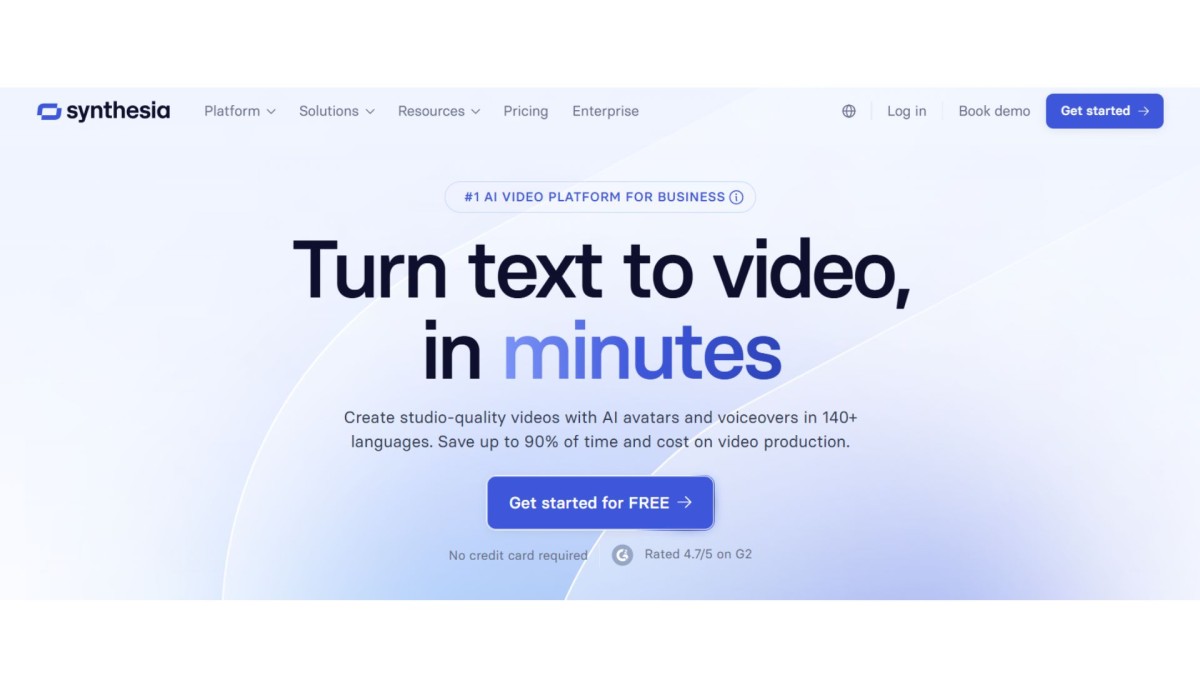
Synthesia enables brands to produce videos using realistic AI presenters, without cameras, actors, or studios. It is popular with training, tutorials, marketing, and branded content. All you need to do is type your script, and AI creates a professional presenter video that fits your brand identity.
Key Features of Synthesia:
- AI Avatars: Select one of 120+ AI presenters or make your own brand avatar.
- Multi-Language Voiceovers: Create video in 120+ languages to brand the world.
- Script-to-Video: Use a script, and a professional video will be created in a couple of minutes.
- Custom Branding: You can include fonts, colours and even logos to fit your brand identity.
- Subtitles & Captions: Auto-generated accessibility and search engine optimisation subtitles.
Synthesia Pricing:
- Prices begin at $29/month, and business plans exist.
Conclusion
Currently, AI is transforming ‘business branding’ to help entrepreneurs and businesses save much of their time while offering excellent results. Granted, branding logos and designs come with the Zoviz apps, while video and film editing with CapCut and modifying audio, in particular podcast enhancement with Adobe Podcast Enhance.
If you’re new to the ecosystem or desiring to redesign your existing brand, these AI-powered tools will enable you to build, manage, and even advertise your brands in record time. They have quickly become some of the most trusted ai tools for branding, helping businesses save time while keeping a professional identity.








