Whitepapers are a unique type of content marketing generally employed by businesses and strategists to deliver in-depth information, analysis, and remedy to various issues. The best way to look at them is to consider these as reports that are more detailed in nature and simply seek to inform the reader. But, while whitepaper content is so important, its design is the key determinant of whether the document will attract the reader’s attention. Even if a project has all the backups of a well-written whitepaper, the absence of a good design may deter the leads.
So the idea of investing weeks creating an analytical and informative whitepaper only to see it trunked because the layouts, fonts or navigation are not clear enough. This is a familiar situation for most businesses. In this article, they are going to look at four major design mistakes that could be throwing away your leads and how they can be rectified.
What is a Whitepaper?
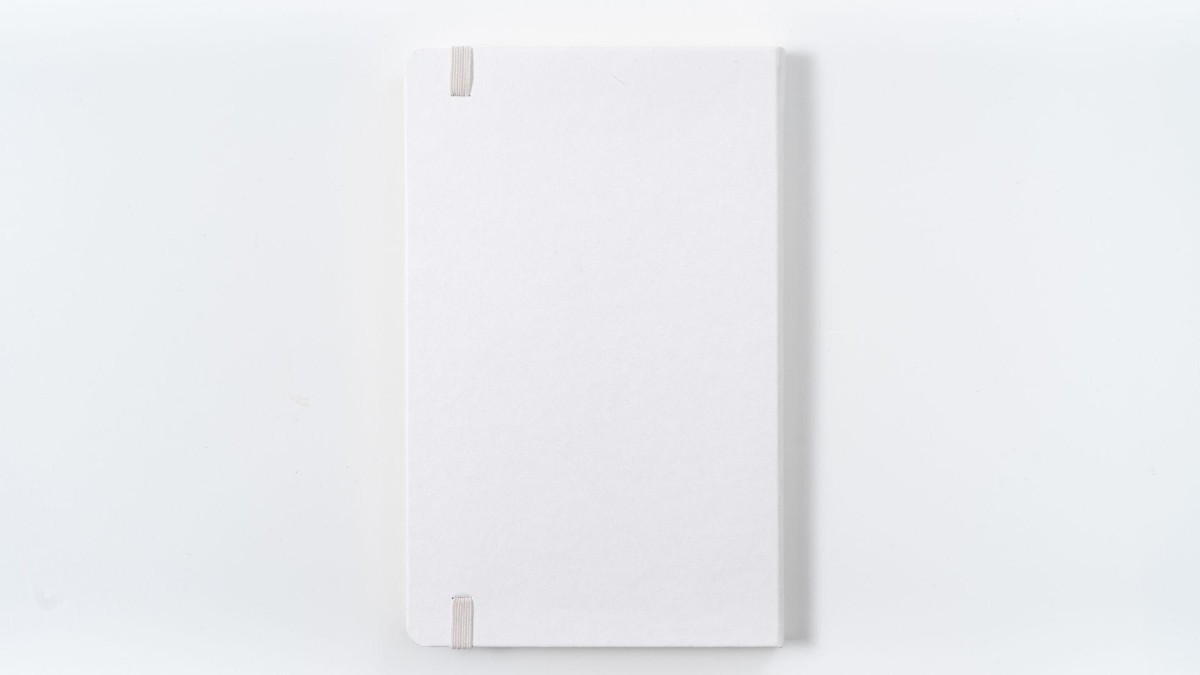
A whitepaper is a formal and elaborate text that offers information, analysis, and/or recommendations on a given field, topic, issue, or tendency. It helps businesses build credibility with their audiences and show them knowledge about a certain business topic. In B2B marketing, white papers are employed to capture leads and create credibility for the target consumers.
Whitepapers do not contain themes of promotion like brochures or ads; they provide relevant information that may be useful to the reader in making the right choices. For instance, a technology firm could produce a whitepaper that explores cloud computing solutions and the opportunities that they present to small businesses, in order to include this kind of evidence.
Altogether, while content is the primary element of a whitepaper, the design of the same cannot be overemphasized. The design of whitepapers aims to keep the content simple in order to help the leads make informed decisions, hence increasing conversion rates.
Table of Contents
- Introduction
- What is a Whitepaper?
- Mistake #1: Overuse of Stock Images
- Mistake #2: Cluttered Layout
- Mistake #3: Ignoring Mobile Optimization
- Mistake #4: Lack of Clear Navigation
- Whitepaper Design Examples
- Conclusion
Mistake #1: Overuse of Stock Images

Whitepapers are quite popular among marketers and one of the typical and easy ways they use to fill their documents with images is with the help of stock images. At first, it may appear as though incorporating stock images in your whitepaper will help the document look better, but ultimately, it adds a taste of amateurishness. Many of these options might not be compatible with the message you are trying to relay and may even detract from the worth of the content.
The Fix:
It is better to use more unique visuals than to use so many stock images or even industry-standard graphics. Employing your own illustrations, graphics, infographics, and charts that fit your content will enhance the feel of authenticity and relevancy of your whitepaper. For example, if you need to write a white paper on data analytics, it will be easier to convey your message with the help of such aids as charts depicting the results.
With more suitable pictures and nice graphics, you are getting your point across more clearly while also having more intrigued readers.
Mistake #2: Cluttered Layout

A busy and crowded design will only confuse your readers, which is not conducive for them to understand the material that you will be presenting to them. Your whitepaper might contain lengthy texts or many images, tables, and graphs which make it difficult to identify the most important information or to navigate the text, and as a result, users might stop reading your work.
The Fix:
It is imperative that you organize the paper format to ensure that the whitepaper is well arranged and can, therefore, be easily understood. To avoid long, monotonous content, use large white spaces where necessary to avoid flooding the content. It is advisable to arrange your information under sections, subsections, etc. so as to ensure that readers can easily follow through the document. Among them are bullet points and numbered lists, which also enable one to note key points while making the content easier to follow.
It is worth emphasizing that your layout should not be bold and flashy compared to your content. A well-structured whitepaper assists your audience in filtering what they read, enabling them to find the relevance in what you present to them.
Mistake #3: Ignoring Mobile Optimization
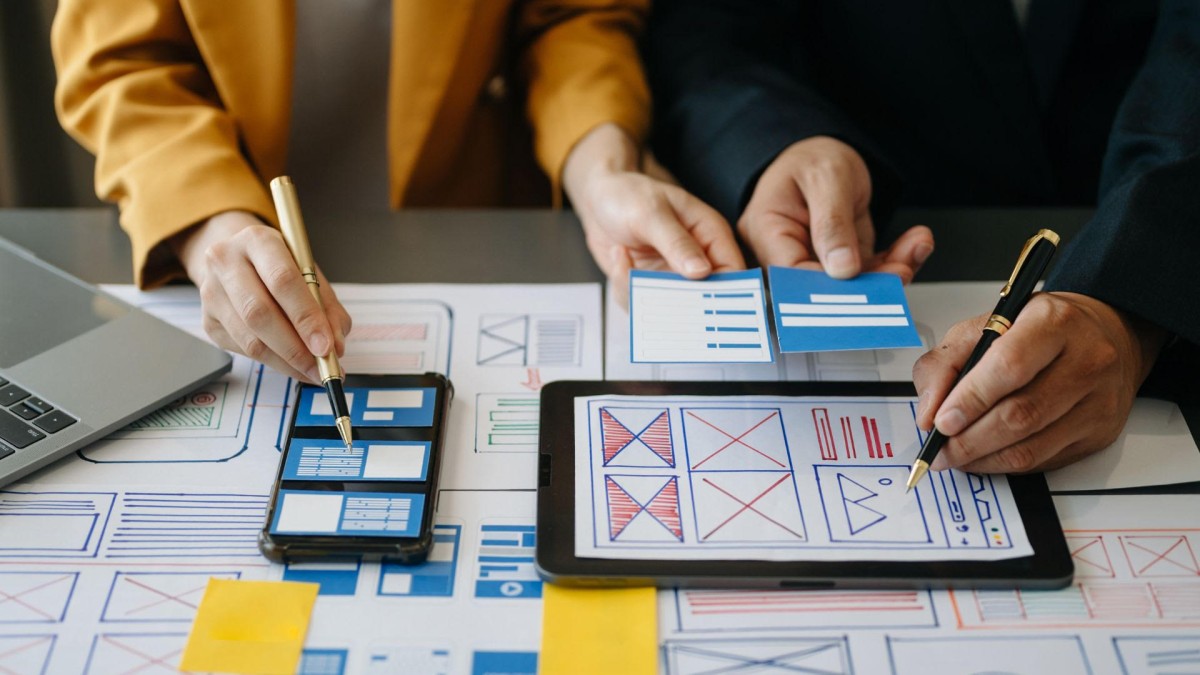
While in today’s mobile-first world, many viewers read articles and blog content on their smartphones or tablets. If you fail to ensure that your whitepaper is mobile-friendly, you will end up making your readers uncomfortable. Tiny fonts, images that take a while to load on the screen, and a design format that is not optimized for viewing on compact screens make it cumbersome for users to engage with the content, especially if they are in mobility.
The Fix:
Make sure your whitepaper design is fully responsive and can look good on all devices. Try to read your whitepaper on different gadgets- smartphone, tablet, and PC to make sure it is not only easily readable but also navigable on all types of gadgets.
Moreover, consider noting font sizes. Be careful not to place small fonts which makes it hard for the user to read it without zooming the mobile device.
Mistake #4: Lack of Clear Navigation

Whitepapers can take huge areas of coverage, especially when it is a broad subject or large area of interest. When there is no clear division, the reader can guess, whereby he or she can lose interest and just give up searching for the specific section of the article to go through. An unstructured whitepaper can also mislead readers and make it tough for the reader to see your perspective.
The Fix:
Start your whitepaper with a neatly formatted and easy-to-navigate table of contents with links to sections of the whitepaper. Doing this makes it easier for readers to find the sections that they may find most useful in a text. That is why a clear table of contents is not only an additional benefit for the user but also explains to the reader how the whitepaper is structured.
This led to suggestions such as including titles in the middle of the document, sticky headers or footers containing links to other sections that are relevant for long documents. Such features of writing can help the readers move from one part of a document to another by preventing them from scrolling through the entire document.
Whitepaper Design Examples
Here are a few whitepaper design examples that demonstrate how to avoid common mistakes:
- Example 1: The whitepaper is focused on digital transformation, and it employs illustrations based on client-specific data to clarify ideas. This format makes it easy to read and has clear headings at the top and lots of space between the content. These changes take much less screen space thus they work in support of the content without overpowering it.
- Example 2: A whitepaper on cybersecurity with large text like 16px font, Single-column layout with responsive design such that the whitepaper can be easily viewed on the mobile. The table of contents being highlighted is clickable, so the reader can jump straight to the sections they find interesting.
- Example 3: An article on data analytics that also contains features such as animated charts and graphs. The layout of the design is simple yet beautiful but not overpowering; the major write-up is also easy to read in that format of using bullets and short paragraphs.
- Example 4: Marketing whitepaper with a clean-cut approach to its design used on all pages. The layout is structured making ample use of bullets and numbered lists both to emphasise salient points. The organization of the text is rather good to allow readers to locate required pieces of information through the table of contents.
Conclusion
Whitepapers are a great source for educating your readers and creating leads, but only if you have well-designed them. Forbidding four easy sins that we encounter, using too many stock images, overcrowding the layout, not considering the mobile-first approach, or having no obvious navigation, you can craft a whitepaper that will enlighten your audience and introduce them to the material in the most engaging manner. Whitepaper done right enhances the possibility of turning the leads and making your readers have an unforgettable experience.
Take the time to design it and format it properly, making sure it is mobile-friendly, and formatted for various devices and it will come in handy when it comes to generating leads.








