Graphic designers have a vital role in brand image and storytelling. They are good at making famous brand logos, doing excellent marketing, and improving user interfaces to improve experiences. But in this changing area, introducing logo-maker tools has made a big difference. These provide graphic designers with many valuable tips and methods to save time.
These tools are a significant change; they alter how designers create, fix, and design. They make the process of thinking up ideas quicker and help create a place where people can work together. This not only allows but also makes what graphic designers do even better. Let's look at how logo-maker tools and graphic design work together. We can learn how they help each other in creative jobs.
Contents:
- Graphic Designers' Tasks
- Creating Brand Identities
- Designing Marketing Materials
- Crafting User Interfaces
- Creating Print Designs
- Tools for Designers
- Adobe Suite
- Prototyping Software
- Colors and Fonts
- How Online Logo Makers Help Graphic Designers
- Efficiency and Time-Saving
- Rapid Prototyping and Iteration
- Collaboration and Client Communication
- Legal Compliance and Originality Checks
- Encouraging Creativity and Exploration
- Supplementary Tool for Design Workflow
- Adaptability to Diverse Client Needs
- Cost-Efficiency for Small Projects
- Accessibility and Ease of Use
- Streamlined Workflows and Design Process
- Building Brand Identities
- Quick Prototyping
- Collaboration and Ideas
- Refining Designs
- Ensuring Legality
- Encouraging Creativity
- Using Pro Tools
- Zoviz Logo Maker Workflows
- Conclusion
Graphic Designers' Tasks
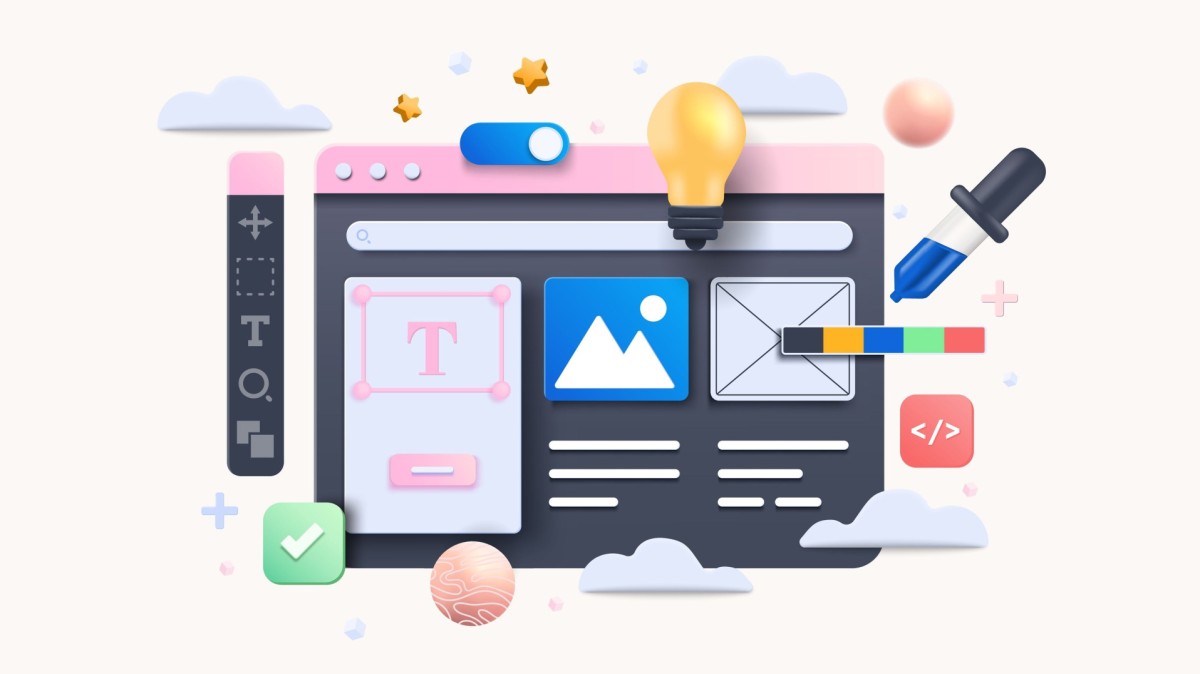
Graphic designers are instrumental in shaping a brand's visual identity through various tasks:
Creating Brand Identities
Making famous symbols for brands shows how good a graphic designer is. For example, Nike's swoosh or Apple's Apple represent their brands. These clever pictures communicate the importance of a carefully made picture to show what brand it is.
Designing Marketing Materials
Designers make cool marketing stuff that gets people interested in a brand. The colorful advertisements for Coca-Cola's unique campaigns or the artist ads on Spotify get people interested and make them feel emotions they can connect with from that brand.
Crafting User Interfaces
Designers make simple and pretty screens that improve how people use things. From the fast-looking design of Instagram to Airbnb's website created with users in mind, these are carefully planned to work well and look good.
Creating Print Designs
Print designers carefully arrange designs for magazines, product boxes, and other printed things. Their designs, like the classic packaging of Tiffany & Co., make solid impressions and lift how people think about their brand.
Tools for Designers
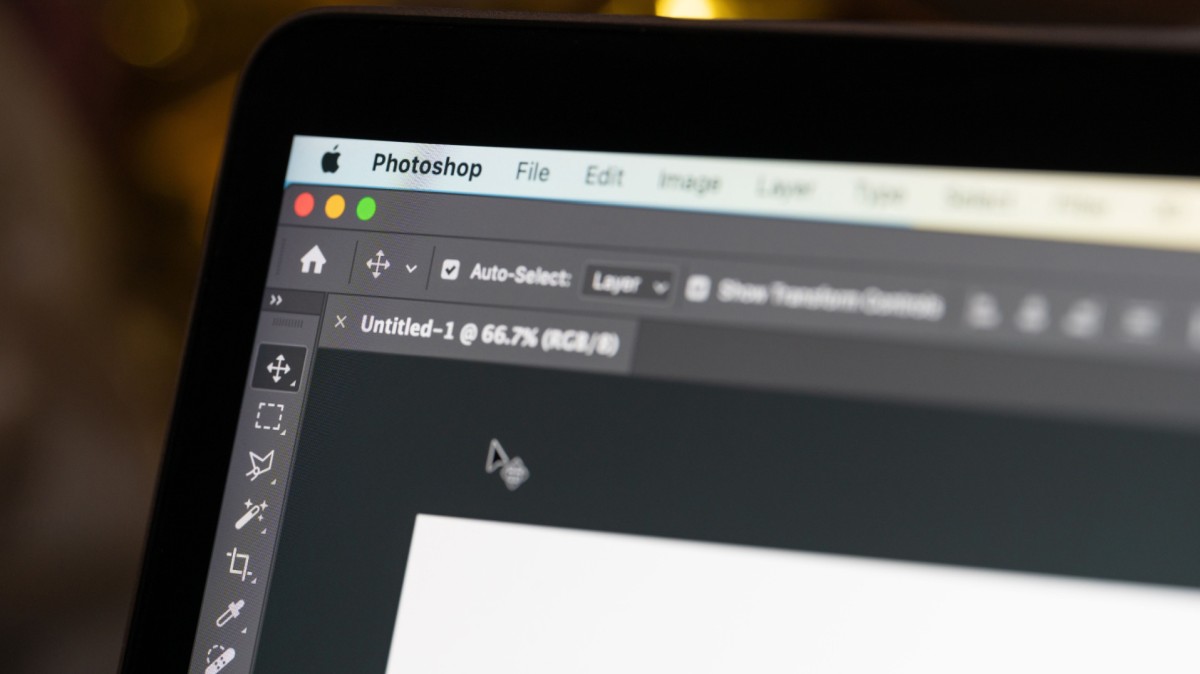
Graphic designers leverage an array of tools that aid in their creative endeavors:
Adobe Suite
The Adobe Suite, including Photoshop, Illustrator, and InDesign, is central to design jobs. These tools make it easy for designers to edit pictures, create shapes, and arrange pages. They help them smoothly turn their ideas into reality.
Prototyping Software
Designers use tools like Sketch or Figma to make pretend versions and touchable screens. These tools help users collaborate quickly and share ideas, ensuring the final result meets users' expectations.
Colors and Fonts
Picking the right colors and fonts can significantly affect how designs look. Designers use tools such as color palette creators and font sets to make choices that match brand looks and messages.
Online Logo Creators Helping Make Graphic Design Jobs Better

Logo-making tools have changed the way we design, providing several benefits.
Efficiency and Time-Saving:
These tools give us a beginning and make thinking up ideas easier. It helps to choose and check better ones quicker. Designers can put more time into making the picked ideas perfect if they lessen the first work. They also work as places to store designs and quickly get to different pictures. This speeds up the creative process even more.
Rapid Prototyping and Iteration:
Their skill to quickly see ideas helps show many design choices to people who matter, helping them make decisions fast. This quick change process helps designers try different ideas with little time spent. It creates a more flexible way of planning designs. They also allow a community that likes trying new things and taking risks. This makes people quickly find creative solutions.
Collaboration and Client Communication:
These platforms not only show examples but also serve as active areas. They let people make changes right away based on what the client says, greatly enhancing Client Communication. They help show pictures and act as places for talking, encouraging teamwork and idea sharing. Additionally, they make sure the design process is open and transparent. This reduces misunderstandings and differences during the project.
Legal Compliance and Originality Checks:
These tools are like protectors, ensuring designs follow the law and stay unique. They help spot if trademarks are similar or copyright rules are broken; this helps prevent problems with the law and makes it less likely they will happen. This part dramatically reduces issues, particularly when handling private brand names and unique features.
Encouraging Creativity and Exploration:
The customization options make people try new and different mixes, making designers come up with creative ideas. They make a place where trying new things is not just okay but praised. This lets people come up with unique, attention-grabbing looks. Moreover, they help to come up with new ideas. They start fresh thoughts and ways of design that may not have been considered before.
Supplementary Tool for Design Workflow:
These tools easily connect with high-quality work software, keeping the flow smooth. Their skills in sending drawings and ideas to be worked on more fully in advanced computer programs make it easy to shift from first thoughts to detailed finishing. Furthermore, they act as idea generators. They catch the early creativity that can be improved later by more complex tools.
Adaptability to Diverse Client Needs:
They have many parts that can be changed to fit exceptional businesses. This gives different clients the right help for what they need. This flexibility ensures that designs are tailor-made for each client's business details. This helps communicate their brand image properly. They also give designers the power to change their design style or theme quickly, ensuring they can be flexible with different client needs.
Cost-Efficiency for Small Projects:
These tools are good because they're not expensive. They also let you try stuff without worrying about money. They allow small projects to get big professional looks that could be too costly otherwise. They also make design more available, so small companies and people with little money can still get nice-looking logos.
Accessibility and Ease of Use:
Their easy-to-use screens make it simpler for new designers to start and help experts work faster. This ensures that design tools are for more than just experts, allowing many more people to get involved in creative projects. Also, they make it easy for people to start using them quickly. This helps those who are not used to designing software get accustomed fast.
Streamlined Workflows and Design Process:
These tools improve the design journey by concentrating on ideas and story-making. They remove unnecessary difficulties to make it better. This lets designers keep a straight path from the first ideas to the final adjustments, making it faster and better. Furthermore, they stress a clear plan. This lets designers divide their time well during the life of the project.
Building Brand Identities:
Their chosen parts speed up the design process and keep a consistent message in brand talks. They hold items representing the brand, ensuring everything follows the rules of how the brand should look. Moreover, they offer a complete set of tools for designers to make brand identities. This includes essential design parts necessary for recognizing the brand quickly.
Quick Prototyping:
These tools help start projects quickly. They speed up the creative part of tasks that must be done promptly. They offer a quick way to see ideas, letting you make decisions fast, even with short time limits. Moreover, they also work as quick fixes. They make sure that the design processes start quickly without lowering quality.
Collaboration and Ideas:
Sites like Zoviz Ai Logo generator let people work together right away. This means they can make changes quickly and share ideas online. They help share new ideas, allowing continuous talks and thinking. They also make a space that keeps going, enabling constant improvement based on changing discussions and unique project needs.
Refining Designs:
AI-guided tips help speed things up, giving valuable ideas for better designs. They provide extra help, assisting designers to fix thoughts quickly and easily. Also, they make decisions better. They use data to show the best ways to design that connect more with people who should see it.
Ensuring Legality:
These parts work like protectors, keeping designs safe from accidental legal problems. They help keep things safe by showing possible rule-breaks and ensuring the design process is easy and risk-free. They also build trust in designers, knowing their finished designs are safe from legal problems like copyright or trademark issues.
Encouraging Creativity:
Their easy-to-use settings help create a place full of ideas. This encourages people to try new things and be creative without limits. They act like fun areas for imagination, making designers encourage themselves to go beyond the usual design rules. They also make creativity more democratic. It means that design tools are not barriers but help stimulate fresh ideas and inventions.
Using Pro Tools:
Though they help in the first design steps, they smoothly fit into advanced computer programs for significant improvements. They ensure a complete design method, giving help with thinking up ideas and careful planning. Moreover, they help teamwork so you can easily pass work from one design step to another for more detailed improvements.
Zoviz Logo Maker Workflows
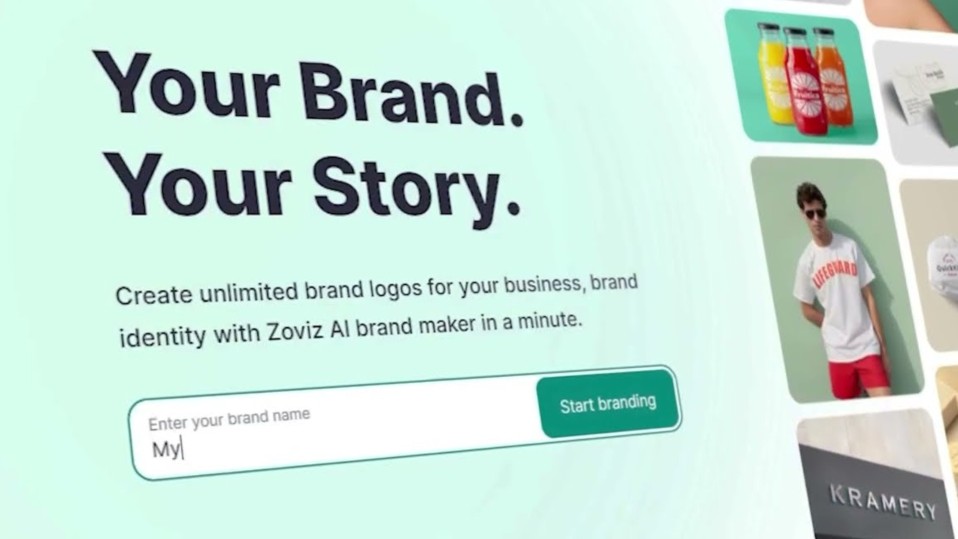
Zoviz Logo Maker works perfectly with work processes, giving designers an easy-to-use tool. Its extensive collection of templates makes it fast and easy to make logos. These designs fit well with the needs of different industries. This tool helps make logos better quickly, making the work easier and faster. Also, by working together, its features help designers and clients talk better. This makes the whole creative process richer, too.
Conclusion
Adding logo-maker tools to graphic design tasks is a significant change. These tools are essential for designers. They help them do their work faster and make exciting brand logos or design materials easily.
Go deeper into the craft of creating a memorable brand identity by reading these articles:








