Do you want your business communications to sound super professional? Crafting a personalized business letterhead is the simplest way to boost your brand's status and make a long-lasting impact on clients and partners. A letterhead is something like the customary dress you put on your business when letters or documents are sent out -- it projects your brand identity. It adds credibility to your message, demonstrating the impact branding can have on your business's success. Developing a custom letterhead that will bear your company name, logo, and contacts is an effective way of elevating the professional look of your letters. Let's be guided in how demonstrating the impact branding can have on your business's success will help you achieve an outstanding business letterhead that epitomizes the heart of your business and addresses the recipients with a positive perception.
Table of Contents
- Introduction
- What is a Letterhead?
- How to Create a Business Letterhead.
- Best Online Platforms for Designing Professional Letterheads.
- Using Zoviz and Canva to Create a Letterhead.
- Comparison: Creating Letterhead from Scratch vs. Using Online Design Tools.
- Examples of Letterheads from Different Companies
What is a Business Letterhead?
A letterhead is a particular stationery product designed to express a company's unique features using a specific layout and logo. It can be called the official paper for business letters and documents. At the top of the page, you can see the company information sections, such as its name, logo, physical address, phone number, and email address.
Branded stationery, such as letters, invoices, and proposals, are all printed using this paper within the company and when communicating with outside contacts. A letterhead with the company's logo is used to convey credibility. Thus, people begin to recognize and rely on the firm. It has become a valuable element of making a company's communication with the outside world as professional as possible and projecting a favorable image to the audience.
Importance of Business Letterhead
When it comes to business correspondence, applying professional letterhead can significantly impact how your company is viewed. Besides being a header in the first view, a well-designed business letterhead is your brand identity and professionalism. Here's why using a professional letterhead is crucial for effective business communication:
Professional Image: Apart from communication, a professional letterhead makes your business look more presentable and adds to the authenticity of the documents. It showcases your dedication through interactions with clients, partners, and stakeholders.
Brand Representation: Using your company's logo, label, and contact information on a letterhead strengthens your company's brand identity. It helps establish brand recognition among the targeted audience and maintain a consistent brand image for all communication mediums.
Key Elements of a Business Letterhead:
Before customizing a letterhead template, you must be aware of the essential information you intend to include. Here are common elements found on letterheads:
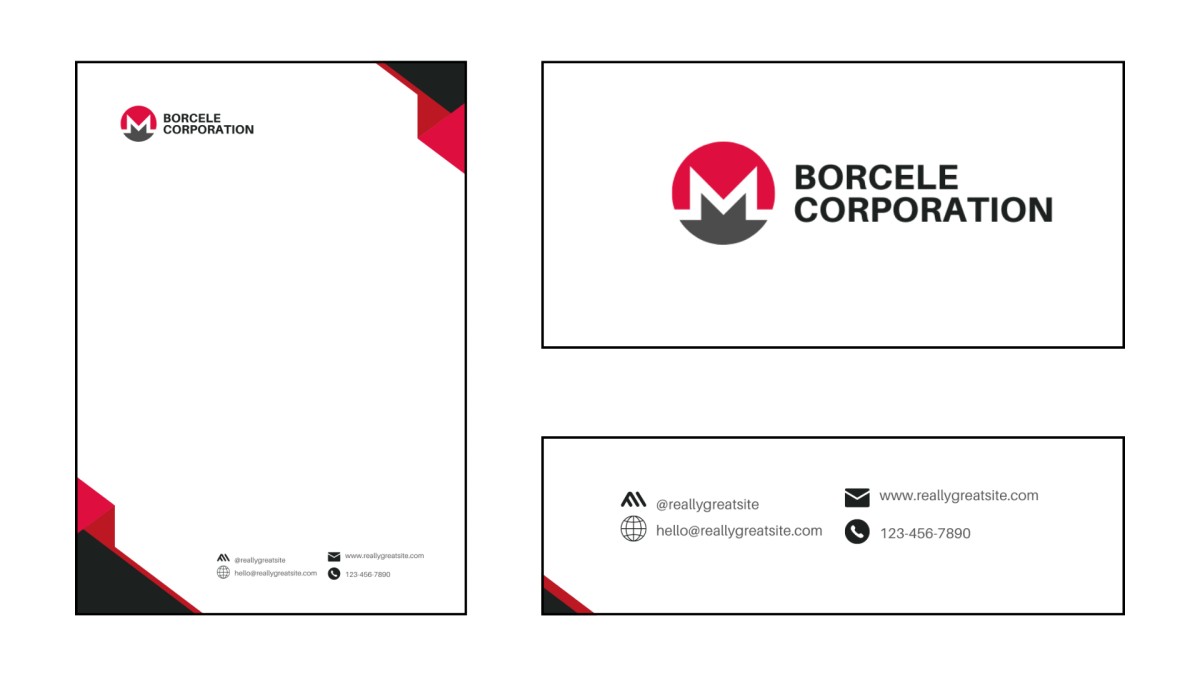
- Company Name: The business brand name.
- Address: Physical address or specific location of your company.
- Official Email Address: Contact email for questions and information about your interests in the project.
- Website: URL of the company's website.
- Phone Number: Contact number of that business.
- Social Media Addresses: To supplement the information displayed, you can add your company's social media profiles (optional).
- Logo: A visual representation of your brand.
- Slogan or Mission Statement: A concise sentence or tagline that clearly explains the mission of your business.
- Memberships or Awards: Compilations or publicity of halls of fame your company is included.
- Company Establishment Date: Year your business was founded.
The first step in streamlining the letter-writing process is to draw a rough draft of the Letterhead on a piece of paper. Identify the key information that you intend to include. Then, distribute it between the header and footer areas of your letterhead layout design. This will help you understand the balanced format essential for business communication by choosing the crucial elements as a priority.
Making a New Custom Letterhead Template from Scratch

If you're feeling creative and want to design a custom letterhead from scratch using Microsoft Word, follow these step-by-step instructions:
Creating a Header
1- Open a Blank Word Document:
- Open a new, blank document in Microsoft Word.
2- Insert a Header:
- Open "Insert" from the menu.
- Pick the Header and then the Blank option to create your Header.
3- Add Your Logo:
- Open the "Insert" option and click on "Pictures." With one click, Select your company's logo from the pictures saved on your device.
- Place the log in the upper section of the Header and edit it accordingly.
- Let Microsoft's object remover make the logo sharper.
4- Mention Text (if Applicable):
- Give the company name, address, phone number, email, or other crucial corresponding information. Correct the text that is coming out from the font size difference or misaligned with the image.
Creating a Footer
1- Insert a Footer
- Select the "Insert" menu.
- Scroll down to "Footer" and select your style from the provided options.
2- Customize Footer Content
- Copy the content in the footer and then replace the placeholder with your text.
- Make text style consistent with your brand's visual identity. g. , font type, size, colors).
Saving Your Letterhead as a Template.
1- Save a Copy
- Select "File" menu.
- Choose "Save As" and then select the place where you want to save the document.
2- Specify Template Type
- Try to create a suitable name for your paper. g. , "Letterhead Template").
- Select the "Save as type" dropdown menu to make a file as "Document Template (*. dotx)."
3- Finalize and Save
- Press the "Save" button to keep the letterhead template for future use.
Top Websites for Creating Attractive Letterheads.
Some of the best tools for beginners are Zoviz, Super Proposal and Canva, which are user-friendly. Apart from providing easy-to-use settings, they also offer a lot of designs and templates. This also means that these clever tools were designed to suit a group of newcomers in design and don't require anyone to have extra skills in order to liberate the skills of professionals who can generate quality posters.
Essential Suggestions to Create a Custom Letterhead
Ease of Use: Select a tool with an intuitive learning curve that uses the dragging/dropping button. This will mean spending less time and effort while designing.
Template Selection: You need to choose a platform that provides you with quick access to a broad array of letter templates that are fully customizable to your specific desires. This will, therefore, eliminate the whole Undertaking and present a scene that looks just as good as we picture it in our minds.
Customization Options: This option provides you with a tool for selecting colors, labeling, and fonts suitable for your brand design.
Integration: Schedule that the tool is tightly integrated with other platforms you work with, such as cloud storage collaboration tools.
Cost: Evaluate the pricing structure adopted for the product, whether it's a free version or an affordable approach with a scalable solution as needs grow.
Developing personalized Letterhead through Zoviz
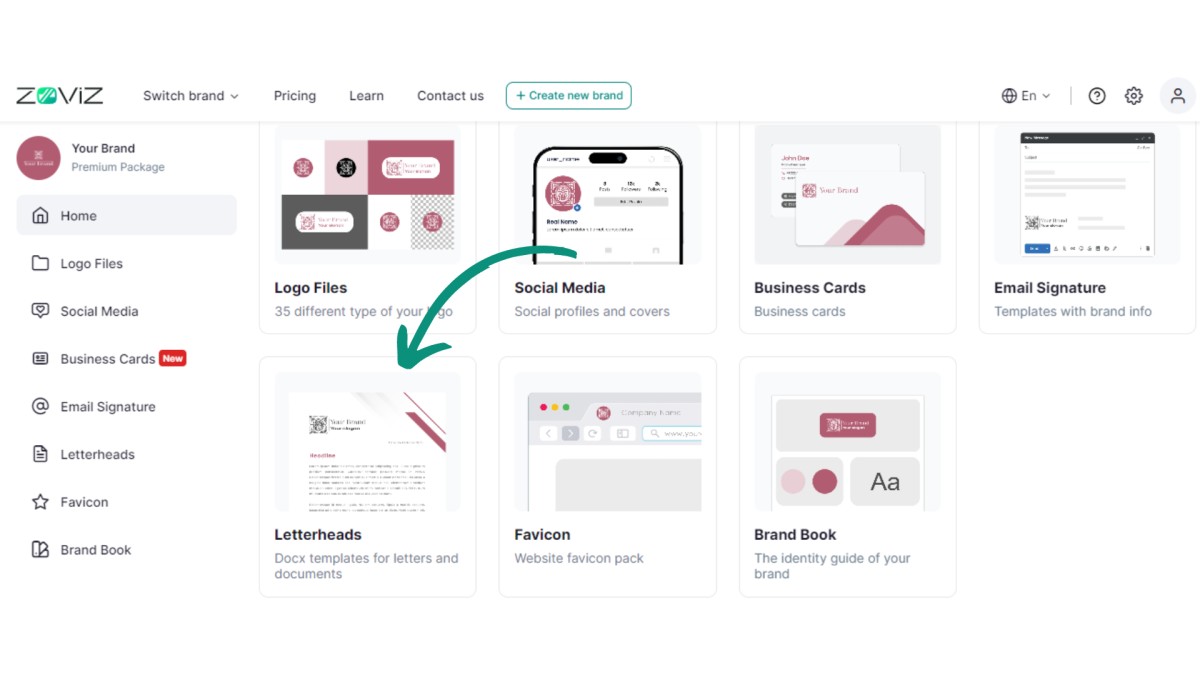
Zoviz AI logo maker online will provide you with the facilities to build an appealing, professional letterhead that can be merged with your brand's existing content and modified according to your preferences. Here's how you can use Zoviz to create a personalized letterhead:
Step 1: Make Your Logo and Brand Materials
Build your company logo with the powerful tool of the Zoviz platform in seconds and in a simple way. The final brand package with Zoviz already includes the necessary fonts, colors, and general style, which you can pick and use in your designs.
Step 2: Select a template that will be suitable for your Letterhead.
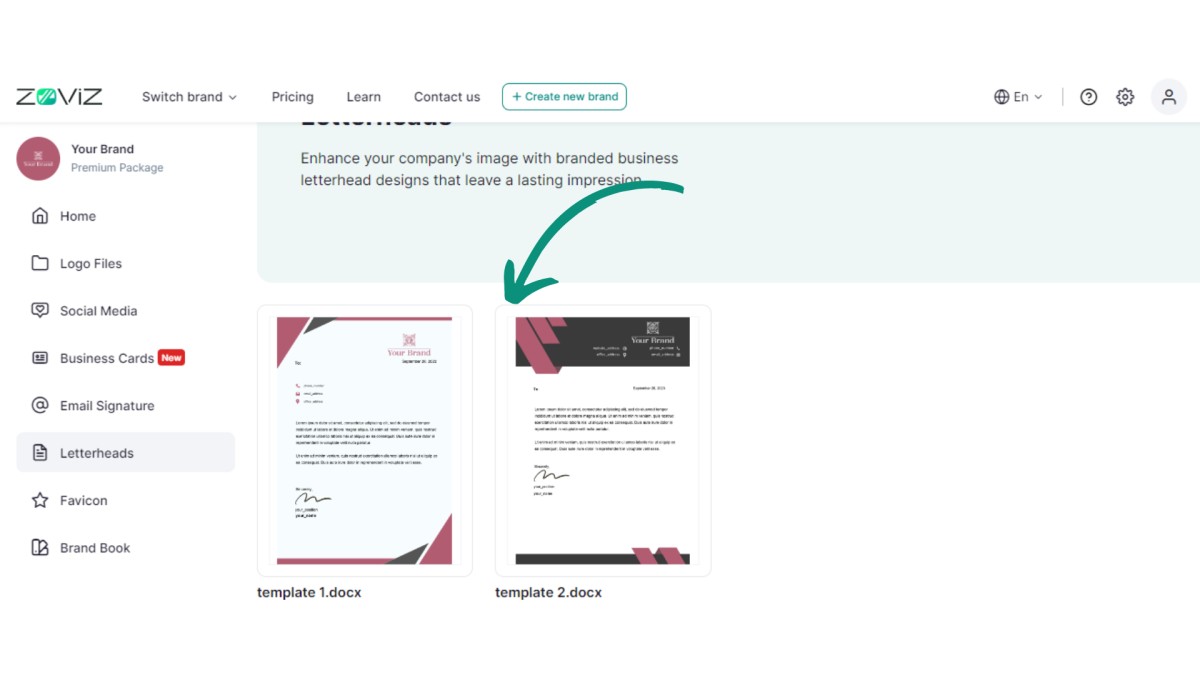
Zoviz AI logo Generator will provide a number of letterhead templates that can be easily accessed. A template should be selected that corresponds to your business style and brand messaging. When you make the template and provide some information, Zoviz will automatically use the color palette from your brand or logo designing kit to create a visually consistent design.
Step 3: Try to choose the Letterhead as you like it
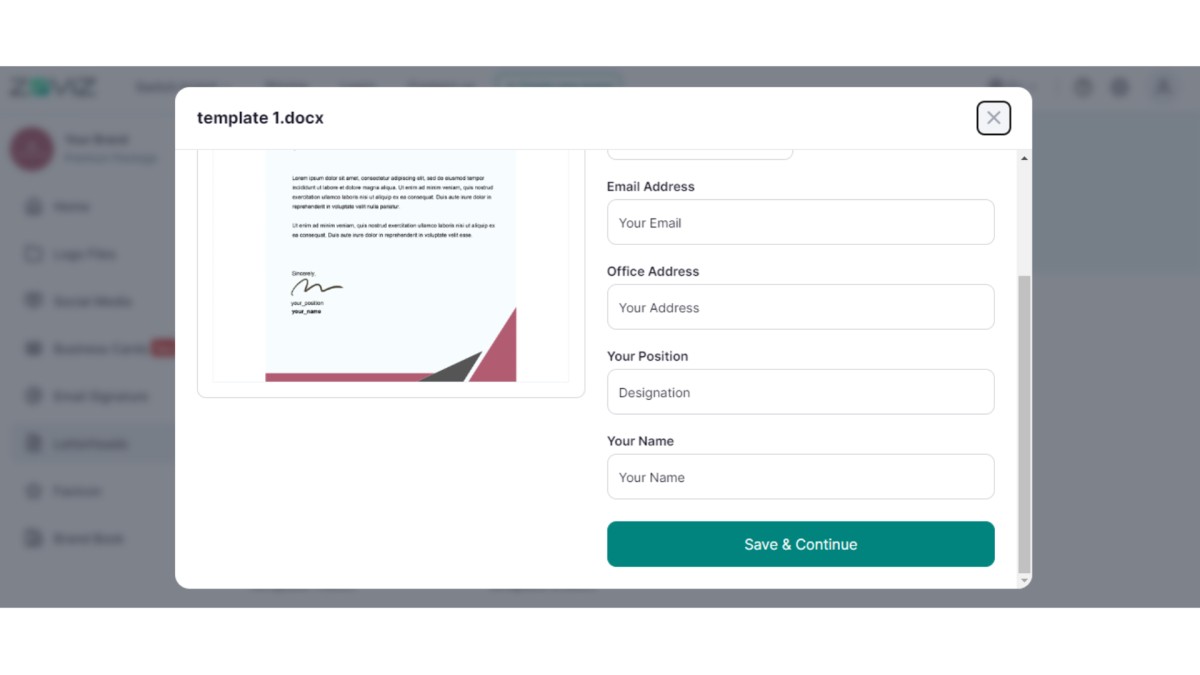
Provide the layout elements, name of my company, phone number, address, and email to modify the template that has been chosen. Ensure that your logo and brand colors are consistently part of the design so that the overall look is neat and streamlined.
Step 4: Rework and Finalize
Please review your printed Letterhead one last time. Keep the information relevant, data cataloged, and the layout attractive, helping you represent your brand identity.
Step 5: Download or Print
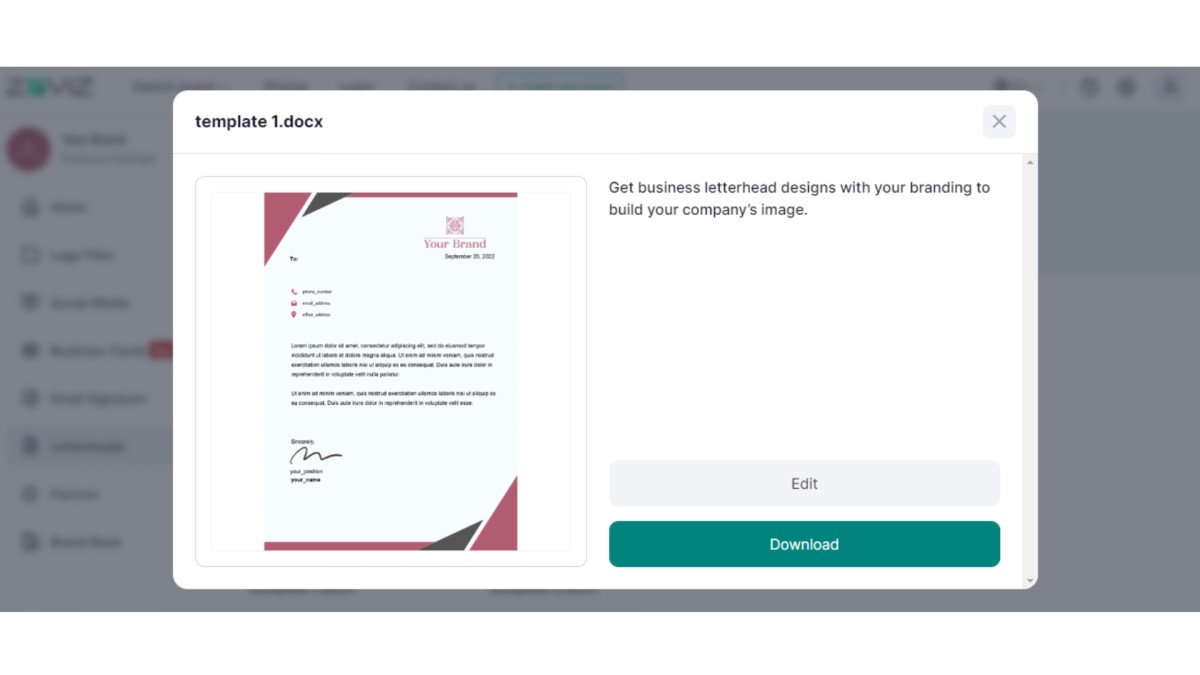
When you finish the design, you can have the Letterhead you downloaded in your digital format (e.g., file formats like PDF or PNG) for use digitally. Besides that, Zoviz provides you with the option of printing your letterheads using high-quality papers on the platform, where you can also send physical letters.
Using Canva

Step 1: Explore Templates
Access the Canvas template gallery, and pick the suitable letterhead template that manifests your brand's aesthetics and personality.
Step 2: Tailor the Process to Meet Your Brand Needs.
Let your imagination run, and use the selected template to customize the colors, fonts, and design of it. Apply your company's logotype and other branding elements to make your video look coherent.
Step 3: Input Company Profile
Type your company name, address, phone number, and email address in your letterhead layout.
Step 4: Lift the Mood with Flexible Add-Ons
Consider if you want to give the visitors further information about your company with a picture-catching tagline or a mission statement.
Step 5: Ensure Perfection
Make sure your tailor-made Letterhead is in good shape with regard to content and style.
Step 6: Save And Share
After the final design is agreed upon, save the Letterhead in your preferred digital format or print it on high-quality paper for professional communication.
Comparison: Creating Letterhead from Scratch vs. Using Online Design Tools
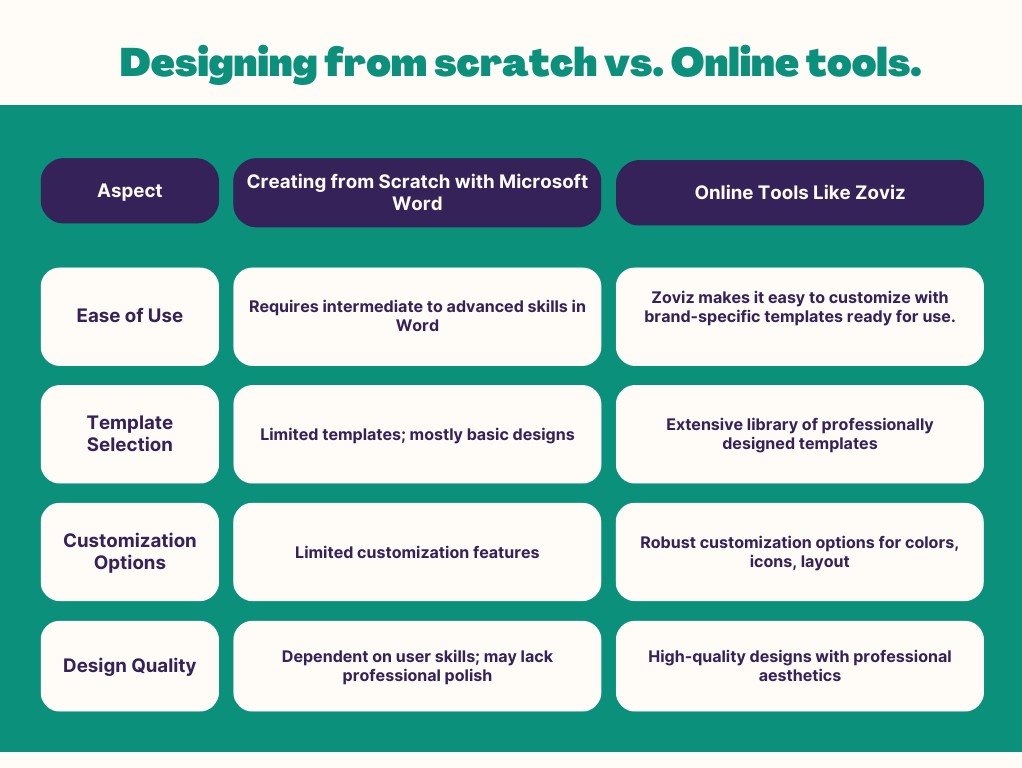
Letterhead Samples
Here are some inspiring examples of letterheads from different brands that effectively showcase professional design and brand identity:
Clinic Letterhead:

Ariaco Medical Center The Letterhead for Healthy Living Medical Center features a word-processed design, with the company logo at the top. The layout follows a minimalist style, with blue as the background color and clear typography for contact details and the address.
Fashion Letterhead:
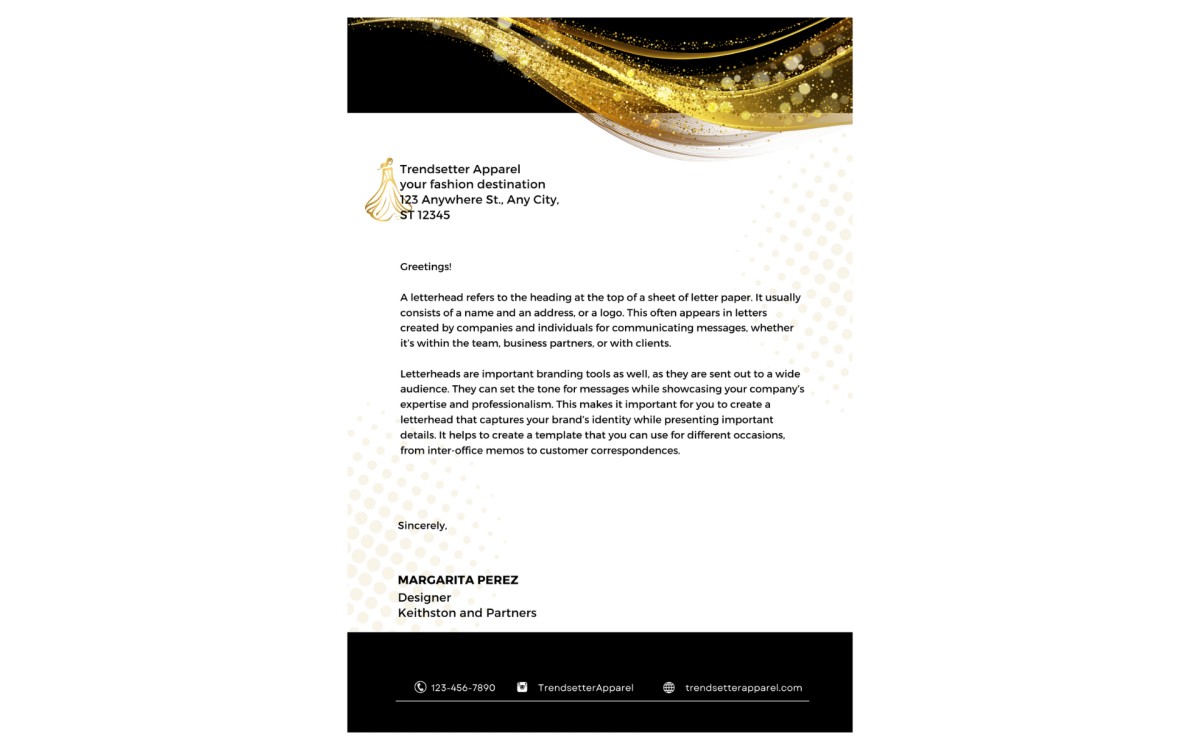
Trendsetter Apparel Letterhead incorporates simple lines of elegance with a perfect combination of black and gold. Another element of the format is the stylish typography and consistent logo incorporation. Instagram handles inclusion, thus putting a touch of modernism into the overall image. This approach differentiates among fashion-focused audiences.








