Every company or person wanting an online social media presence now needs a beautiful logo to design and download the social media profiles, and it’s a significant part of a well-done job. Once a logo is created, one can promote it across your social media channels, giving your brand a clean and consistent look. Now, let’s describe the steps to follow using Zoviz Ai Logo Maker
Step-by-Step Guide to Creating Social Media Profiles Using Zoviz
Zoviz AI Logo Maker is also an excellent tool that can help you create catchy and appropriate images for the profiles. These visuals can be cropped in a way that appropriates your brand's image and maintains the coherence of the brand over the different social networks. Here's how you can use Zoviz to create personalized social media profile visuals:
Step 1: Develop Your Logo and Brand Resources
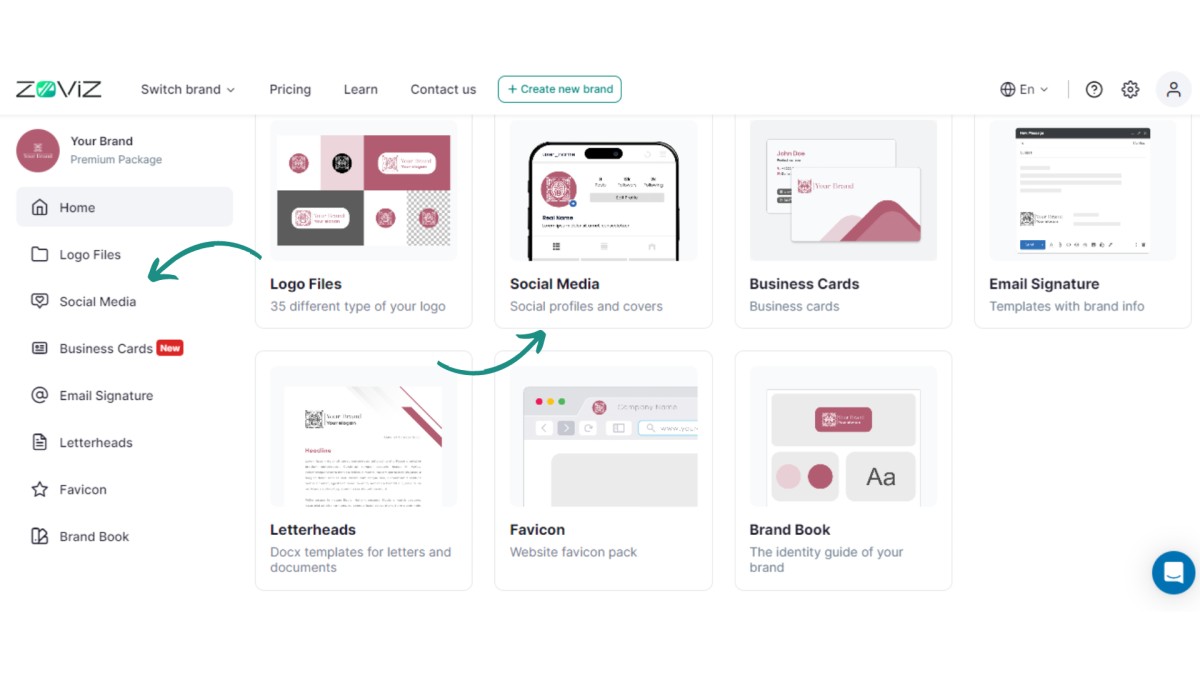
First, create your company logo by selecting the necessary options on the Zoviz website. The process is also easy and fast, as explained above. The final package from Zoviz involves a brand kit comprising letterheads, business cards, social media profiles, email signatures, favicons, and a brand book.
Step 2: Select Your Preferred Avatar Appearance
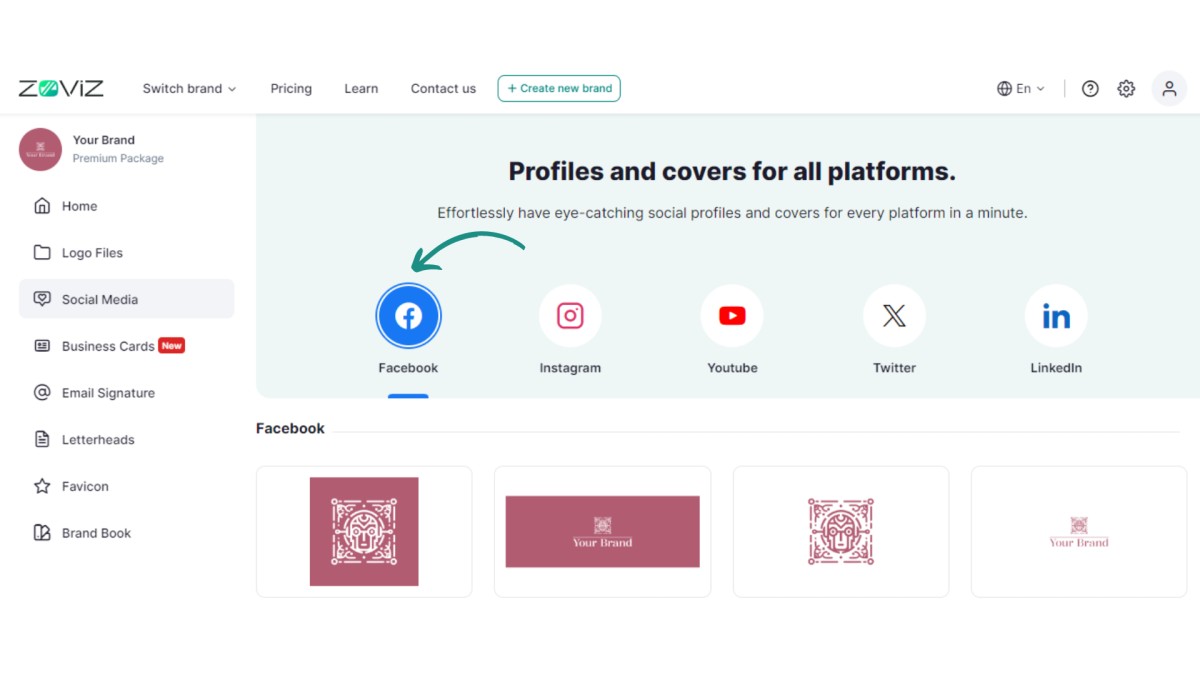
Determine which type of picture is suitable for each social networking service. Zoviz provides templates and design options ideal for various platforms:
- YouTube
Step 3: Download Your Social Media Visuals
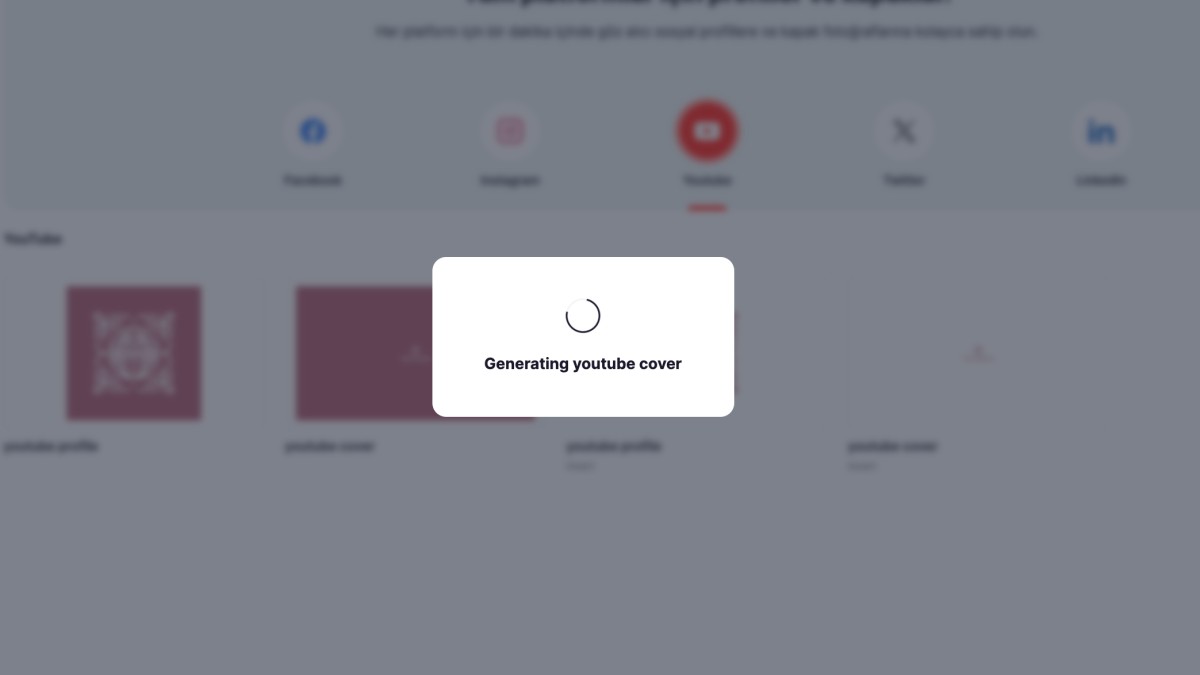
When Zoviz creates visuals, you can easily download them. Just click on the social media icon you need for the profile picture, and Zoviz will generate and save the image in the correct size onto your device. This feature guarantees that your social media profiles are optimized and have images suitable for each forum.
Step 4: Share Your Graphics in Your Social Networks
Go to your social media profiles and share the new visuals. Ensure every picture used on the profile, cover, and banners is well placed and displayed on the profiles.
Read more about building or creating a social media strategy. This guide will cover everything you need to know about making a fabulous online social media presence plan for your business.








