In 2025, it is quick and easy to remove the background of a picture. You do not require any installation of the software or complicated design procedures. Numerous websites and apps provide an opportunity to upload a picture and erase the background within a single click.
They are available to students, small entrepreneurs, content makers, and any individuals who desire to enhance their pictures. They can be used to make the photos of a product clean, create personal profile photos to post to soc-nets and create posters and flyers.
The majority of these tools are free and not too difficult to use. The following are the six best free image background remover tools to use this year. They are quite convenient, and they provide quick outcomes.
Table of Contents
- Zoviz
- Remove.bg
- Canva
- PhotoRoom
- Fotor
- Picsart
- Helpful Tips for Using Background Remover Tools
- When to Use These Tools
- Conclusion
Zoviz
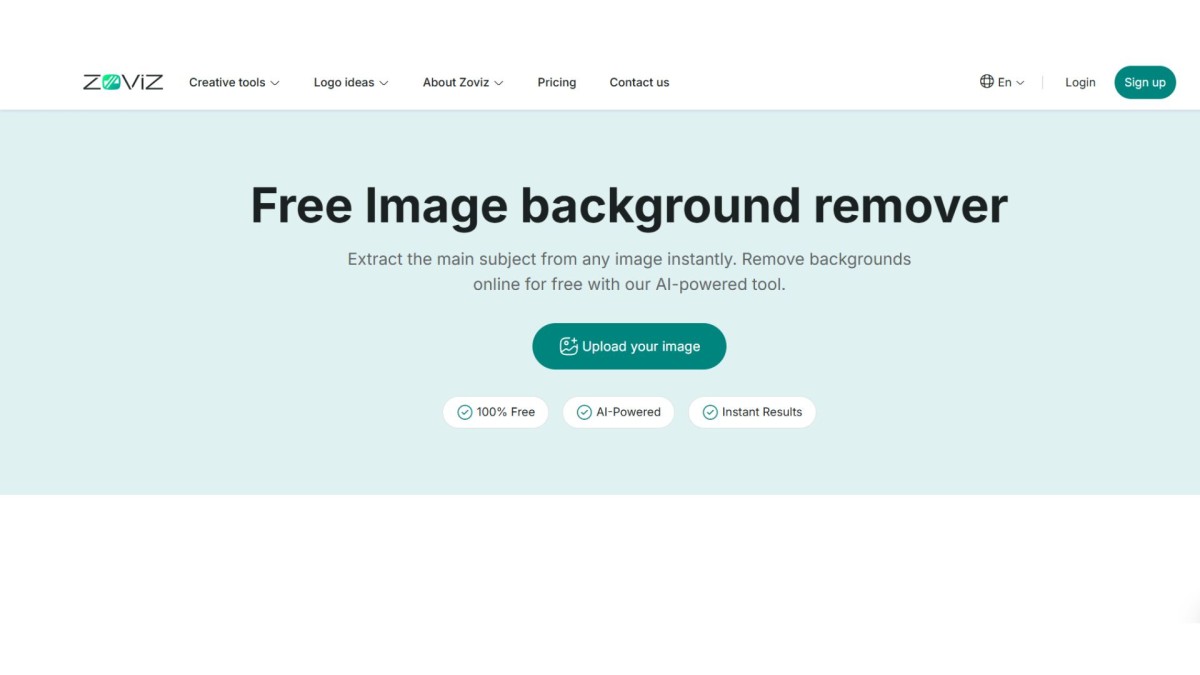
Zoviz is among the top image background remover tools in the year 2025. All you do is upload your picture, and the background is taken away in less than 20 seconds. The outcome is a clear and clean image that you can share on your blog, site, or social media.
The tool is effective for humans, animals, products, and others. It is easy to use, and you need not subscribe to it before you can give it a test. Other features available in Zoviz include a logo maker and an object remover.
Zoviz is used by many of those who want to make content for online stores, school assignments or graphics on social media. It is an excellent tool for beginners.
Zoviz’s Best Features
- It is powerful, and it removes backgrounds in one click
- You are not required to make an account to use it
- It maintains your photo quality intact and smooth
- You may utilize the last picture in the process of work or in personal matters
Remove.bg
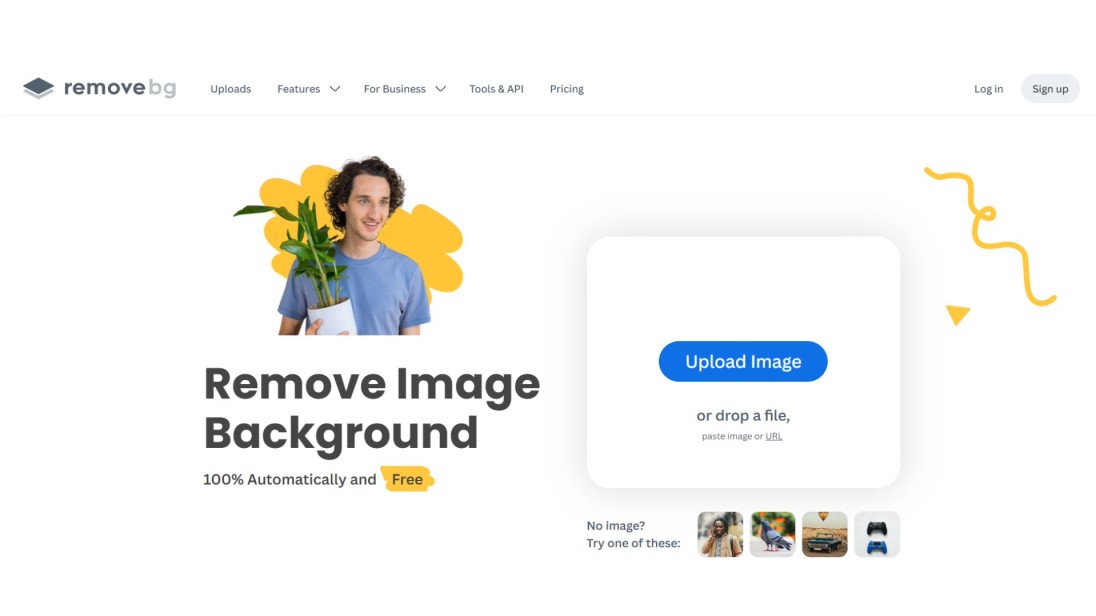
The most popular online background removal tool is Remove.bg. It is also distinguished by high-quality results and a very convenient system. You simply post your picture, and the tool will automatically pull it out.
You may save the result as a transparent picture or insert a new background. It will be useful if you desire to have your photo over a white or coloured background.
It is effective when used on people and product photos. A lot of graphic designers and web sellers utilize this tool to make fast changes.
Remove.bg’s Best Features
- With one click, it removes backgrounds
- It is super precise with human beings and products
- Backgrounds may be added and changed easily
- It has compatibility with desktop browsers and mobile browsers
Canva
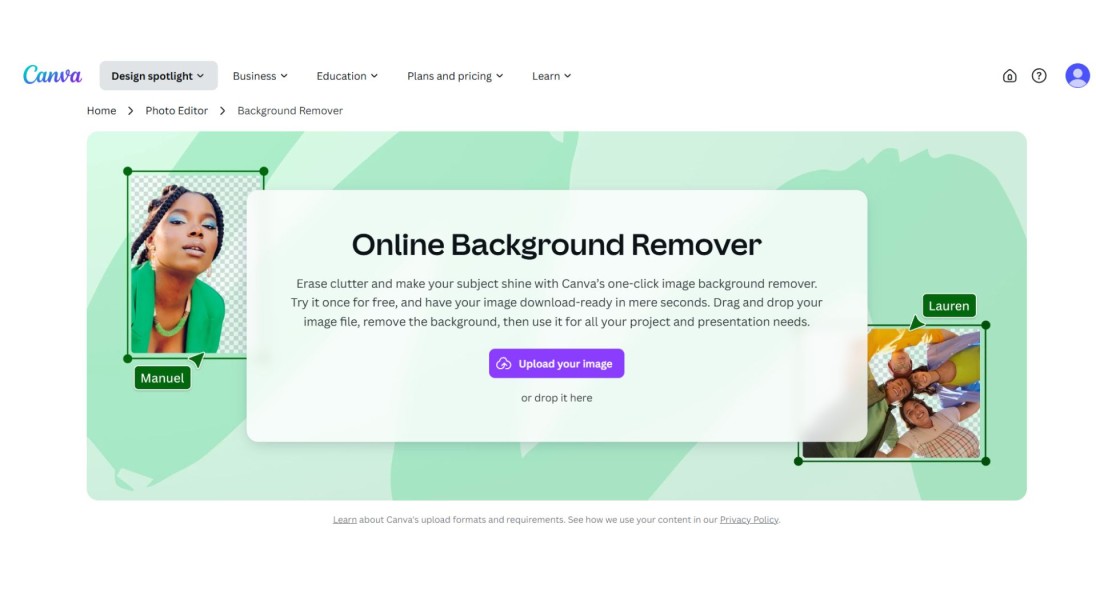
The most popular designer AI background remover tool also allow you to clean up your background, including Canva. Once you have uploaded the image, you can hit the background remover button and then look at the result in real time.
Canva will come in handy as it also has options for designing using your photo, which has been edited. You may have text, frames, icons, and stickers to make posters and advertisements or share them on social media.
It is a popular utility among beginners, students, and business owners as it is all provided under a single roof.
Canva’s Best Features
- It will allow you to eliminate backgrounds and create in a single editor
- One is to apply numerous free templates and design elements
- It is simple to operate even with no design experience
- This is excellent for creating marketing material, school slides, or social posts
PhotoRoom
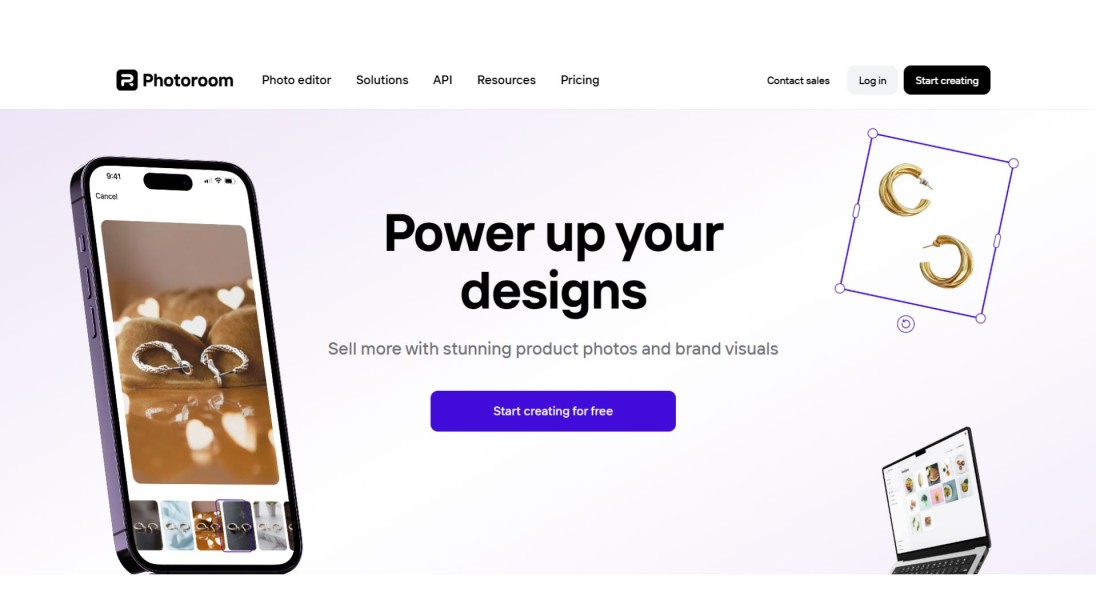
PhotoRoom free background eraser is ideal for those requiring clear and clean product photos. The tool erases the background and allows for the selection of a white, colour, or custom background. This will be ideal in online stores, markets and business directories.
There is also an opportunity to add shadows, edit the layout, and change the photo itself in the tool. It functions on both mobile phones and desktop browsers.
Those who sell products online tend to use PhotoRoom to produce professional-looking photos without employing the services of a designer.
PhotoRoom’s Best Features
- It also provides you with clean cuts with sharp edges.
- It is possible to introduce new backgrounds and effects
- It works excellently as business-related photos of products
- It is effective on the phones as well as on the computers
Fotor
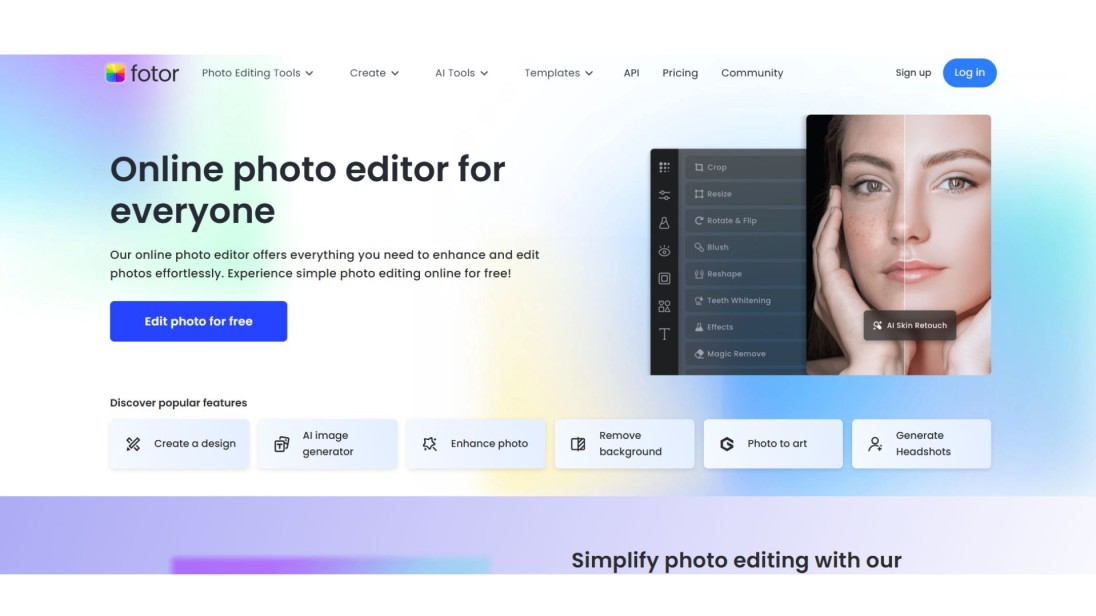
Fotor is an editing tool that features a background remover. Once you have uploaded your photo, the tool removes the background and allows you to make other adjustments. It is possible to crop, adjust brightness, and paste text or stickers.
It is suitable for bloggers, YouTubers, and individuals who are keen on editing their pictures prior to their posting. Fotor is user-friendly and has numerous tools to advance your image.
Fotor’s Best Features
- It does fast background removal
- One can edit the photo later using the in-built tools
- It is helpful in designing banners, thumbnails among others
- Excellent for first-time users seeking classic and smooth effects
Picsart
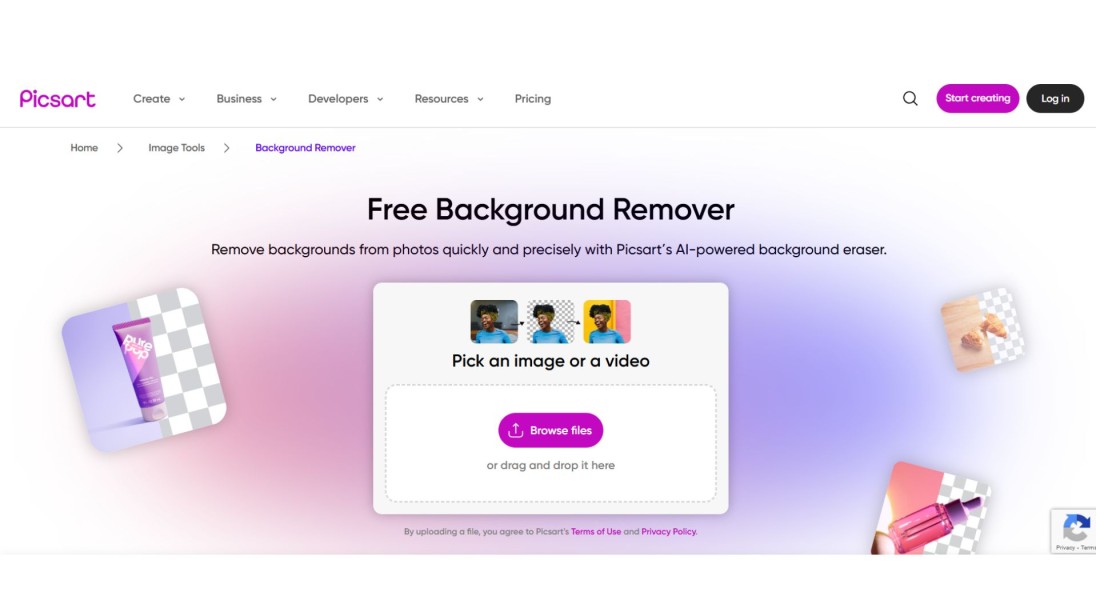
Picsart allows you to remove backgrounds and make your photo ornamental. It is possible to add filters, effects, stickers and other amusing options. It is effective with pictures of people, animals and normal day-out objects.
Most people who use social media enjoy Picsart since it helps them share their content in a distinctive way. It is also possible to make collages, apply some glowing effects, or change the background by making it colourful.
It can be used easily and is both mobile and web-friendly.
Picsart’s Best Features
- It provides fast background erasing
- It is easy to add text, filters and stickers to the photos
- Ideal to make social media content go out of the box
- Entertaining and non-professional editing applications
Helpful Tips for Using Background Remover Tools

These are some of the easy guidelines to achieve maximum results:
- The subject should be easier to detect with good lighted photos so the tool can take a better picture
- Avoid taking a photo against a background that is too busy or messy
- Get in close and see the edges: edges around hair or areas of detail
- In case you want to maintain the background transparent, then select PNG format
- Before uploading, reduce your photo in size when the tool is sluggish
- In case one tool is not yielding a nice result, use another one in this list
When to Use These Tools

You can find numerous applications of background remover tools in your everyday activity or creative purpose.
- They are used by online sellers so that the image of the product can be neat and professional-looking
- Creators on social media rely on them to develop attention-grabbing profile photographs and statuses.
- They are used in school slides and posters by students
- They are used by small business owners in flyers, ads and websites
- Bloggers along with YouTubers use them in thumbnails and headers.
They are efficient devices to save time and make your images look better. You do not have to be a designer to produce nice, clean pictures.
Conclusion
In 2025, you do not require any skills or paid software to delete the photo background. Clean images can be created in a couple of seconds with the help of Zoviz, Remove.bg, and Canva.
All these tools are simple to use and trial. You may even apply the object removal tools after/before you remove the background to repair some added objects in your picture. They make your photos look more professional whether you are doing it at school, business or fun.
A wonderful place, of course, to start with is Zoviz. It is quick, easy and does not require you to join. Taste some of these tools and see which one better suits you. It is possible to have clean and creative images with the touch of a button.








