Business organizations depend on social media as a tool to interact with customers, enhance brand identity, and boost sales. To get the best values of social media then an organization must have the right tools. Not only do these tools assist in the organization of managing multiple social media accounts, but they also assist in the creation of content that will generate interaction and provide insights into the audience. With these tools, you are able to get more exposure online, waste less time, and make better marketing decisions.
The trends for social media in 2024 remain diverse and provide businesses with fresh opportunities for interacting with the target audience and expanding the business. The leading social media tools this year are fitted with exclusive operations that meet evolving business needs. From the ability to plan the posts and schedule the activities to the chances to capture the audience insights or promote the brand, these tools are valuable additions to the struggle in the competitive environment.
Table Of Contents:
- Introduction
- The top social media tools for 2024
- Importance of Social Media Tools for Specific Platforms
- How to Choose the Right Social Media Tool for Your Business
- Conclusion
The Top Social Media Tools For 2024
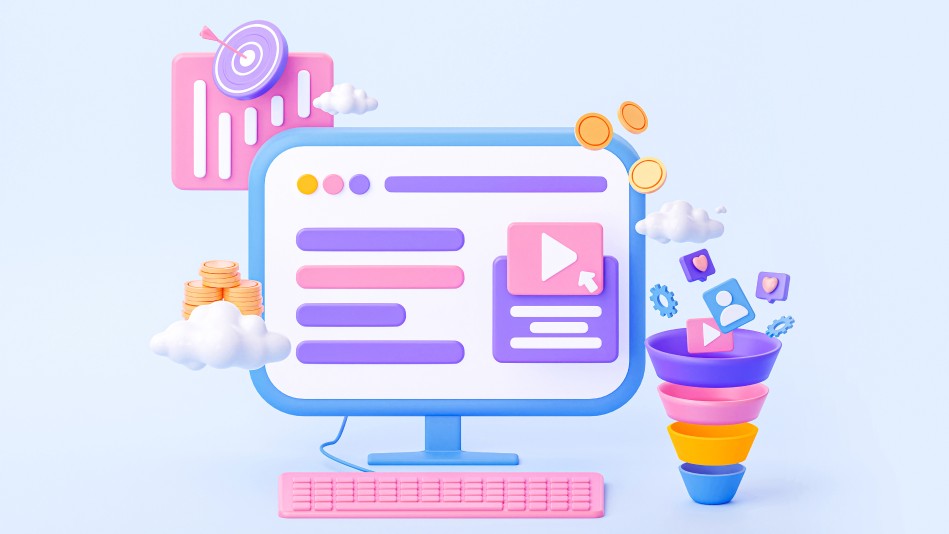
Due to the development of Social media marketing as an important tool of the business environment, businesses require the newest social media tools to help them boost their internet marketing.
1. Hootsuite:
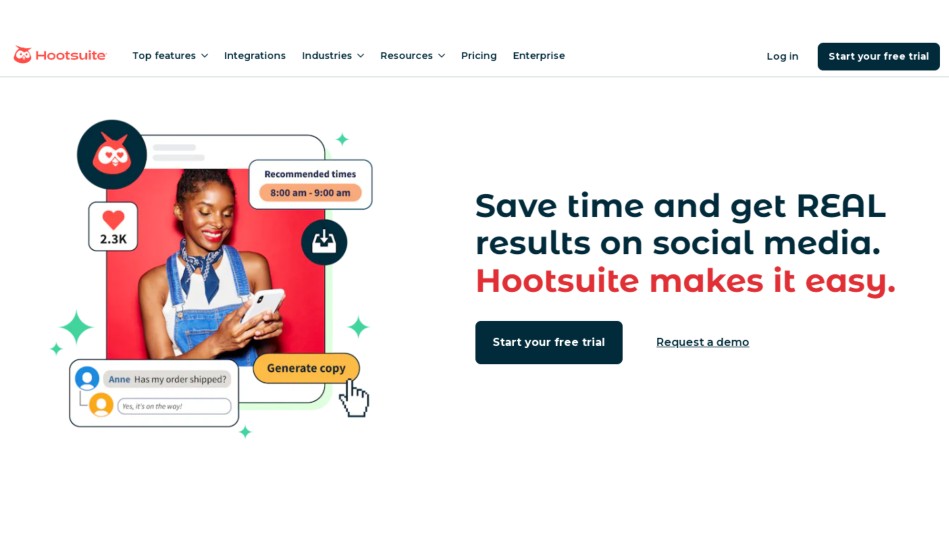
Hootsuite is a powerful and versatile tool that allows users to keep track of their social media profiles and activity. As noted, Hootsuite is also helpful for businesses and individuals who want to manage their social media accounts and improve their presence on the internet through advanced planning and useful communication strategies.
Key Features:
Dashboard: Hootsuite serves to offer a single platform where the social media account can be managed at once. It allows you to manage your feeds, posts and overall interaction with the application in one place.
Scheduling and Publishing: You can equally post content that is to be published at a later date on a particular social media platform, for instance, Twitter, Facebook, Instagram, LinkedIn, and others. This feature ensures that it posts on social platforms from time to time and also enables proper planning of content to be posted.
Analytics and Reporting: Hootsuite allows one to monitor the posts and the general performance of social media accounts. You can track the level of interaction, the number of people reached, or the increase in followers and create reports in free form.
Engagement Tools: It has features to communicate directly with your audience, for instance, in responding to comments and messages you receive from different social media platforms. Engagement Tools: It has features to communicate directly with your audience, for instance, in responding to comments and messages you receive from different social media platforms and tools.
Content Curation: It deals with identifying and actually picking content that is suitable in order to share with your audience. This comprises options for delivering content recommendations according to your preferred topics and fields.
Team Collaboration: Hootsuite has features that allow the management of multiple team members, assigning tasks, permissions, and collaborations within different social media projects for the organization.
Social Listening: To the mentioned features, one can add social listening tools that allow tracking the ongoing conversations about the brand, competitors or industry, and general public sentiment.
Integrations: Hootsuite integrates with other third-party apps and services, including Google Drive, Dropbox, and CRMs (among others in order to expand on its features).
Advantages:
- Save time: Time effective since it enables the user to post messages on various social media platforms and at the same time, set schedules for the post.
- Detailed insights: Offices detailed performance analytics that can be used to inform detailed strategies on social media.
- It fits any size of business: It is ideal for small businesses and startups as well as for middle and big companies.
2. Buffer
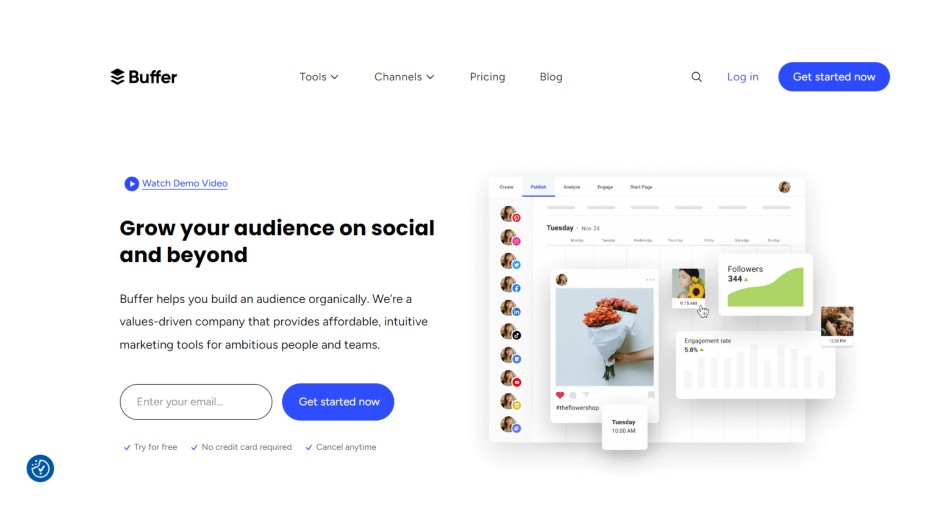
Buffer is another example of a social media application in social media marketing that is being used to help manage social media marketing campaigns. In other words, it can be a versatile solution for small businesses and big companies that may allow managing and promoting social account.
Key Features:
Post Scheduling: Buffer enables you to post at any time across several social networks like Facebook, Twitter, LinkedIn, and Instagram. This means that you can come up with a posting timetable that is flexible enough for your required practices, and Buffer will, on its own, post your entries at the expected moment.
Content Creation and Curation: This is another unique feature you can use to create and schedule posts without having to go to other applications. It also has features enabling you to pull content from the web, so you can regularly share articles and posts with your followers.
Analytics and Reporting: Another free tool from the Buffer is detailed analytics on social media accounts performance. You can directly oversee metrics like engagement, reach or clicks to determine how effectively a specific post or stream of posts is doing and then take measures accordingly.
Multi-Account Management: Post on as many social media platforms as possible from one location. This is especially important for business accounts on several of these platforms.
Collaboration Tools: Buffer helps teamwork through social media by allowing different users to operate on the same social media platform. Using this platform, you can assign roles, preview posts, and provide your input.
Browser Extension: Buffer is a tool installed on the browser and allows users to share the contents of any site to their profiles on social networks without leaving the browser.
Customizable Posting Schedule: Schedule the different postings for the different pages at different times and frequencies of postings.
Benefits:
- Save Time: Time management and Organization of social media tasks are easily done to minimize how much time is spent on them.
- Consistency: This can be useful in ensuring that the postings are being done in consistent intervals on more than one site.
- Data-Driven Insights: This helps to obtain useful recommendations on how to work on your social media presence.
- Ease of Use: Intuitive design location of functions allows using it both by new comers of the business and experienced professionals.
3. Sprout Social
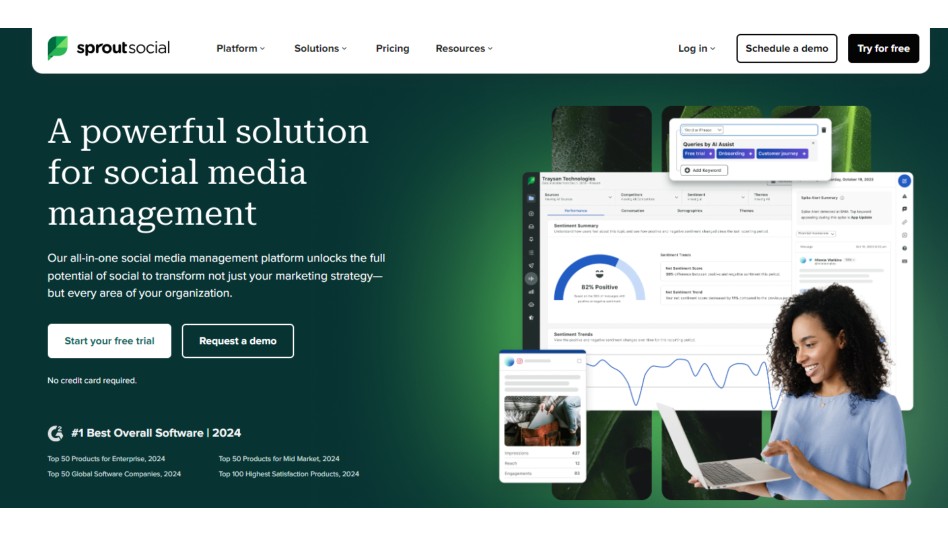
Sprout Social is a social media management tool that assists users in enhancing the engagement of their accounts and making their work on social media easier. So, it is perfect for businesses of any scale, as it provides you with the necessary means for managing, analyzing, and optimizing your social media presence.
Key Features:
- Unified Social Inbox: Collect your notifications from all your social networking sites in one place. Organizing includes assigning labels and filters to certain messages so that important ones are dealt with efficiently.
- Post Scheduling and Publishing: Do not forget to create a simple calendar that will show which type of post is the best to use in which social media platform at which time. It tells you when to post based on the activity of your followers.
- Analytics and Reporting: Offers insights on the effectiveness of your posts as well as views. You can generate your reports to note how your strategies are doing.
- Social Listening: This also enables you to monitor mentions of your brand, your competition, and overall market trends. You can know their attitude towards your brand and how they react.
- Collaboration Tools: Allow your team members to assign tasks, share draft copies, and manage the social media account with Roles & Permissions.
- Customer Support and Training: Provides assistance through chat, and email, and has several training sources, including webinars, to ensure one masters the use of the platform.
Benefits:
- Simplifies social media: Simplifies the management of social media in the sense that all engagements are carried out within the site.
- Boost Engagement: Covers the operations that make it easier to develop good and smooth ways of talking to your target consumers.
- Better Teamwork: Helps to better coordinate your team's social media activities within a definite project.
4. Later
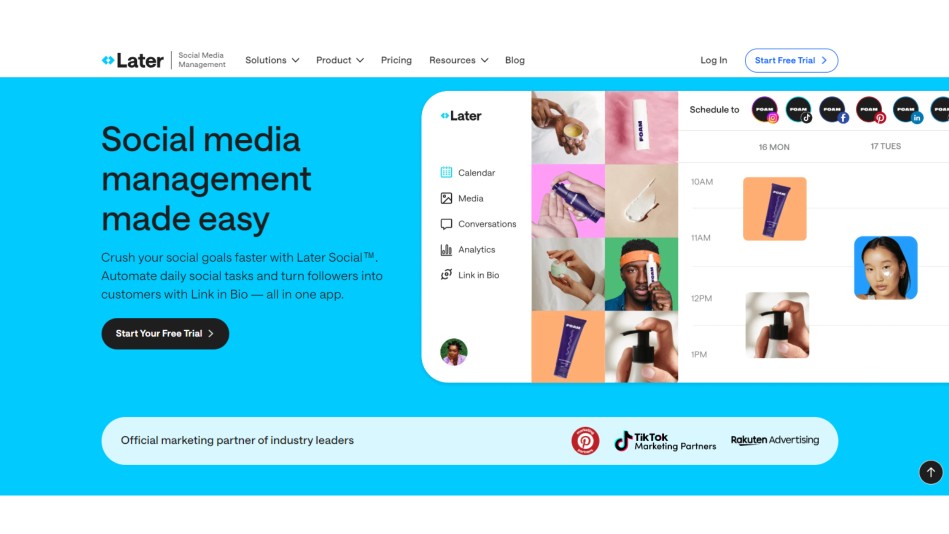
Later is a social media management tool that is specialized to help users in the management of content for posting. Later is designed for those who are free from complicated needs and want a platform to manage and schedule all of their social media content, with an emphasis on Instagram.
Key Features:
- Visual Content Calendar: The main feature of the Later is the simple and effective visual content calendar. One can easily organize the posts on social media by simply dragging them into the calendar. The calendar gives a clear outlook of your post on different social platforms in a given month.
- Post Scheduling: There are different platforms where a person can share posts, and these posts can be set to be published in advance. Later, it operates with Instagram, Facebook, Twitter, and Pinterest accounts. You can even schedule a particular date and time in advance for every post, which helps you manage content.
- Instagram Features: Further customization options include the Instagram highlight for greater flexibility in creating posts and the feature that allows you to see how your content comes across to your feed. It also offers a ‘Link in bio’ feature, which allows users to create a landing page from the bio link on its app so that they can direct the traffic to various URLs.
- Media Library: You can then upload all the images you will use into Later’s media library. They can directly upload their content in the form of images and videos and arrange them in a manner that will help them access them when required.
- Analytics: Monitor how well your posts are doing with the help of Later analytics features. This way, you can monitor, for instance, engagement rate, the number of people you target, the number of clicks, and others to make wise decisions.
- Content Planning and Automation: Develop your content plan with Later using its tools for scheduling and automating the content. Scheduling and posting often will also allow you to prepare your posts in advance and periodically post them to ensure that you are active and present throughout the day.
- Linkin. bio: Share landing pages from your Instagram account to boost the sales of particular products or to guide visitors towards certain content. This is a feature that assists in the management and monitoring of links as well as their performance.
Benefits:
- Ease of Use: Unfortunately, Later has no advanced features for scheduling, which is a bit of relief since there is no need for complex tools when you can easily drag and drop content to be scheduled later on the visual calendar.
- Instagram Integration: Specifically, IsTo gives features for Instagram, which are the feed preview and the Linkin. bio tool, yet adding more value to your Instagram marketing plan.
- Content Management: Media library features may vary, and some of the important features include assisting in collecting and sorting all visual data.
- Performance Tracking: For example, there are many analytic tools that will show you the effectiveness of your posts, which can help you to shape up your content further.
- Automation: Plan and organize your posts and content sharing in advance so you do not post too infrequently during weekdays or too much over a weekend.
5.SocialBee
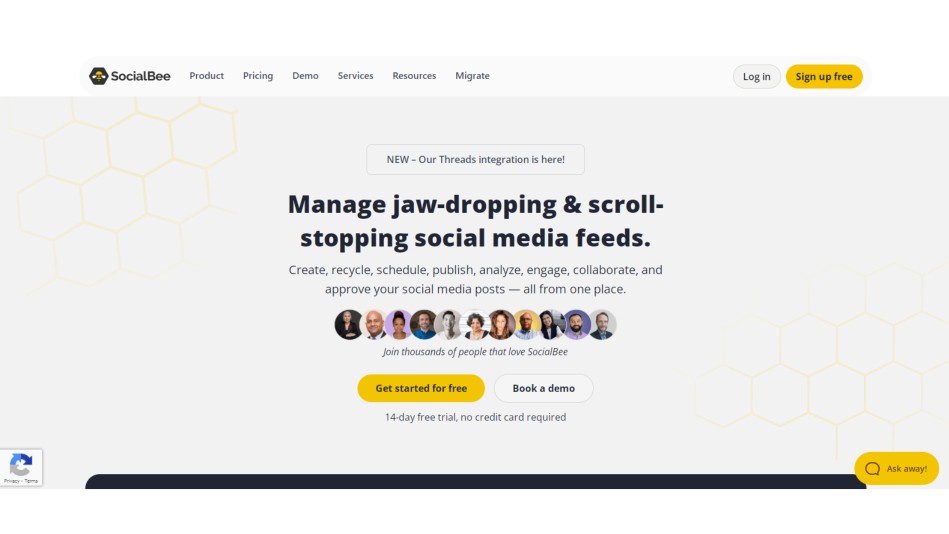
SocialBee is a powerful social media management software that is created to save your productive time and make your social accounts work at their best. This software can be useful for any organization and anyone who cares about social media engagement, content posting, and managing their accounts.
Key Features:
- Content Categories: The arrangement of all your content allows you to be organized in terms of the kind of posts you want, for instance, promotional, educating your audience, or engaging content. It is also possible to schedule particular items to post to particular categories to ensure proper content diversity.
- Post Scheduling: The tool allows users to plan posts across different social networks such as; Facebook, Twitter, Linked In, and Instagram. This means that SocialBee has a calendar view that assists in scheduling content for posting and ensures the appropriate days are set for automation.
- Content Recycling: To never run out of posts, recycle old content that is evergreen and repost these on social media profiles. This feature is useful in that it will allow the firm to post more frequently while replenishing its content inventory at the same time.
- Social Media Analytics: With SocialBee, you can track the performance of your posts with its analytics tools. You need to track the percentage of engagement, reach of your post and the number of clicks to determine the performance of the content produced.
- Content Creation and Curation: Post and schedule content and also create content for social media within the platform of SocialBee. The tool has functions and options for creating graphics, writing posts, and searching outside content that can be shared with the audience.
- Team Collaboration: Work efficiently by setting the rights and responsibilities of the team members. In addition to the content creation tools, SocialBee gives you the ability to view drafts, approve posts, and discuss social media management.
- Customizable Posting Schedules: The next step was to create very specific posting schedules by content type and the social media platform. According to the audience, it is possible to adjust the frequency and timing of posts and its publication to the time convenient for them.
Benefits:
- Organized Content Management: They help you have a well-planned and diverse content preparation through content categories and scheduling of the content.
- Performance Insights: There are many different pieces of analytics software out there that are beneficial in analyzing your content and adjusting the method employed.
- Collaboration: Team features help in the completion of processes and improve the efficiency of those members of the team who are involved with the profiles in social media.
6.HubSpot
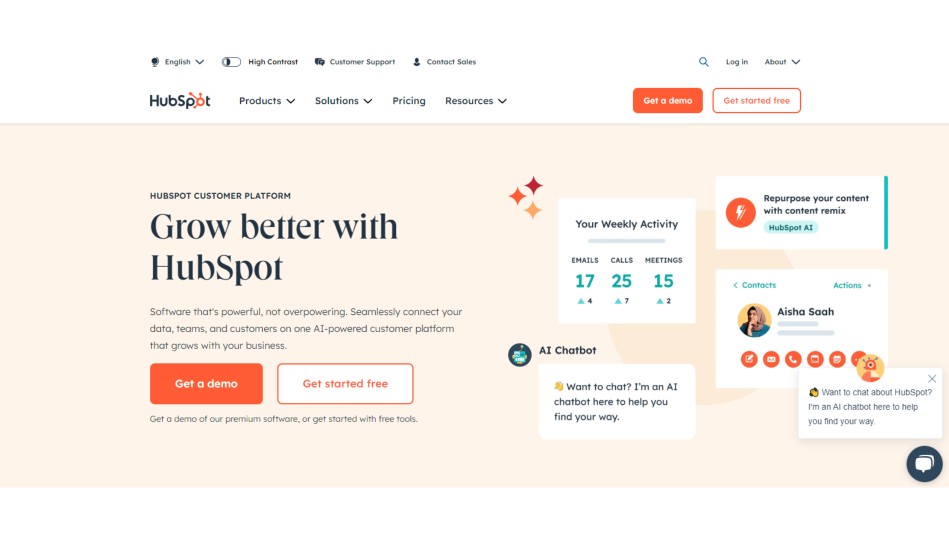
HubSpot is a multi-functional platform through which businesses can extend inbound marketing, sales, and customer service. It offers numerous tools that can be used to help businesses in the nature of acquiring, converting, and maintaining consumers.
Key Features:
- Marketing Hub: Build and edit blog posts, landing pages, emails, and schedule social media updates, perform SEO functions, as well as capturing leads through the forms and pop-ups.
- Sales Hub: integrate customer relations with Customer Relationship Management (CRM), track email openings, sales-related chores, and pipelines with modifiable stages.
- Service Hub: Give ticket support, live chat, and communicate with customers and/or, give content for Frequently Asked Questions.
- CMS Hub: Build and edit websites with the help of a visual panel and adapt the content to the visitors’ visit style with the help of a Content Management System (CMS).
- Reporting and Analytics: Monitor and measure your performance using comprehensive marketing, sales, & service reports & metrics.
Benefits:
- Unified Platform: This is one effective tool that compiles the different marketing, sales, and service tools, hence eliminating the need to use several systems. Many businesses also seek a Hubspot promo code to make this comprehensive platform even more cost-effective.
- Ease of Use: Provides a simple and easy to use one that will therefore not warrant the need for the users to seek help from the developers or other IT experts.
- Scalability: A set of options and instruments that can be used at the beginning of a business’s development but that can also expand to encompass greater levels of organization and activity.
- Data Integration: Converges customer data and communications, providing a single point customer reference that enriches decision and planning.
- Automation: Reduces costs incurred through the proactively carried out marketing, sales, and service operations by automating many steps.
Importance of Social Media Tools for Specific Platforms

Social media tools tailored for specific platforms are important for several reasons:
- Fit Platform Features: The principal characteristics of each of the social networks are different. Such tools, which are often channel-specific, guide you to get the most out of these features. For instance, the available Instagram tools may feature options for uploading and scheduling graphic content, whereas LinkedIn-specific tools can be aimed at enhancing the management of professional content.
- Save Time: There are specific tools for such activities as post-scheduling, monitoring user’s activity, and assessing effectiveness. They actually help you control your social networks more proficiently and save your valuable time for other activities.
- Improve Results: These tools give the user access to statistical information regarding a specific site and can help to estimate, what kind of material is more effective. This enables you to modify the ideas and the way of engaging people to achieve the desired outcome.
- Clear Reporting: Tools specifically designed as monitoring tools provide granular reports on how your content is performing on each platform. It is helpful in that respect to identify what is effective and what requires alteration.
- Better Content Management: The need for content varies with the platform. DIY tools designed for particular platforms enable you to create acurate contents that fit into the general feel and user base of each of the networks.
- Enhanced Experience: Usually, tools specific to a certain platform contain attributes that enhance it. For example, when teaching about Instagram, tools like visual calendars for posts will make pre-planning much easier, while if you are teaching Twitter, tools with enhanced conversation tracking might come in handy.
How to Choose the Right Social Media Tool for Your Business
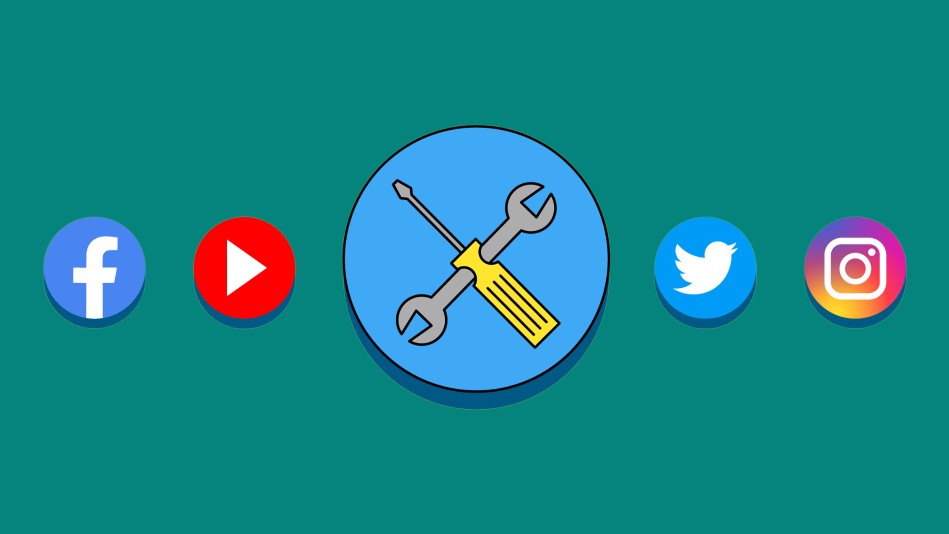
In order to choose the right social media tool for your business, you must follow several key steps:
- Identify Your Needs: It will help you determine what you require from a social media tool, depending on your objectives. Some of the factors may include post-scheduling, analytics, content creation, and functionality of team collaboration. These functionalities will lead you to tools that fulfill your needs.
- Check Platform Compatibility: Make sure that the tool you select is compatible with the social media accounts you have adopted for your business. Some are designed for individual networks, while others can operate with varied networks.
- Consider Ease of Use: Select a tool with simple features that your team could easily adapt to using and merge into their work. Organizations and users prefer tools that are easy to learn and use so that the amount of time taken to learn the tool is reduced.
- Check Integration Capabilities: Also, prioritize the tools that can be connected with other applications you work with, like Customer relationship management. Integrating simplifies your work process and also brings together your efforts toward the smooth running of your digital marketing strategies.
- Assess Analytics and Reporting: Make sure that the tool has a high degree of analysis and the ability to generate reports. Information regarding the popularity of posts, the number of people you are reaching, and the number of people they are converting to customers is very vital in evaluating the effectiveness of the social media marketing strategies.
- Budget and Pricing: Next is the cost of the tool and it needs to be compared to the cost limit that you have available. Most of the tools have a fee structure that depends on the number of features and users of the tool. Select a tool that will be within the range of your pocket yet can fulfill the needs of your business.
- Test and Review: Using the tool for the first time? You can take some time and go for free trials or demos. People’s opinions and comments when reading reviews and various works can be orientated depending on their experience with the tool.
Conclusion:
To further develop your marketing competence and Web presence in 2024, you need to specify the right social media tools. Social media management tools include Hootsuite, Buffer, Sprout Social, Later, SocialBee, and HubSpot, which have specialty features for content, engagement, and analytics. When implemented in your plan, these tools will enhance your activities on social media platforms and allow for better relations with the audiences.
The use of these tools is not only beneficial in easing the process of social media management but also helps in making better decisions to improve strategies. By taking time to update yourself with the current tools in the market, you will be in a position to ensure that your business domain remains relevant in the face of rapid shifts in the social media environment, and will contribute to the long-term growth of your business.








